Hi, whasSUP!
Welcome to Sup Dropshipping!
Want to learn how to integrate your Tiktok shop with SUP and list products to it? It’s easy to follow our steps!
Step 1: Go to Dashboard
Click My SUP >> Dashboard on the header of home page. Then click Stores >> Tiktok to start the authorization.
Click Authorize.
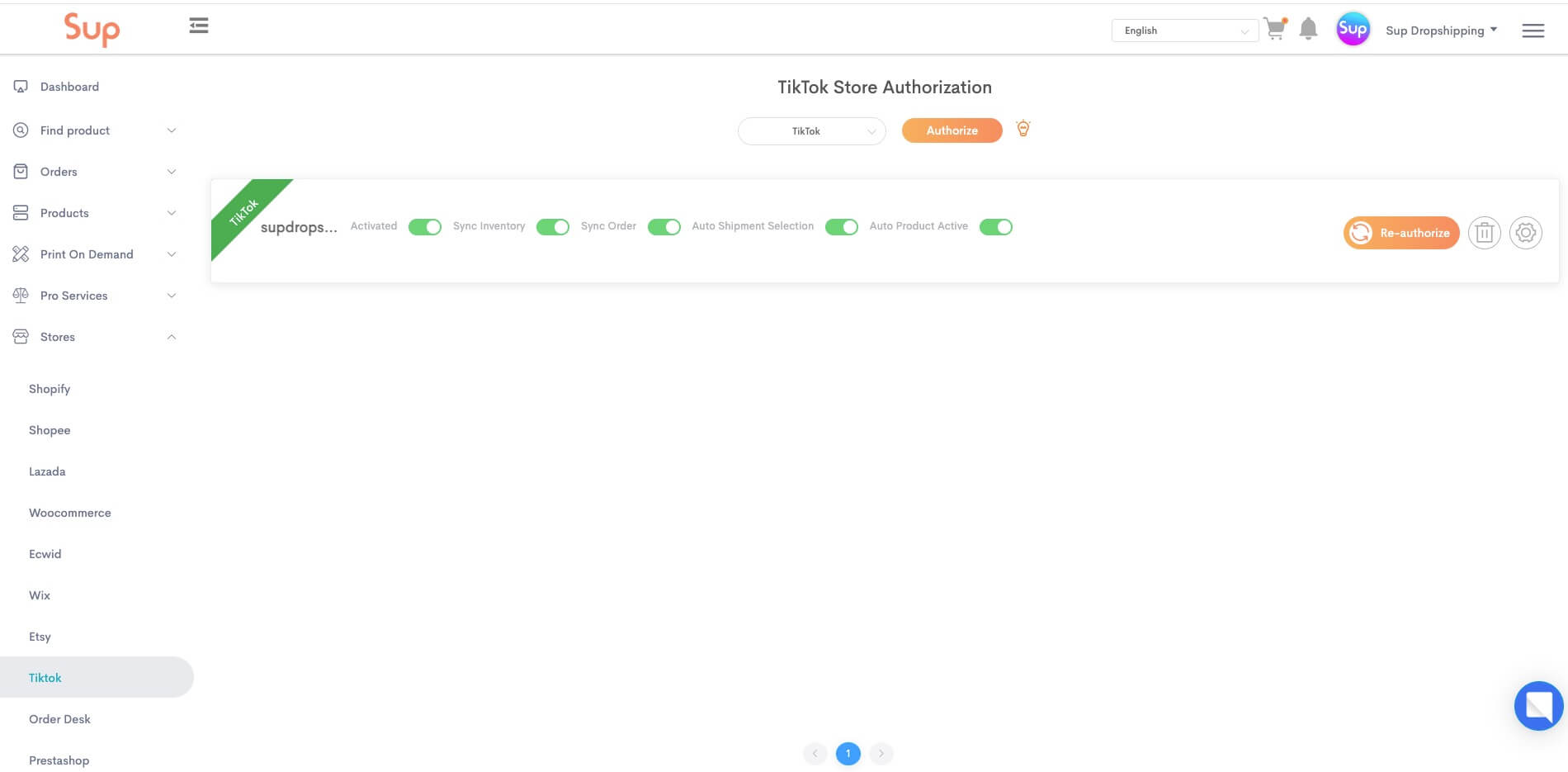
Step 2: Login to Tiktok
Select your seller region and login to your Tiktok seller account. Tiktok shop is now available in Asian countries, UK and US.
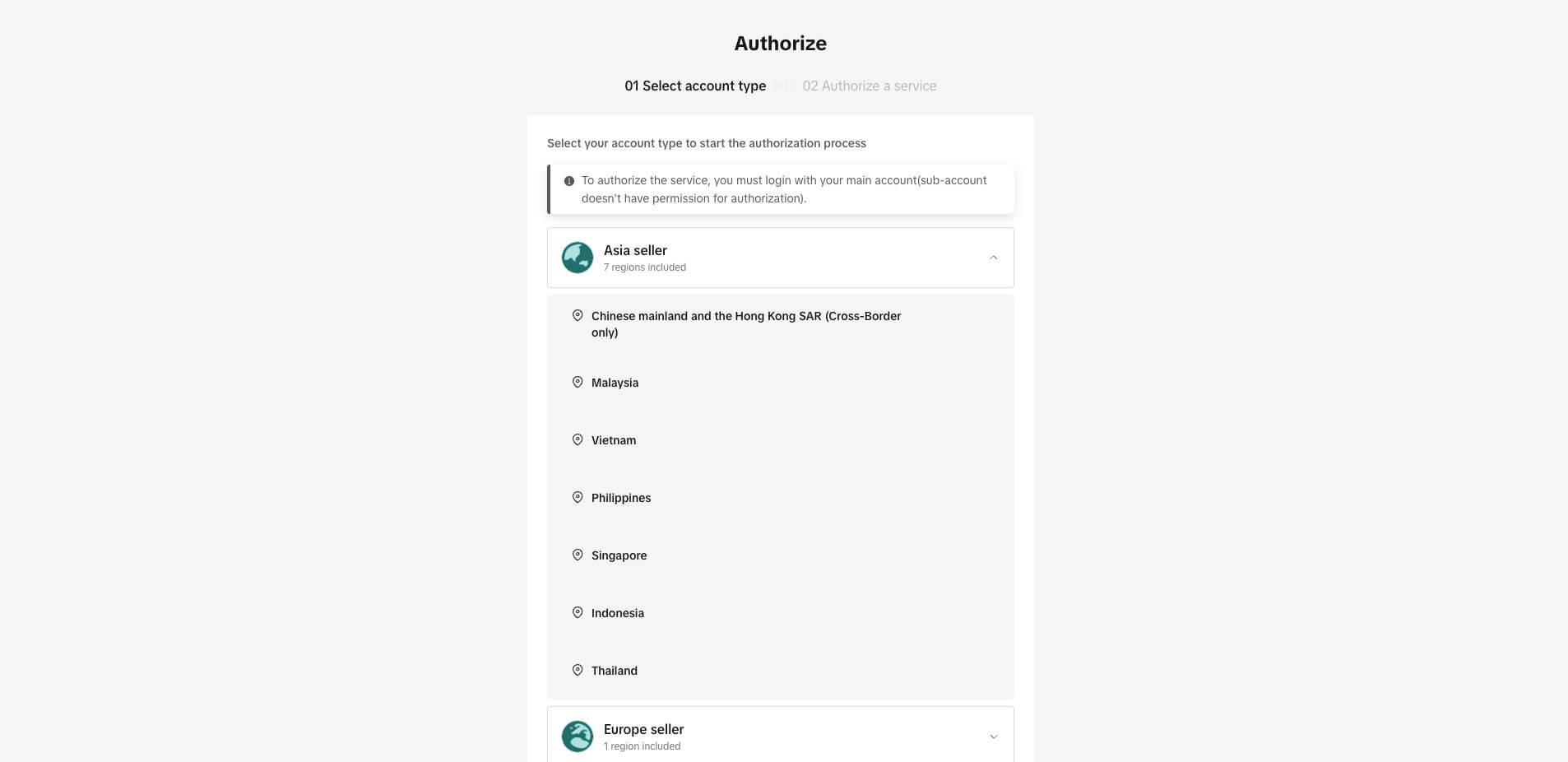
Here we take UK as reference, please log in to your Tiktok Shop.
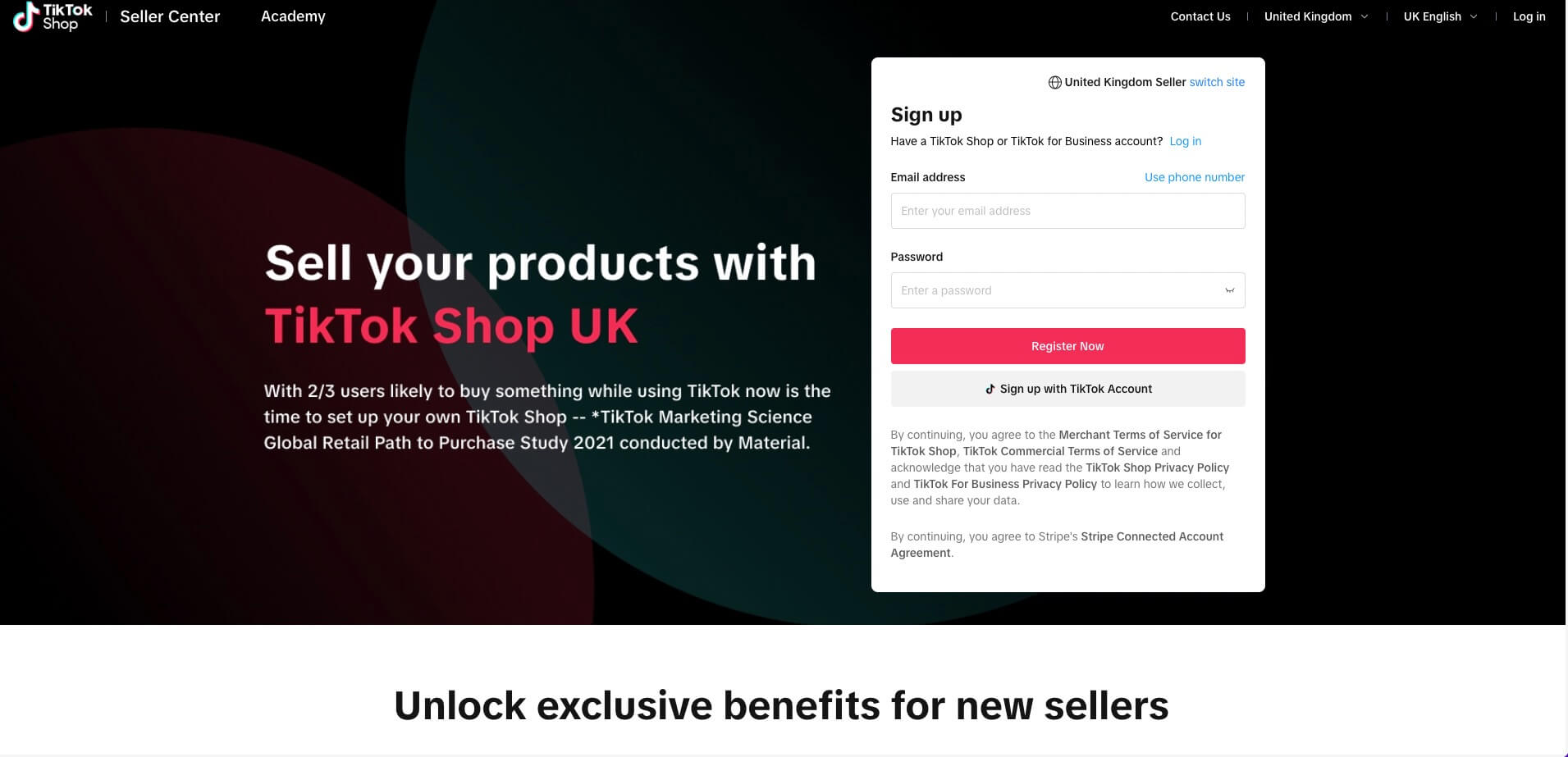
Step 3: Grant Access
Click Grant Access to confirm the connection.
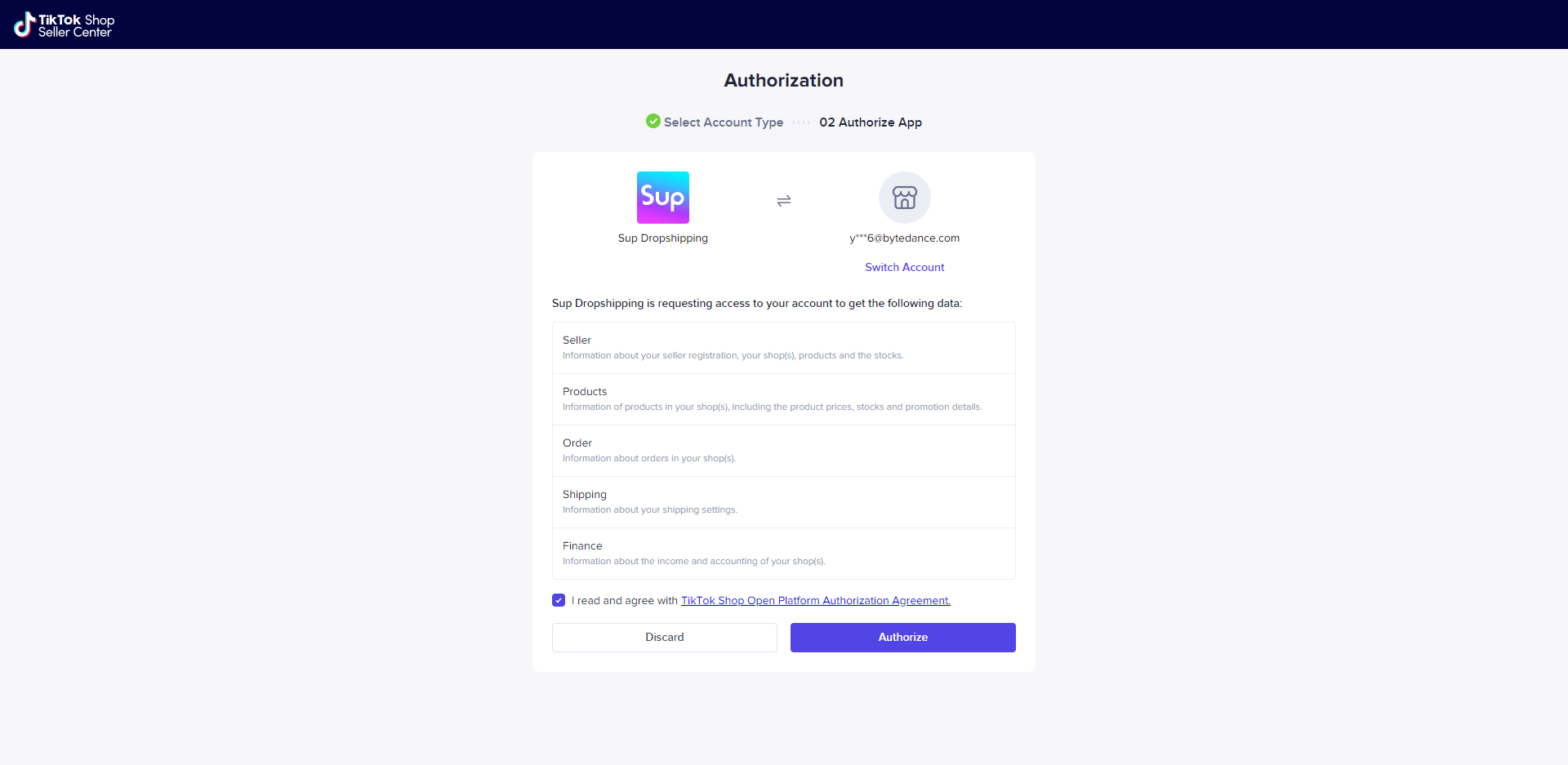
Step 4: Connection Complete
Congratulations! You have successfully connected your Tiktok shop with Sup Dropshipping!
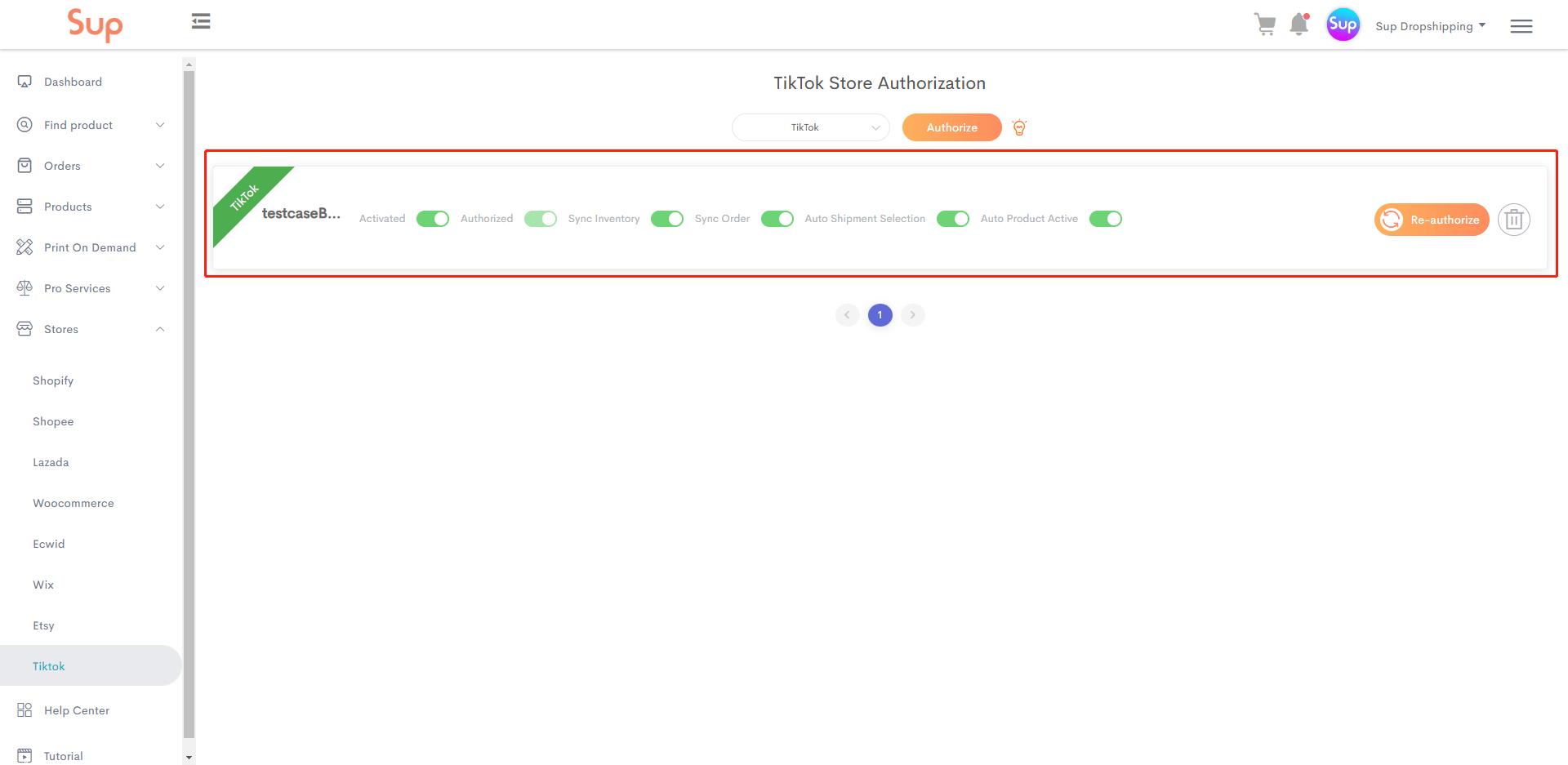
List Products to Your Tiktok Shop
Now you can browse our marketplace to find your wanted product, and list it to your Tiktok shop, but be sure to check the warehouse location and see if it is in your target market.
Let’s take US Warehouse for example. Click the button List to your store.
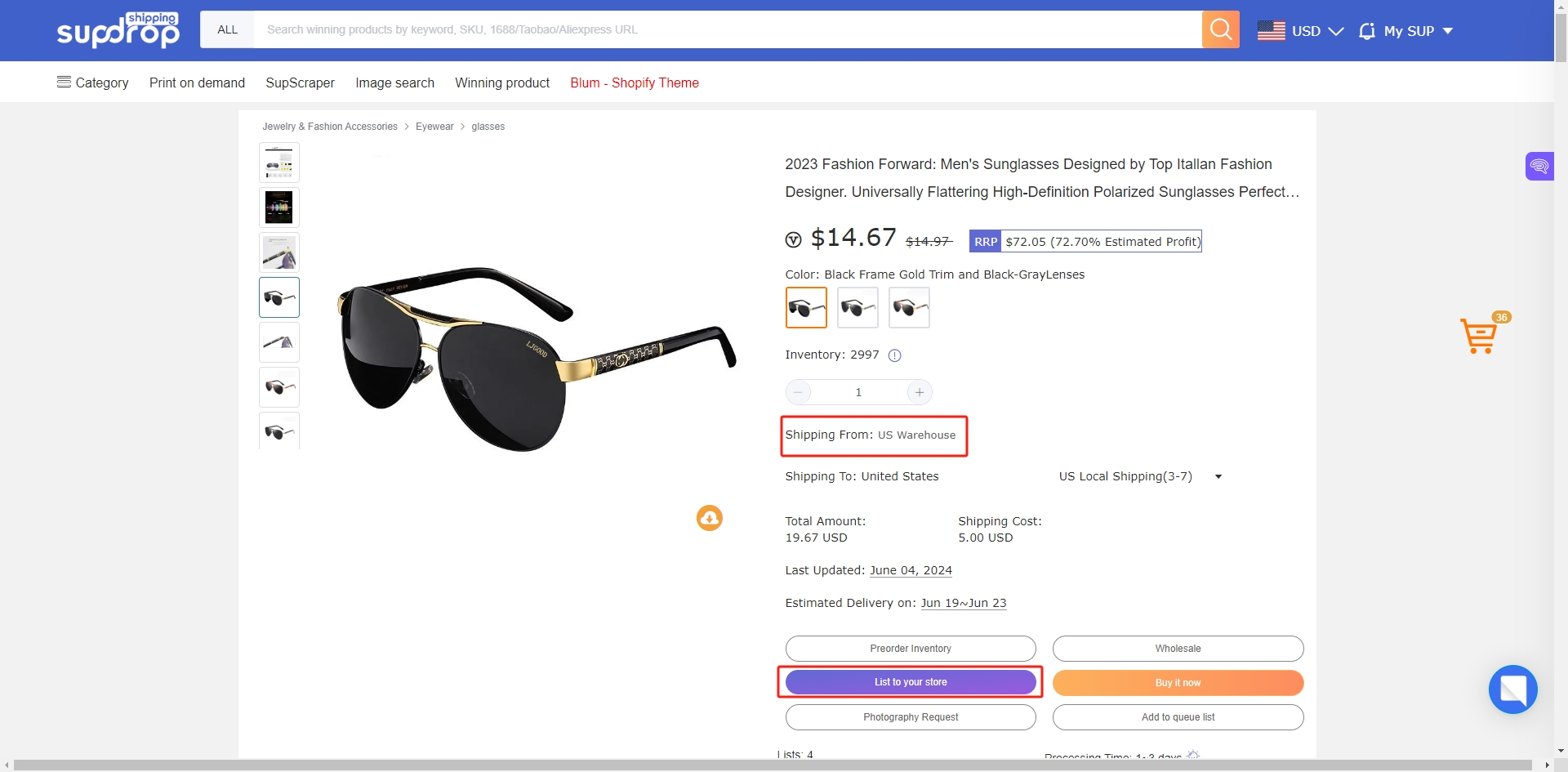
Select your Tiktok shop, Category, warehouse, delivery options and edit the product details.
Then click the button List it Now. It will go to your Tiktok shop right away!
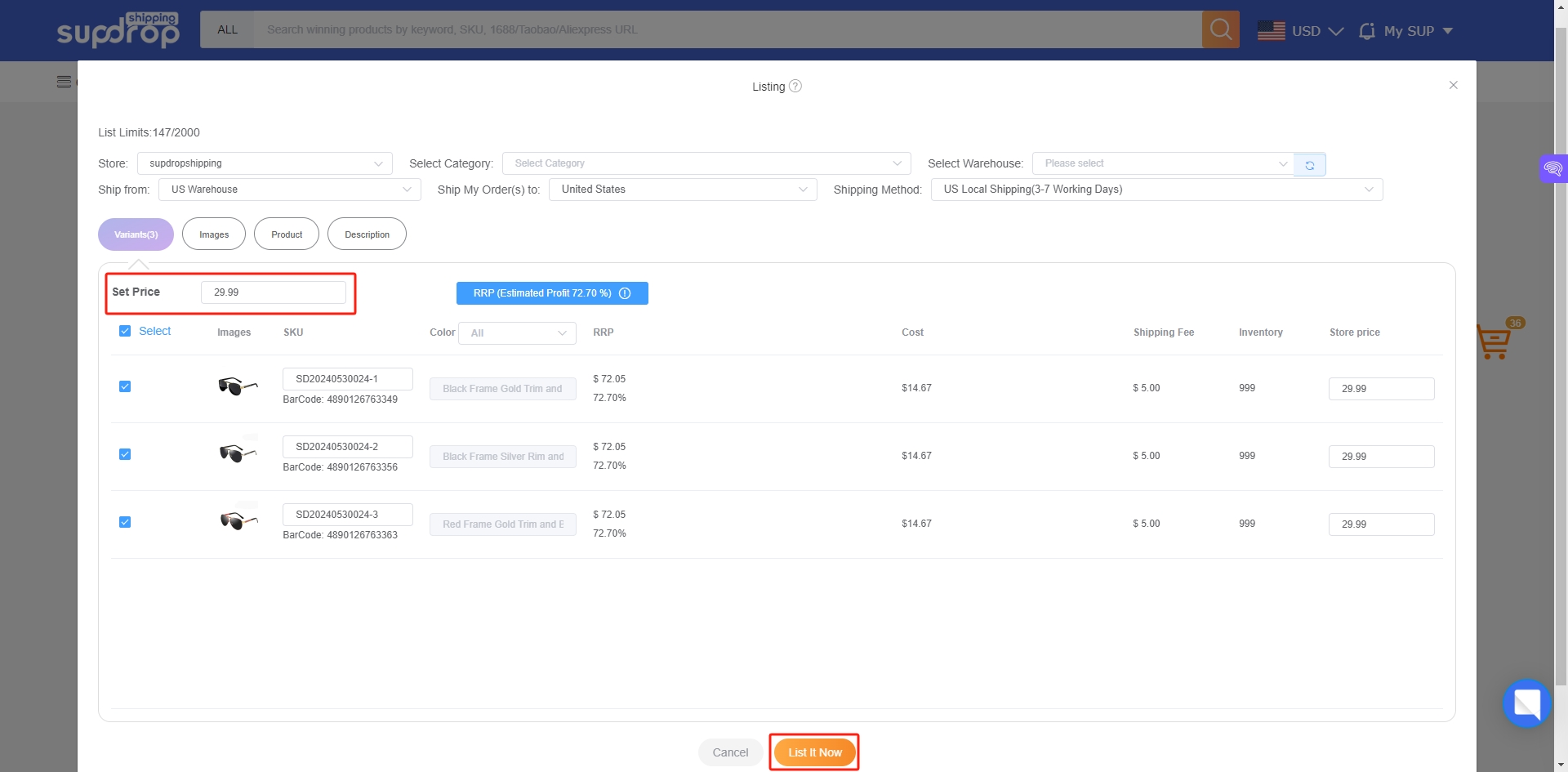
Synchronize Your Tiktok Shop Orders to Sup
If you have some orders to fulfill, let Sup help you!
Click Store orders in your dashboard, and select your Tiktok shop, then click Sync button.
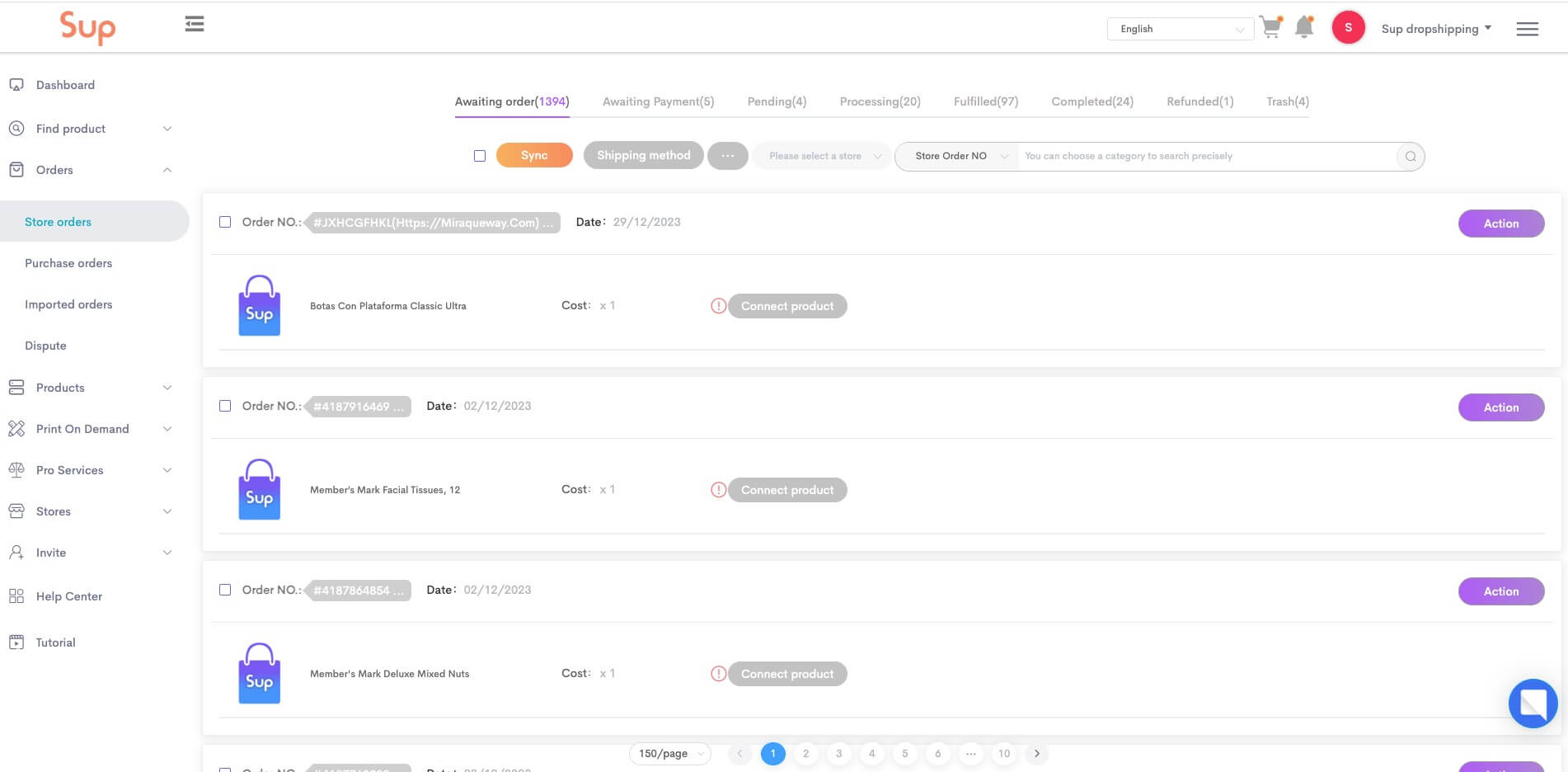
Confirm your Tiktok shop name, and select the time span that you would like to sync your shop orders, then click Sync Now.
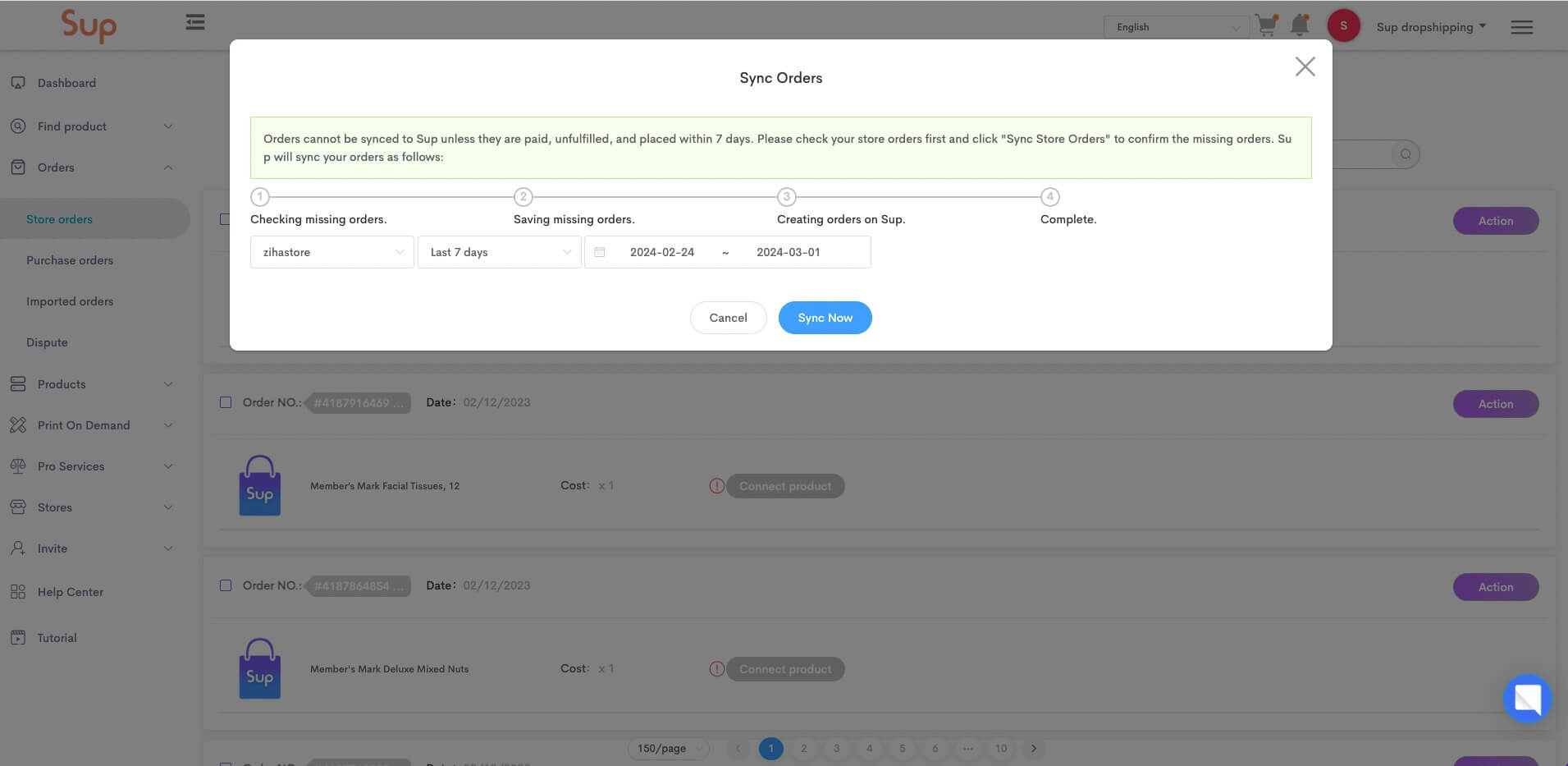
Want to start working with SUP right away? Check here to learn how to start.
Enjoy Sup Dropshipping, and if you have any questions, please feel free to contact us.
