Hi Sup Dropshippers, whasSUP!
We are learning today the purchase and use of product inventory. Follow our steps, and it is as easy as ABC.
1. Purchase Product Inventory
When you find some nice products, and you want to purchase them to store FREE at Sup warehouse, just input quantity and click Preorder Inventory.
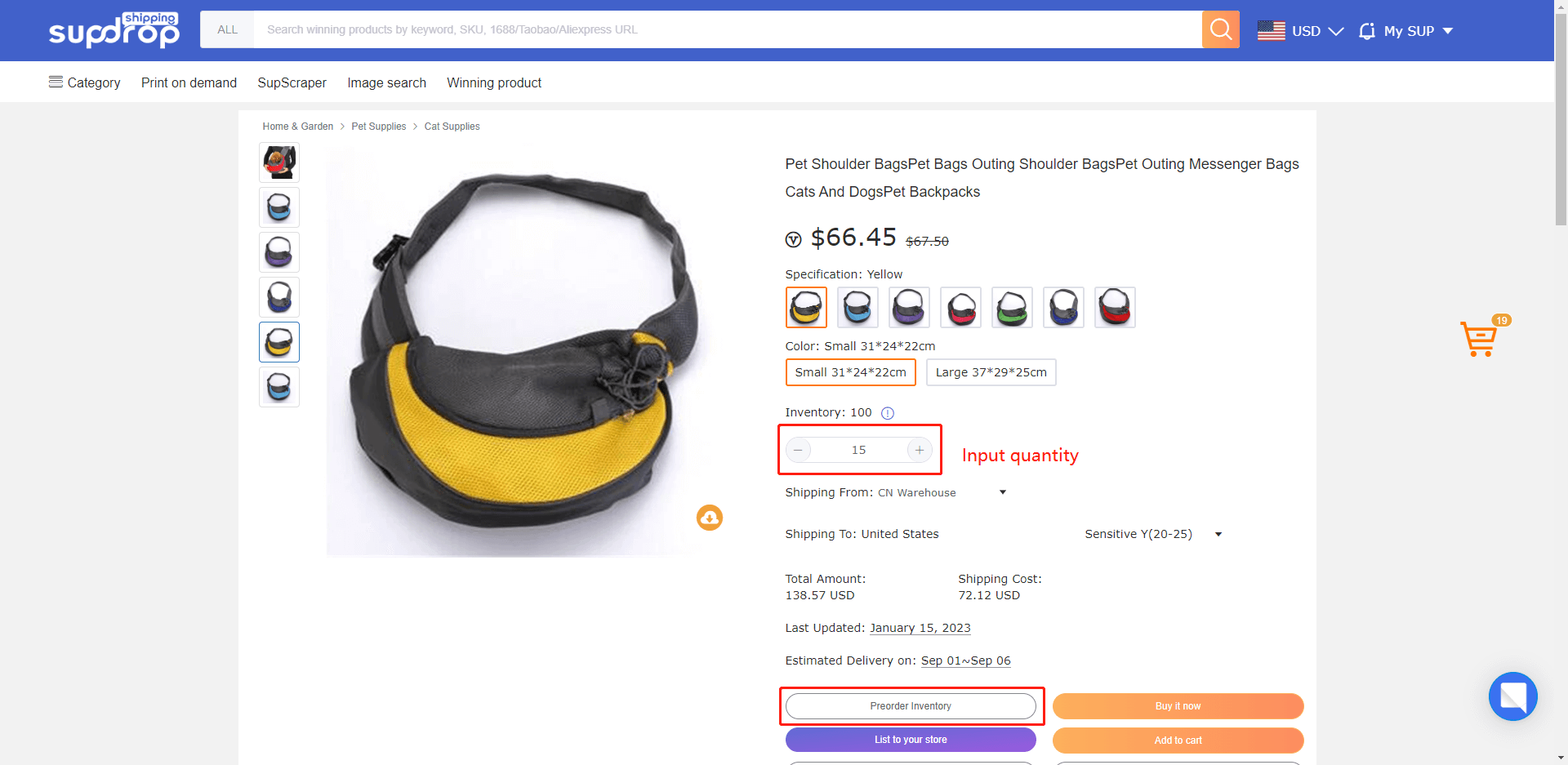
Next you can confirm the details and price, and don’t forget to use your coupons!
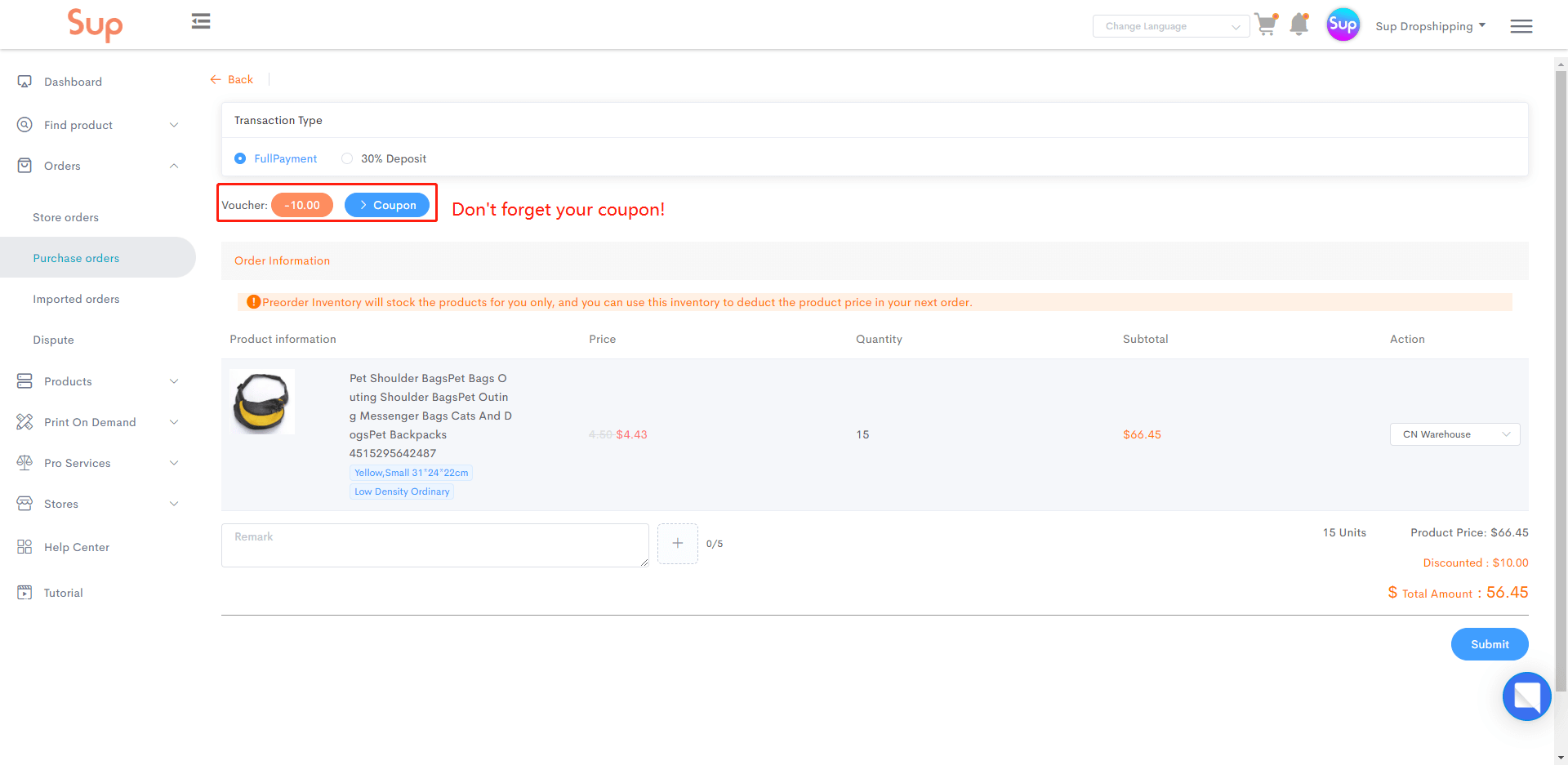
Then just pay for your inventory.
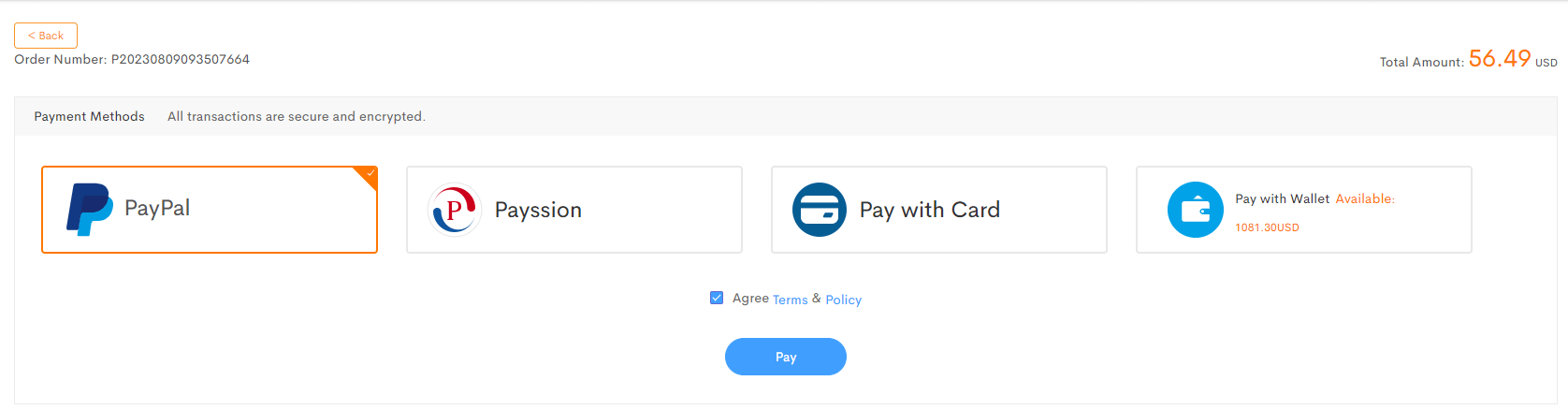
When you have paid successfully, the inventory order will be pending. Our processing team will check and process them for you soon.
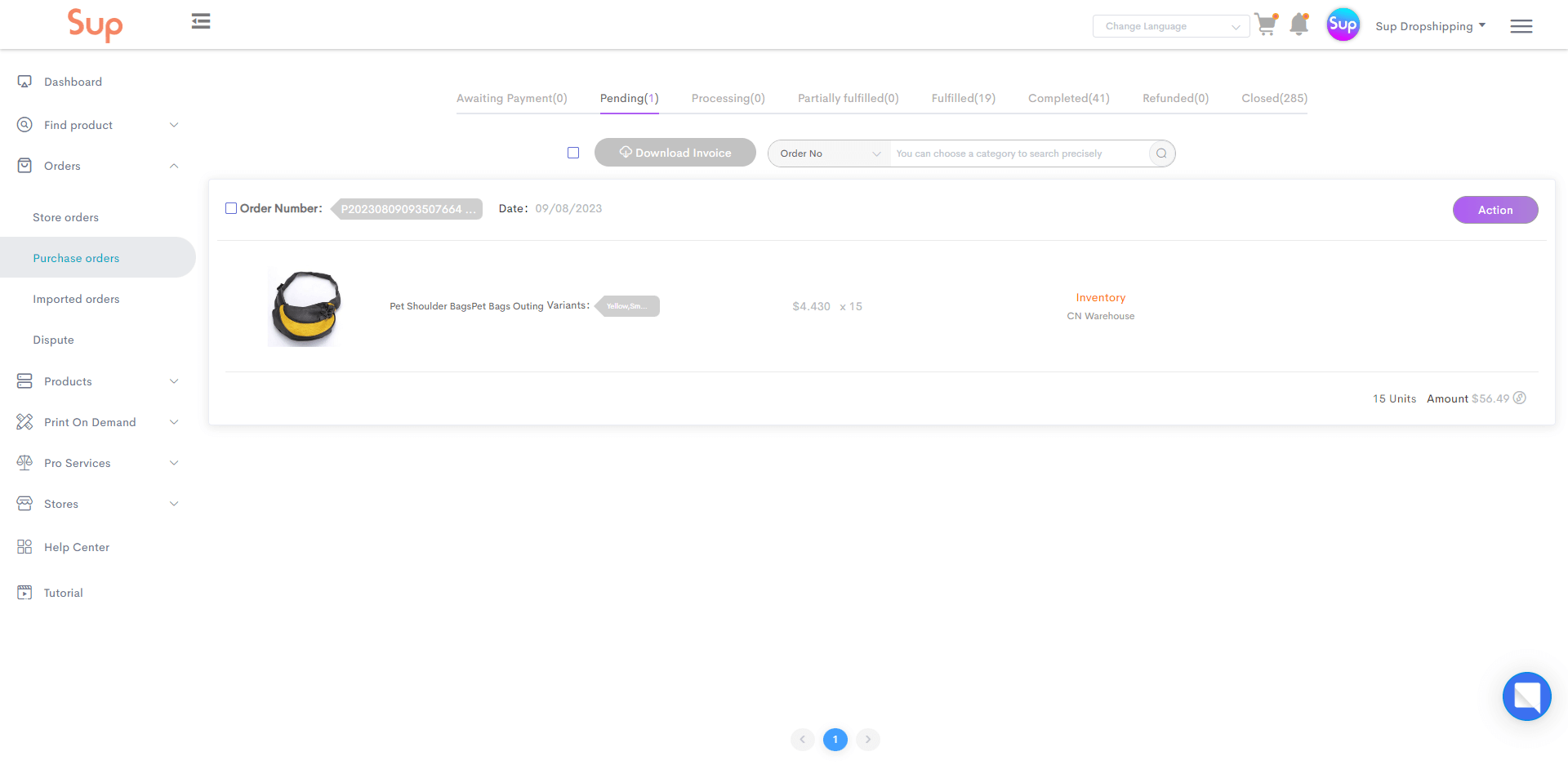
When it’s done, you can check it in your product inventory page.
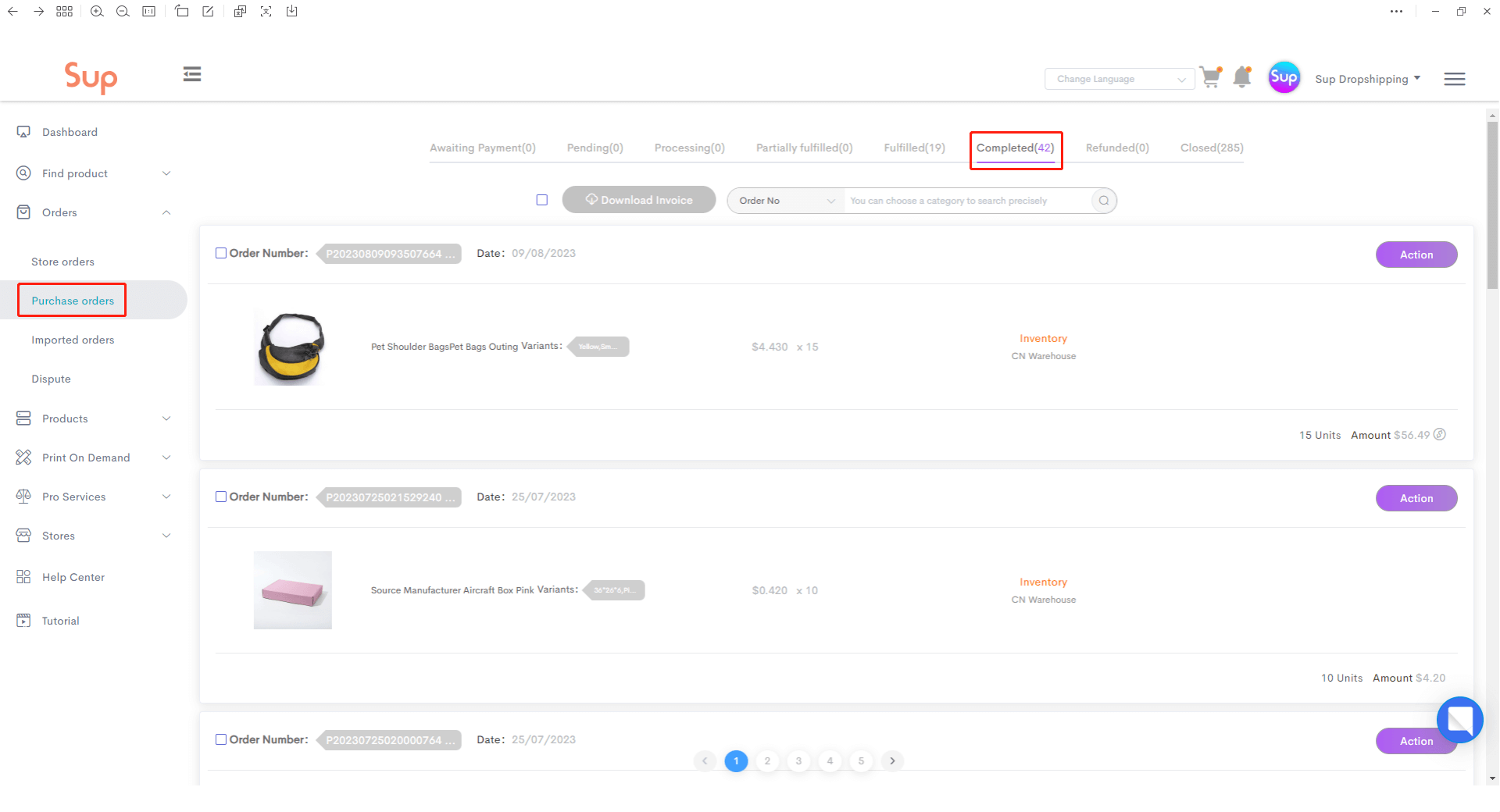
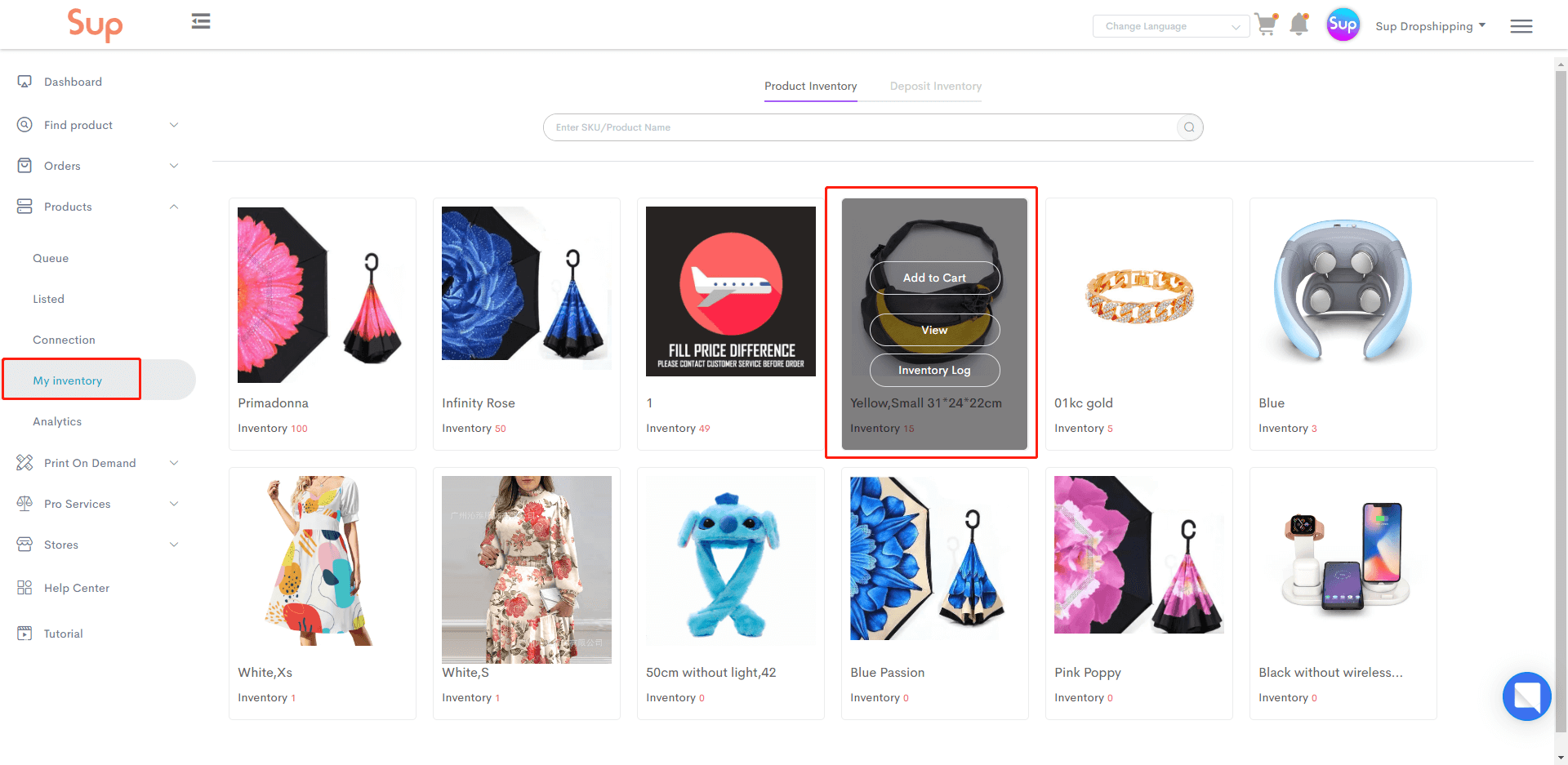
2. Use Product Inventory for Store Orders
When you have got store orders, and your product is successfully connected. You can see and click the My Inventory button at the center of the order status column.
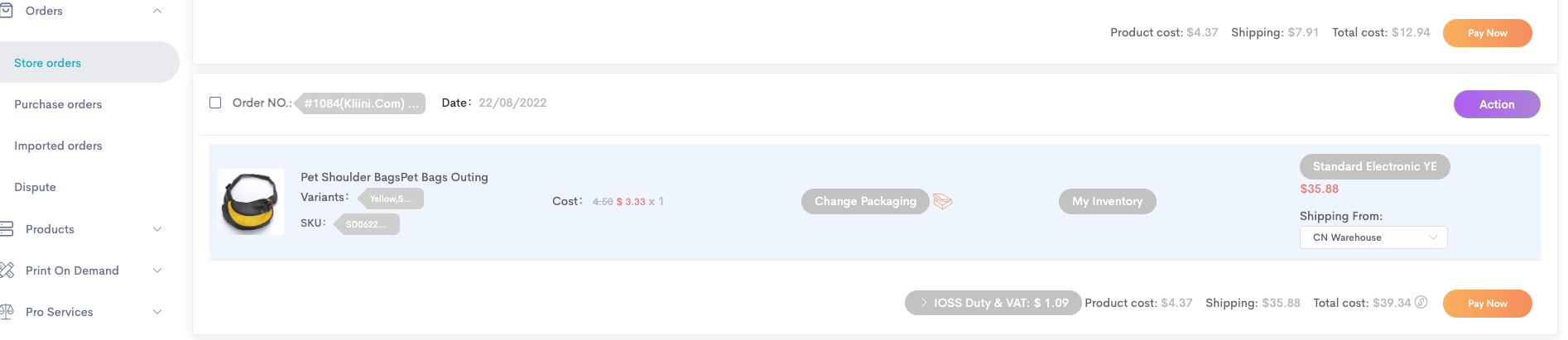
Tick your product inventory and confirm.
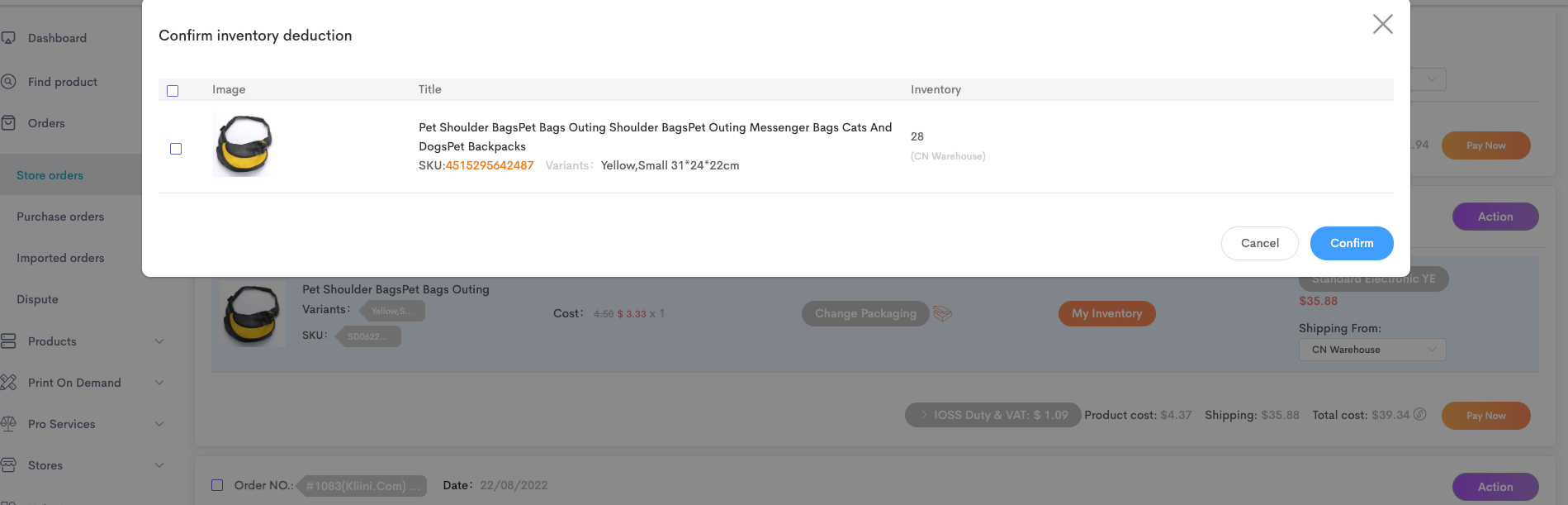
You can check the order status again and find it already using your inventory.
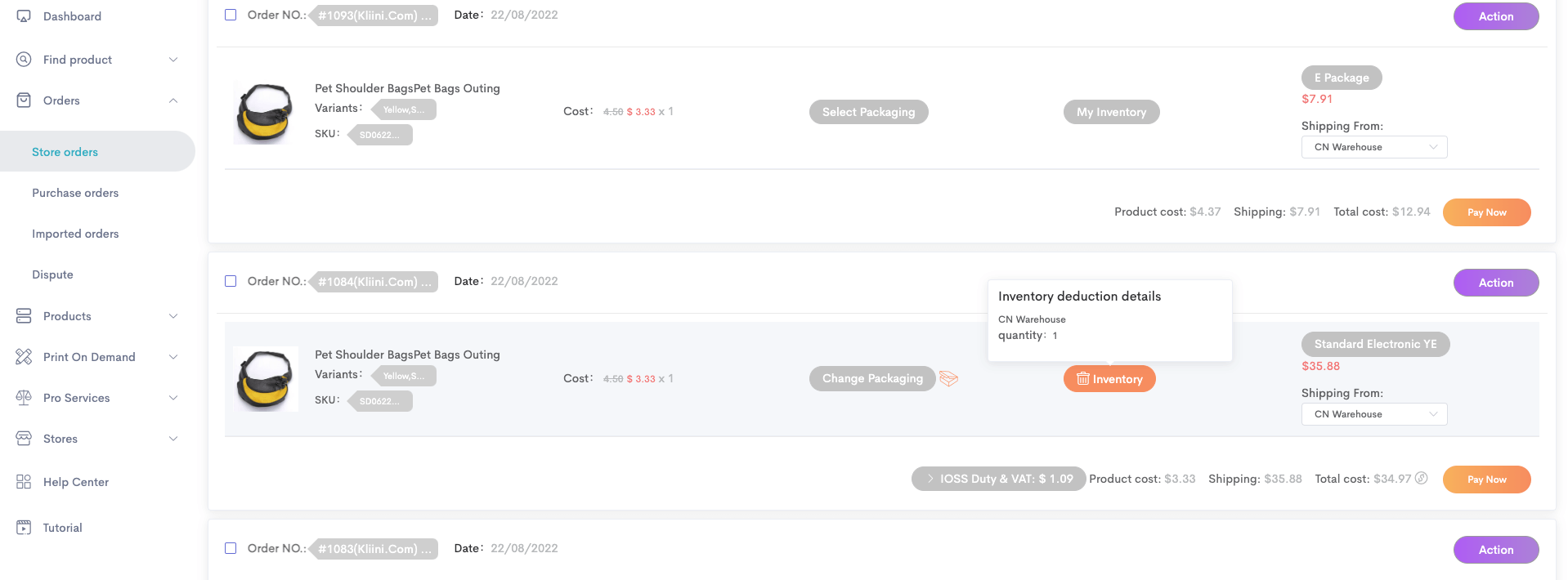
The last step, confirm and pay for the shipping fee and other expenses like VAT.
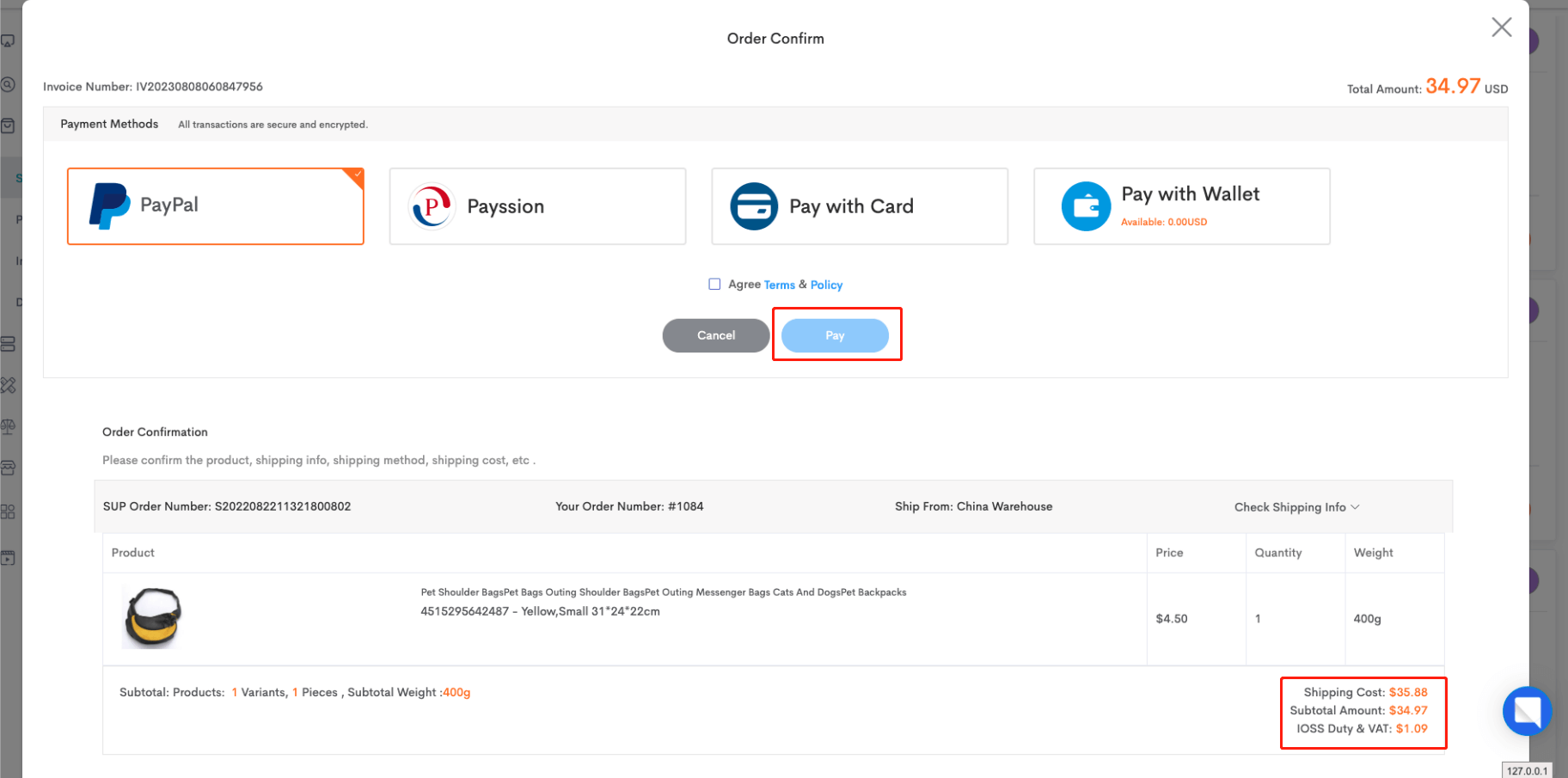
When you have done the payment, our processing team will use your inventory at Sup warehouse to fulfill your store order. This will speed up the processing time for at least 24 hours!
All these steps are similar for those who cannot authorize store to Sup, and using purchase order or importing bulk orders. So no worries and start purchasing inventory now!
If you have any further questions or need our assistance, please feel free to contact your dedicated agent.
