How to Use Photography Service?
Want your products to look good in images? Try Photography Services on Sup Dropshipping. You may submit the request by yourself, or contact your agent for further information.
If you are to use Photography Service for products on Sup Dropshipping, here is how it works.
Step 1: Photography Request
On the product page on Sup Dropshipping, you can see the Photography Request button.
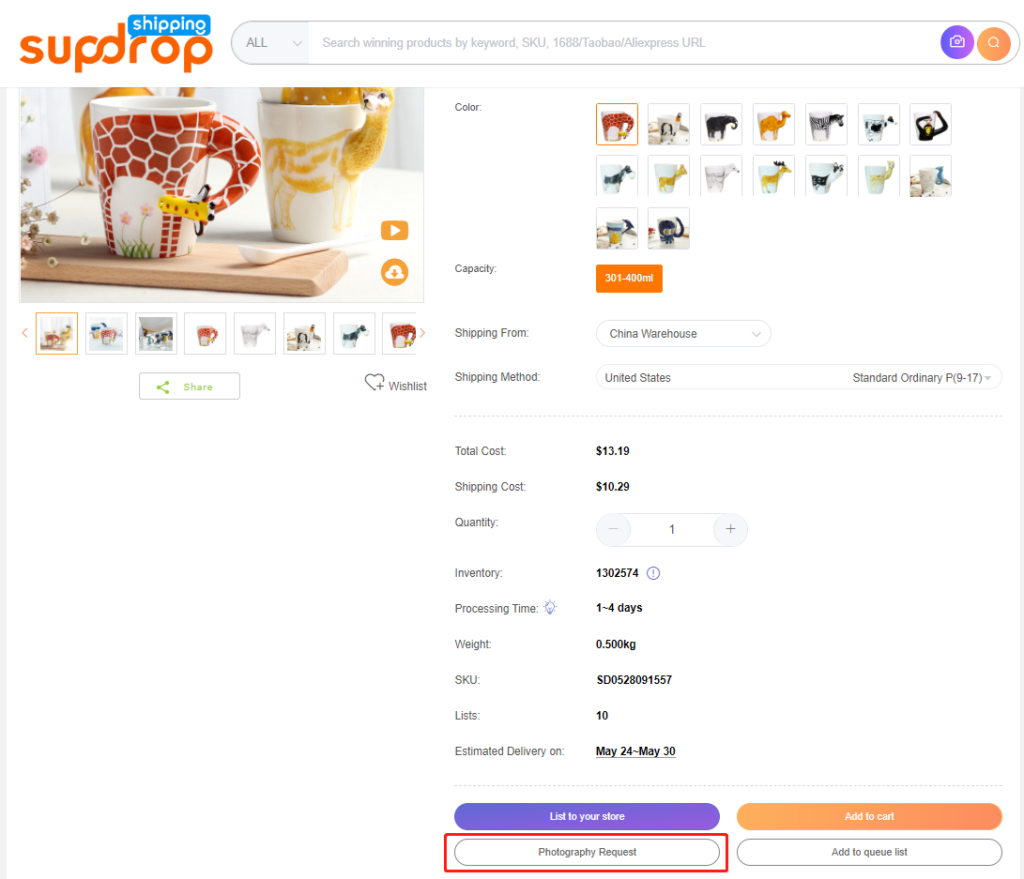
Step 2: Claim Your Request
After clicking on Photography Request button, you will need to claim your photography request. Here you will need to decide the type of photography, either video or photo. And fill in your instruction for shooting, to tell us how you need the product picture to be like. Then our camera team would finish the task accordingly.
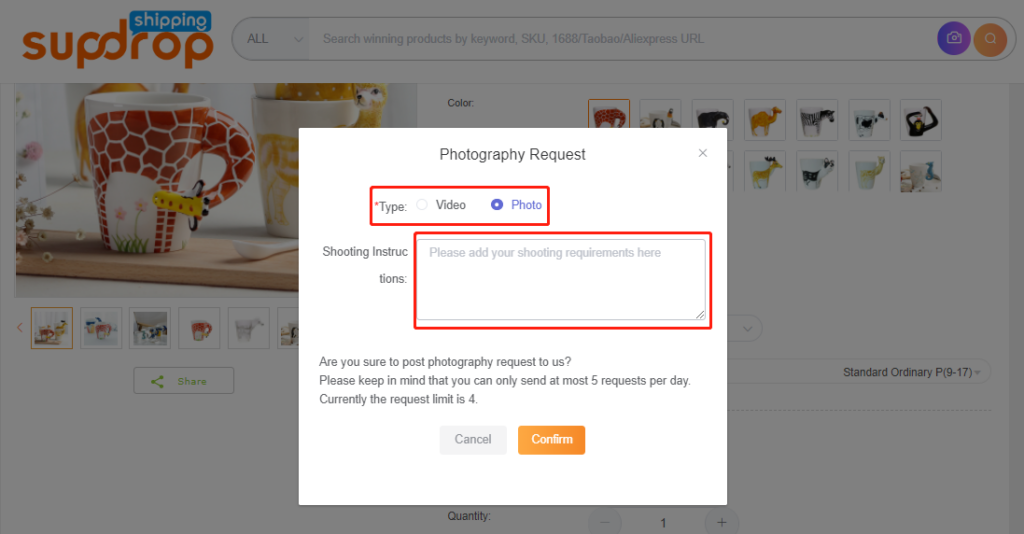
Step 3: Check your Pictures or Videos
After confirmation, your requests could be checked at Dashboard > Pro Services > Photography. You can check the status of your request, and be sure to keep in touch with your agent.
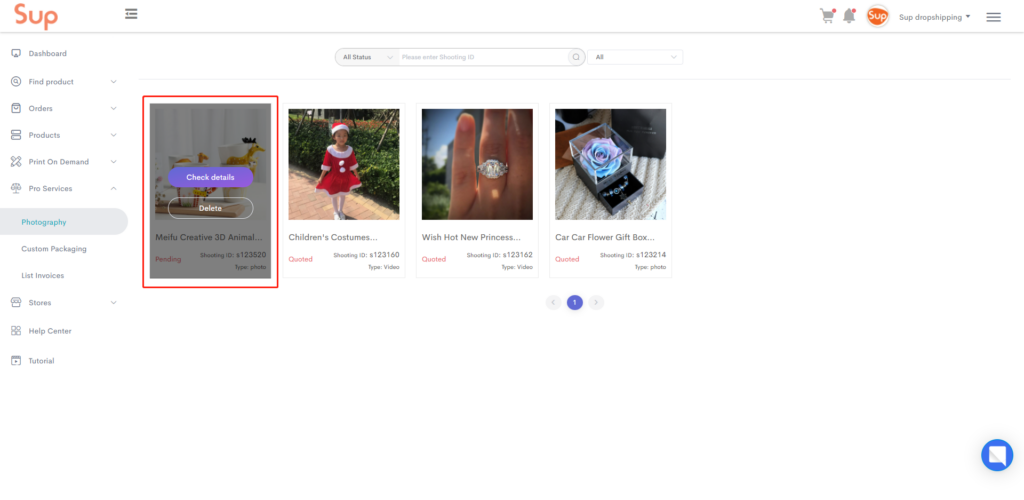
If you have any questions in working with SUP, please feel free to contact us.
About the Author

Jack Han
Jack is a SEO manager and blog writer at Sup Dropshipping. He holds an MA in Linguistics and Education. He has over 10 years experience in E-commerce, and 5 years of experience in SEO. Jack is an enthusiast to share his recent knowledge learnt from peer experts in the industry.
5 responses to “How to Use Photography Service?”
-
Greetings I need the clear soft nice picture for this product for my dropshipping listings please send me SKINCEUTicalS
-
Hi Ahmad,
Thank you for choosing Sup Dropshipping!
You can contact your dedicated agent and tell her your needs in detail.
Your understanding is very appreciated.
Regards,
Sup Team
-
-
Can I get my label and name printed on a product?
-
Hello Sir
-
Hello, how can I help you?
Do you need photography service?
-





Leave a Reply