How to Start Your Amazon Print On Demand Business in 2025?

Want to know the best way to start an Amazon business without breaking the bank? It’s none other than selling Print On Demand (POD) products.
As it provides the convenience of selling online without the hassle of inventory, packing, and shipping, the POD business model has been in constant popularity over the last decade.
And, of course, there’s no better place to start this venture than Amazon, the eCommerce platform with more than 310 million active users worldwide.
Ready to start your very own business without high start-up costs?
What is Print On Demand?
Print On Demand is an eCommerce business model that lets you outsource the production of your customized products only when orders are placed.
Here’s how it typically works:
- You design a POD-friendly product, such as apparel, home decor, and accessories.
- A customer places an order.
- The POD supplier completes the manufacturing and order fulfillment process.
By holding absolutely no inventory, you significantly reduce the associated risks and costs in your business operation. This makes Print On Demand a popular first-time business model in the eCommerce industry.
Note: On top of Amazon, you can follow the Print On Demand business model in renowned eCommerce platforms, including Etsy and Shopify.
Benefits of Amazon Print On Demand
Why try an Amazon Print On Demand business? Well, there are tons of reasons to do so, but let’s focus on a select few benefits of this business model.
Risk-free design experiments
In most business models, expanding your product selection means spending more money. However, in Amazon Print On Demand, this is absolutely not the case.
If you want to add new designs to your Amazon storefront, simply design products using the editing interfaces offered by your POD supplier. Then, use the edited digital images you have created as product photos to list new items.
You won’t be spending any dime to introduce new products to your store. So, you can pursue unlimited product ideas through the POD business model, potentially allowing you to entice more and more customers.
Simple profit calculations
Pricing products while ensuring that you’re bagging enough profits isn’t all fun and games. With traditional business models, you usually need to take many factors into consideration to ensure you’re not underpricing.
The math can be extremely complicated, especially if you’re trying to put a price on intangible factors, such as risks of not selling inventory or the dynamic variable of staffing.
Luckily, the Print On Demand business model doesn’t demand complicated profit calculations like typical businesses do.
Just make sure that the production cost charged by your POD supplier, combined with Amazon’s selling fees, is less than the listed price of your items. Then, you can guarantee that you won’t lose money throughout your POD business journey.
Streamlined operations
In exchange for a small fee per product, your POD supplier can let you enjoy the following:
- The manpower of hundreds of employees
- The production capabilities of high-end facilities
- Long-term connections with carrier companies
With these assets, you can easily provide your customers with fast and efficient service that effortlessly makes your brand stand out from inexperienced or understaffed businesses.
Potential disadvantages of Amazon Print On Demand
Although the Amazon Print On Demand business model has many pros, it also has some disadvantages worth noting.
No direct quality control
As your POD supplier will handle the entire production process to order fulfillment, unfortunately, you won’t be able to personally ensure that every product is up to your standards.
Because of this, it’s crucial that you order samples and inspect some of your designed products yourself before deciding to work with a Print On Demand supplier.
Product returns are more complicated
Many reliable POD suppliers establish return and refund policies that clearly outline responsibility for factory defects, printing errors, or shipping damages. However, the process of returning products and receiving refunds or replacements from these third-party suppliers isn’t always straightforward or efficient.
Depending on your supplier, you might experience delays in manufacturing, communication, or compensation. Moreover, since you won’t be handling the actual return procedure yourself, it can be hard to reassure your customers when they can expect to receive a resolution.
How to sell Print On Demand products on Amazon

In the eCommerce industry, Amazon needs very little introduction as it boasts millions of users worldwide and is known to be one of the most trusted brands by US consumers.
Due to the massive reach of this platform, both new merchants and established brands alike find it in their best interest to become Amazon sellers.
That said, these are the simple yet effective steps to establish a successful Print On Demand business on Amazon.
1. Choose a niche
Just because the Print On Demand business model allows you to create as many products as possible doesn’t mean you should actually sell every possible product there is.
Choosing and sticking to a profitable niche is a crucial stepping stone to your long-term success as an eCommerce seller.
There are tons of reasons why this is the case, but let me dive into three major reasons why niching down is important:
- Customers will perceive your brand to be an expert in your niche.
- You’ll conserve time and energy by only targeting a specific set of audiences.
- You can provide better-tailored solutions for your target market, boosting their loyalty.
Pro tip: Pick a niche that has a solid market demand and also interests you. I’ve encountered many POD start-ups that only catered to their target audience, not their interests, which unfortunately caused lower-quality designs due to a lack of inspiration and a loss of motivation due to disinterest.
2. Register for an Amazon Seller account
Once you’ve decided on a niche, it’s time to create your Amazon Seller account. Here are the simple steps you need to follow:
Step 1: Visit the registration website
Using your browser, head to https://sellercentral.amazon.com/ and tap the orange “Sign up” button” on the page.
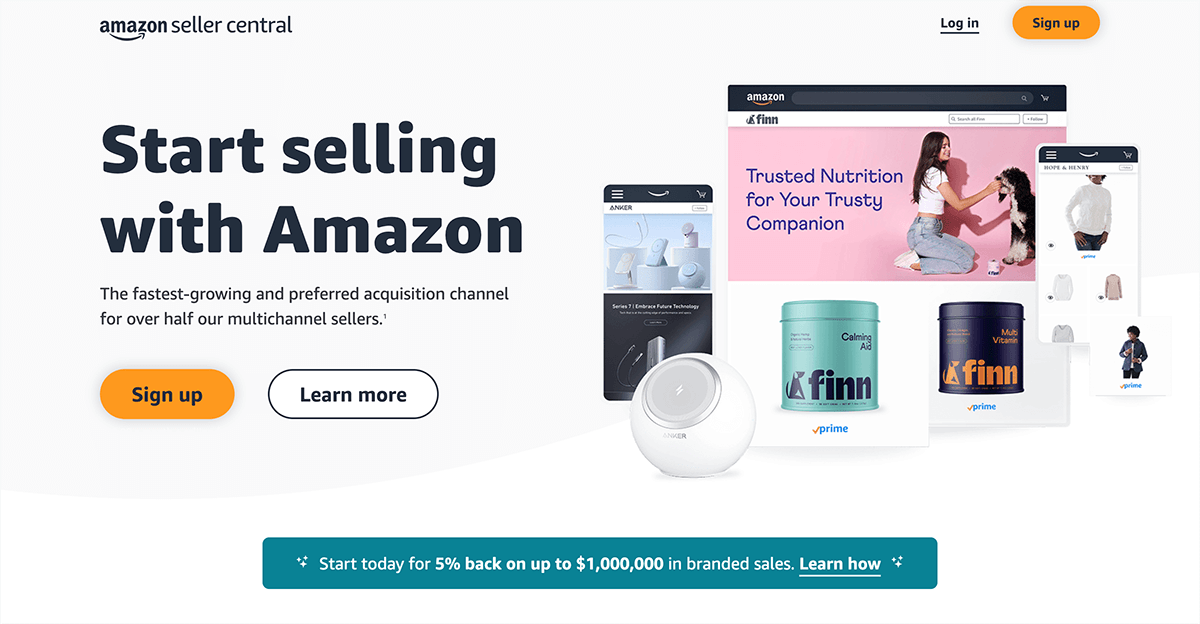
Step 2: Create your seller account
Sign in using your existing Amazon customer account or tap the “Create your Amazon account” button to sign up using a new email address.
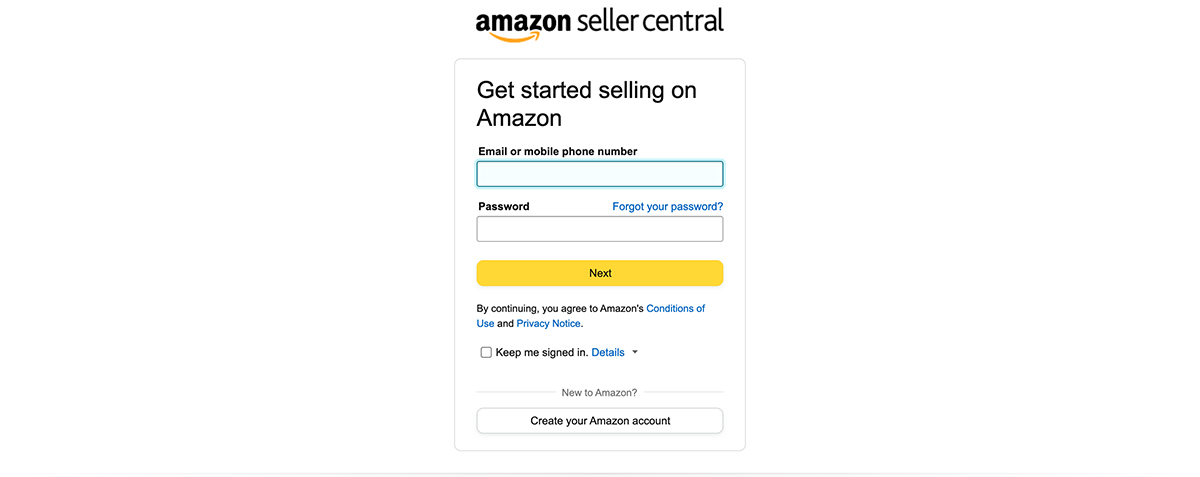
Step 3: Sign up and select your selling plan
Once you’ve signed in to the Amazon Seller Central dashboard, choose one of the two selling plans offered by Amazon: Individual vs Professional.
If you choose the Individual plan, Amazon will charge a $0.99 selling fee for every item you sell. For the Professional plan, on the other hand, you’ll be subject to a fixed fee of $39.99 monthly, regardless of how many products customers purchase from you.
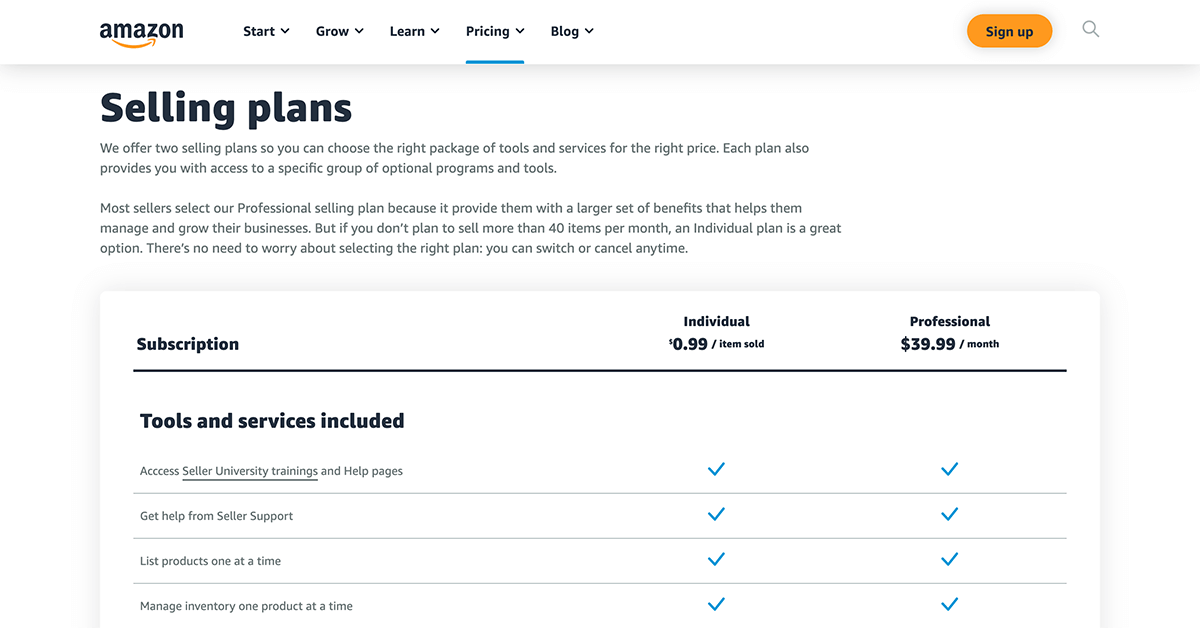
Step 4: Complete the registration process
At this point, Amazon will ask you to input the verification code that was sent to your email to proceed with the registration process.
After entering the correct code, you’ll be redirected to a screen where you must provide further information about you and your business.
Be prepared to provide documents such as your credit card details, tax information, and phone number during this step. Ensure that every information you include is accurate, as an Amazon Associate will manually verify your submission.
As you wait to be verified by Amazon, you may proceed to the next step of this process.
3. Find a reliable POD supplier
The Print On Demand supplier you choose can either make or break your business. So, take all the time you need to compare and contrast POD companies that can accommodate your chosen niche.
Later in this article, we’ve compiled the top POD applications that passed our evaluation standards. But in general, you should find a supplier that meets the following criteria:
- Professional editing interface: Most, if not all, of your listed product photos will come from the editing software provided by your supplier. Hence, it’s important that you choose a POD supplier that can provide a high-quality editor.
- High-quality prints: Of course, it’s non-negotiable that your POD supplier must be able to provide high-quality prints using premium materials. To ensure this, carefully read other people’s reviews about each potential supplier and order samples to assess the print and material quality yourself.
- Fast order fulfillment: Customer satisfaction is directly affected by your store’s shipping time. So, make sure to compare the expected delivery times of your shortlisted POD suppliers and choose one that can print and ship quickly without sacrificing quality.
Once you’ve selected a reliable POD supplier, it’s time to move on to the exciting part of this business venture.
4. Choose and design your POD products

Research high-demand products offered by the most popular stores within your niche. Then, study how they solve your target customers’ problems to help you choose products that can outperform competitors in the market.
Once you have a list of the products you wish to sell, you can either design them yourself or hire professional graphic designers to make them stand out in the market.
If you do decide to hire someone for the job, make sure to factor in the design costs when determining the overall production costs so you can set a realistic profit margin.
- List your POD products on Amazon
Using the product photos derived from the POD editor you used or samples you ordered yourself, list your products on your Amazon store.
Depending on your chosen POD supplier, you may need to communicate order details manually each time you receive a purchase, or their system may automatically synchronize with your Amazon account, allowing you to skip direct involvement in the fulfillment process.
Best apps for Amazon Print On Demand
There are many Print On Demand applications that smoothly integrate with Amazon stores. However, a select few evidently stand out from the crowd by outperforming others in terms of quality, shipping speed, and user-friendliness.
Let me share our top picks!
Amazon Merch On Demand
Merch on Demand is Amazon’s very own Print On Demand fulfillment service. So, unsurprisingly, it’s sitting on the top of this well-crafted list.
We’ve tried various Print on Demand apps for Amazon, but this software just excels at being the most straightforward platform you can use to sell POD products on Amazon.
To start your business using Amazon Merch On Demand, all you have to do is:
- Upload your product designs
- Suggest a list price
- Write up product descriptions for each item.
And that’s absolutely it!
You don’t have to worry about the product page creation or customer service yourself because Amazon will handle all of those on top of the classic inventory and shipping process on your behalf.
But wait– there’s more.
Merch On Demand also offers the good old Amazon Prime shipping to your customers. That means buyers can receive your products as fast as two days after placing an order, which is an unmatched shipping speed in the Print On Demand industry.
Printful
Printful is a well-established on-demand printing and fulfillment company that has already delivered 73.7 million POD items since 2013.
Since this application can seamlessly integrate with your Amazon store, it can automatically create product listings of your Printful designs and fulfill customer orders when they’re placed.
Printful is free to use and only charges you when a customer pays for an order. Through its built-in calculators, you can easily set product prices that secure your desired profit margins.
Printify
Printify is another reputable Print-On-Demand and dropshipping platform that’s been operating since 2015.
It has 110 printing facilities scattered all over the world and offers over 900 fully customizable products for your POD business. So, you don’t have to worry about meeting customer demands, even when experiencing surges in orders.
Is it free? Absolutely. However, you’ll have the option to subscribe to the Premium account to enjoy perks such as unlimited product offerings and a 10% discount on all items.
If you’re not much of a designer, fortunately, Printify’s user-friendly Mockup Generator allows you to easily customize products even without extensive graphic design skills.
You might also want to know: Printify vs Printful Deep Comparison: Latest Review
Sup Dropshipping
For new POD sellers, Sup Dropshipping is my go-to recommendation.
This all-in-one dropshipping and Print On Demand app helps you find winning items, effortlessly design products through built-in Mockups, and get 1-on-1 advice from some of the best eCommerce veterans worldwide.
Like many POD suppliers, Sup Dropshipping is headquartered in China. However, since this company has production facilities and shipping stations worldwide, rest assured that most of your customers can receive their orders within 15 days.
Is this app solely for Print On Demand? The good news is, not at all. You can use Sup Dropshipping to secure creative insights for various eCommerce endeavors, such as how to improve your branding, customer acquisition, and overall business strategy.
Amazon Print On Demand: Should you try it?
If you’re looking for a low-risk business opportunity online, Amazon Print On Demand is certainly one of the best options you’ll have.
However, before proceeding to set up your own Print On Demand business on Amazon, ensure that you know exactly how it works, what the pros and cons are, and whether you’re already equipped with the right knowledge and skills to be successful in this eCommerce venture.
Take your time to research this unique model further and gain insights into the real-life experiences of long-term Amazon Print On Demand sellers.
Once you have a solid understanding of the market, customer behavior, and the technical aspects of this printing business model, then confidently move forward with setting up your Print On Demand business on Amazon.
About the Author

Jack Han
Jack is a SEO manager and blog writer at Sup Dropshipping. He holds an MA in Linguistics and Education. He has over 10 years experience in E-commerce, and 5 years of experience in SEO. Jack is an enthusiast to share his recent knowledge learnt from peer experts in the industry.





Leave a Reply