Shopify vs Squarespace: Which One Should You Choose?

Both Shopify and Squarespace are popular online selling platforms, built to help you launch and manage your store. Shopify was founded in 2006, while Squarespace started earlier, in 2004.
As of January 2025, Shopify holds the largest share of the US eCommerce software market, powering nearly 30% of online stores. Squarespace follows with about 15%, making it a solid contender, but does that mean Shopify is automatically the better choice?
Not necessarily.
In this article, we’ll take a close look at how the two platforms compare when it comes to pricing, ease of use, design flexibility, app integrations, marketing features, dropshipping options, payment tools, and customer support. By the end, you’ll have a clearer picture of which one better fits your goals.
Shopify vs Squarespace: Pricing
Let’s start with something that matters to everyone: pricing. The tables below outline each platform’s plans and what features come with them.
| Shopify Plan (Pay yearly) | Key Features |
|---|---|
| Básico $29/mo | Provides essential tools for new stores. Charges 2.9% + 30¢ per transaction. Allows unlimited products. Includes simple inventory management. Supports one staff account. Offers basic reports and marketing tools. |
| Grow $79/mo | Supports up to 5 staff accounts. Provides professional reports and analytics. Enables international pricing and shipping options. Charges 2.6% + 30¢ per transaction. |
| Advance $299/mo | Supports third-party calculated shipping rates. Allows up to 15 staff accounts. Charges 2.4% + 30¢ per transaction. Offers advanced reporting and automation features. |
| Más From $2,300/mo | Offers priority 24/7 support. Supports unlimited staff accounts. Provides highest checkout capacity. Supports 200 inventory and POS locations. Enables global selling and wholesale/B2B. Includes custom API limits and checkout options. |
| Squarespace Plan (Pay annually) | Key Features |
|---|---|
| Personal $16/mo | Includes a free custom domain, unlimited bandwidth and storage, and SSL security. Card rates are 2.9% + 30¢. |
| Negocio $23/mo | Includes everything in the Basic plan, plus advanced analytics. Card rates remain at 2.9% + 30¢. |
| Commerce Basic $28/mo | Lowers card rates to 2.7% + 30¢. Adds more eCommerce features, including professional email and lower fees for digital content and memberships. |
| Commerce Advanced $52/mo | Includes all features from previous plans. Lowers card rates to 2.5% + 30¢. Offers unlimited video hosting and the lowest overall fees on the platform. |
If we’re only comparing prices, Squarespace clearly comes out ahead, with plans ranging from just $16 to $52 per month. But pricing isn’t everything, especially when you’re building a store, not just a website.
For example, the Personal plan ($16/mo) is affordable, but it doesn’t support selling products. If you’re planning to run an online store, even a small one, you’ll need at least the Business plan ($23/mo). It introduces basic eCommerce features and is somewhat comparable to Shopify’s Basic plan, though still more limited in areas like inventory, reporting, and scalability.
Even when you move up to Squarespace Commerce Basic ($28/mo) and compare it with Shopify Basic ($29/mo if billed annually, or $39 if billed monthly), Squarespace still looks like the cheaper option. But that lower price comes with trade-offs. You’ll miss out on important features Shopify includes by default, like advanced shipping tools, app integrations, and international selling options.
So yes, Squarespace wins on price. But for sellers who need stronger eCommerce tools from the beginning, it might not be enough.
Leer más: Ecwid frente a Shopify: Which Online Store Builder Is Better?
Shopify vs Squarespace: Ease of Use
When it comes to ease of use, both platforms give you a similar interface setup: navigation panel on the left, live preview on the right. But once you start editing, the experience is different.
Page Editing & Layout
espacio cuadrado feels simpler and more visual. You can easily drag elements like images, text, buttons, and forms exactly where you want them.. Want to shift a block up or center-align a heading? Just click and move it. It’s beginner-friendly and lets you design freely without code.
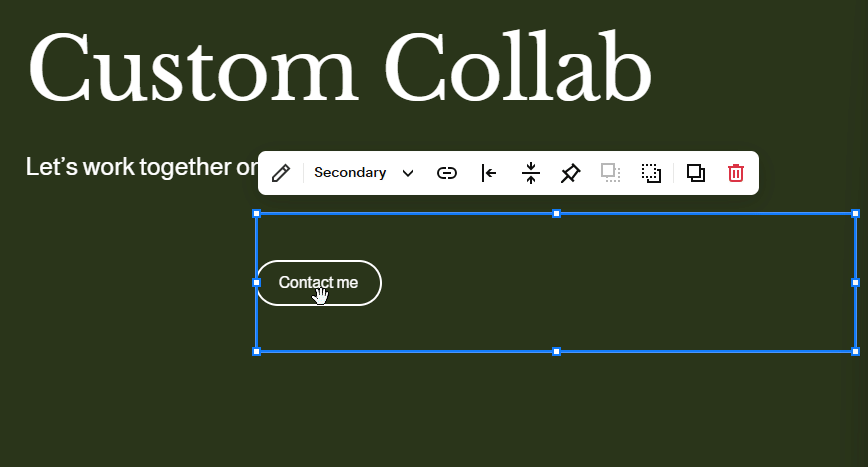
Shopify works differently. It’s more structured. You can edit content within set sections, but you can’t place items wherever you want. The layout mostly depends on the theme you choose. If you want more control, you may need to tweak the code or use extra apps like page builders.
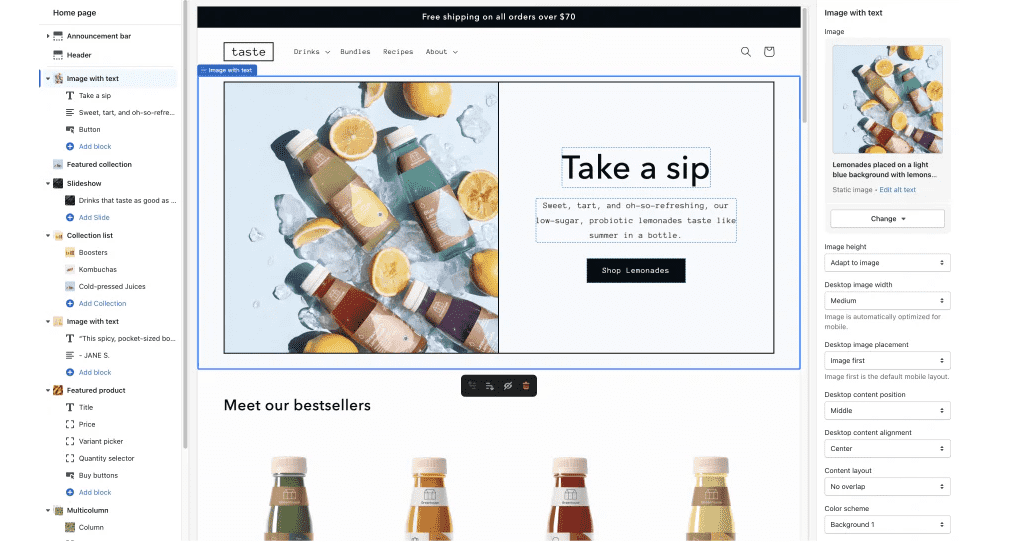
So if you’re looking for full drag-and-drop flexibility, Squarespace has the edge here. It’s more flexible and easier to customize visually.
Product Upload & Management
Now let’s talk about adding products—something every store owner will do often.
espacio cuadrado keeps it simple and clean. When you go to add a new product, it first asks you what type: Physical, Service, Gift Card, or Digital Download. Then you fill out one form that includes all the basics: product title, images, description, variants (like size or color), price, stock, fulfillment, shipping weight, and more. It’s compact and beginner-friendly.
You also get useful sales features, like limited availability, related products, and tagging. For many sellers, especially those with a small catalog, this is more than enough.
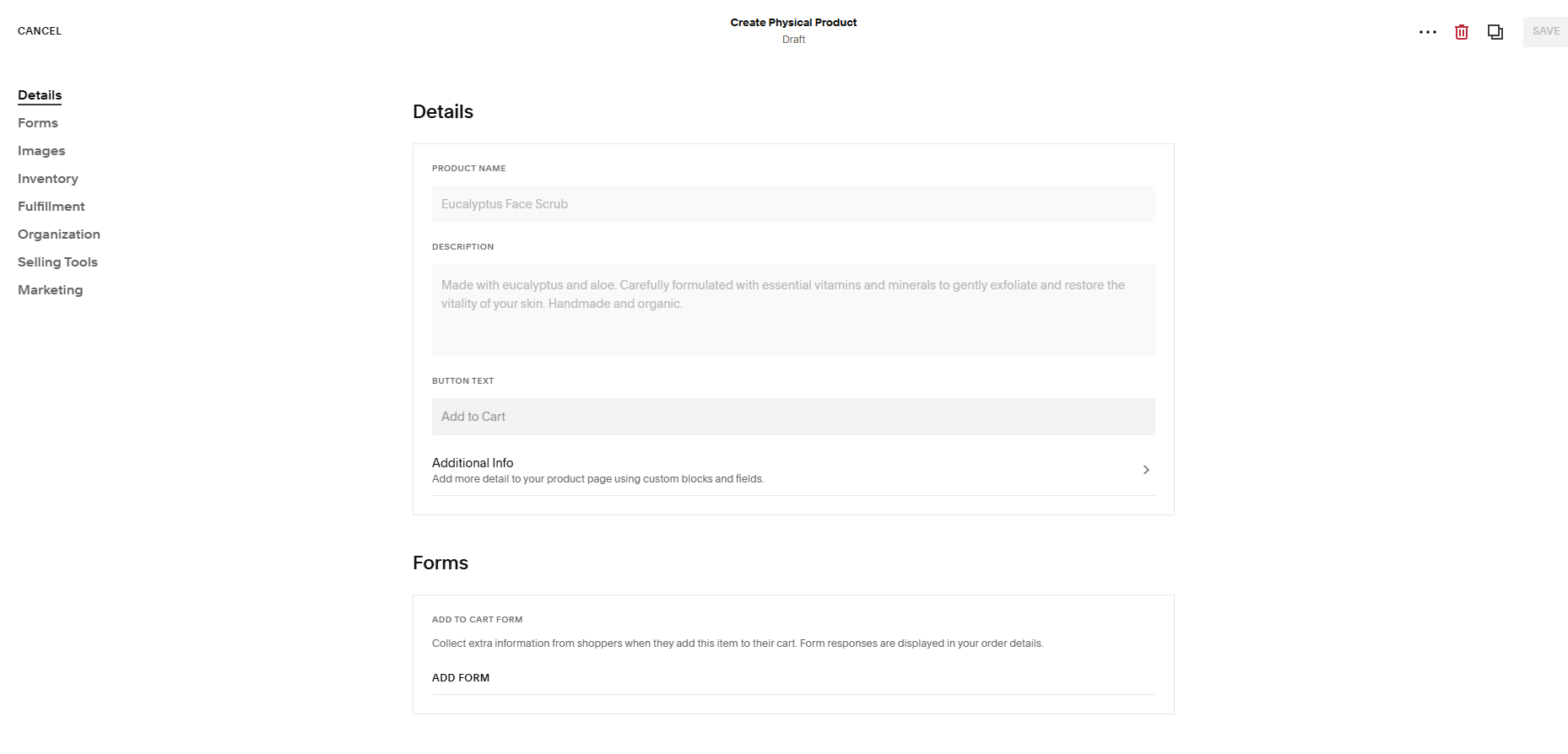
Shopify takes it further. The product editor offers more built-in fields and advanced options. You can manage SEO settings, set up product collections, add multiple sales channels, customize variant pricing and inventory, and use automation for out-of-stock alerts or fulfillment updates.
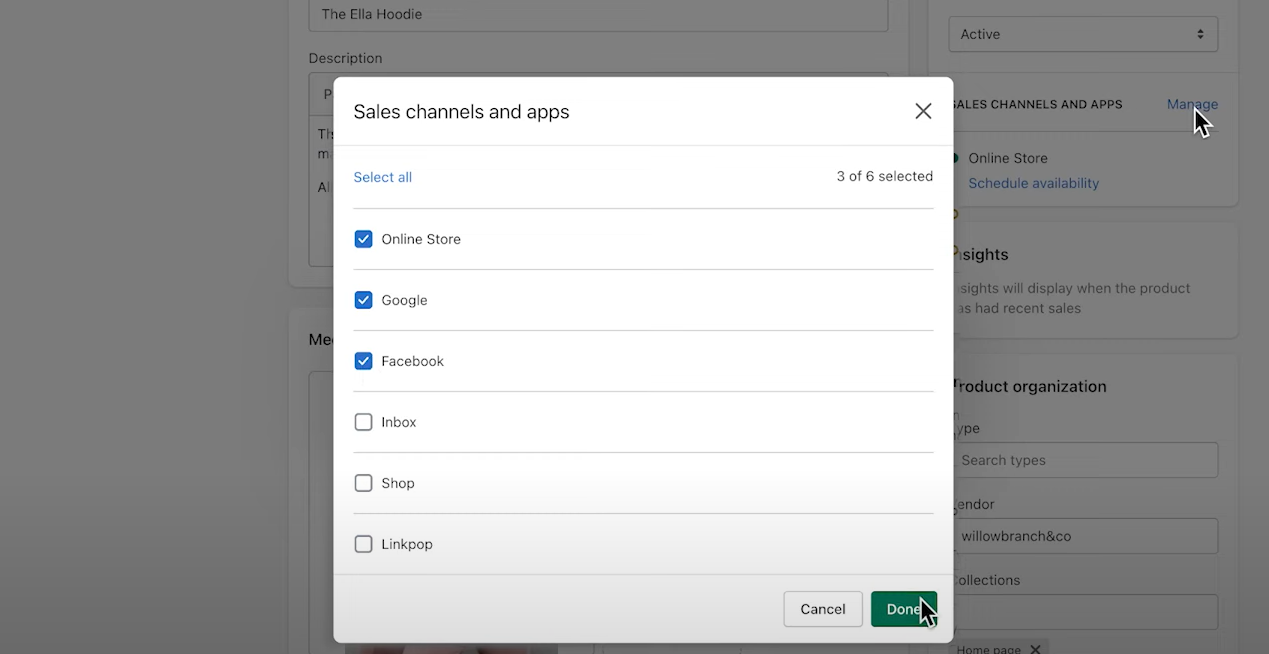
Plus, Shopify makes bulk actions easy. You can duplicate products, import/export with CSV files, and use the bulk editor to change pricing, tags, or inventory in one go.
Shopify vs Squarespace: Templates and Design
Both Shopify and Squarespace offer well-designed templates, but they cater to different needs and styles.
Shopify currently provides 888 themes, with 37 of them being free. The rest are paid, typically ranging from $120 to $400. These themes are built specifically for eCommerce, featuring tools optimized for browsing products, mobile responsiveness, and easy checkout. Many Shopify themes include sales-focused features like product filtering, promotional banners, and quick add-to-cart buttons.
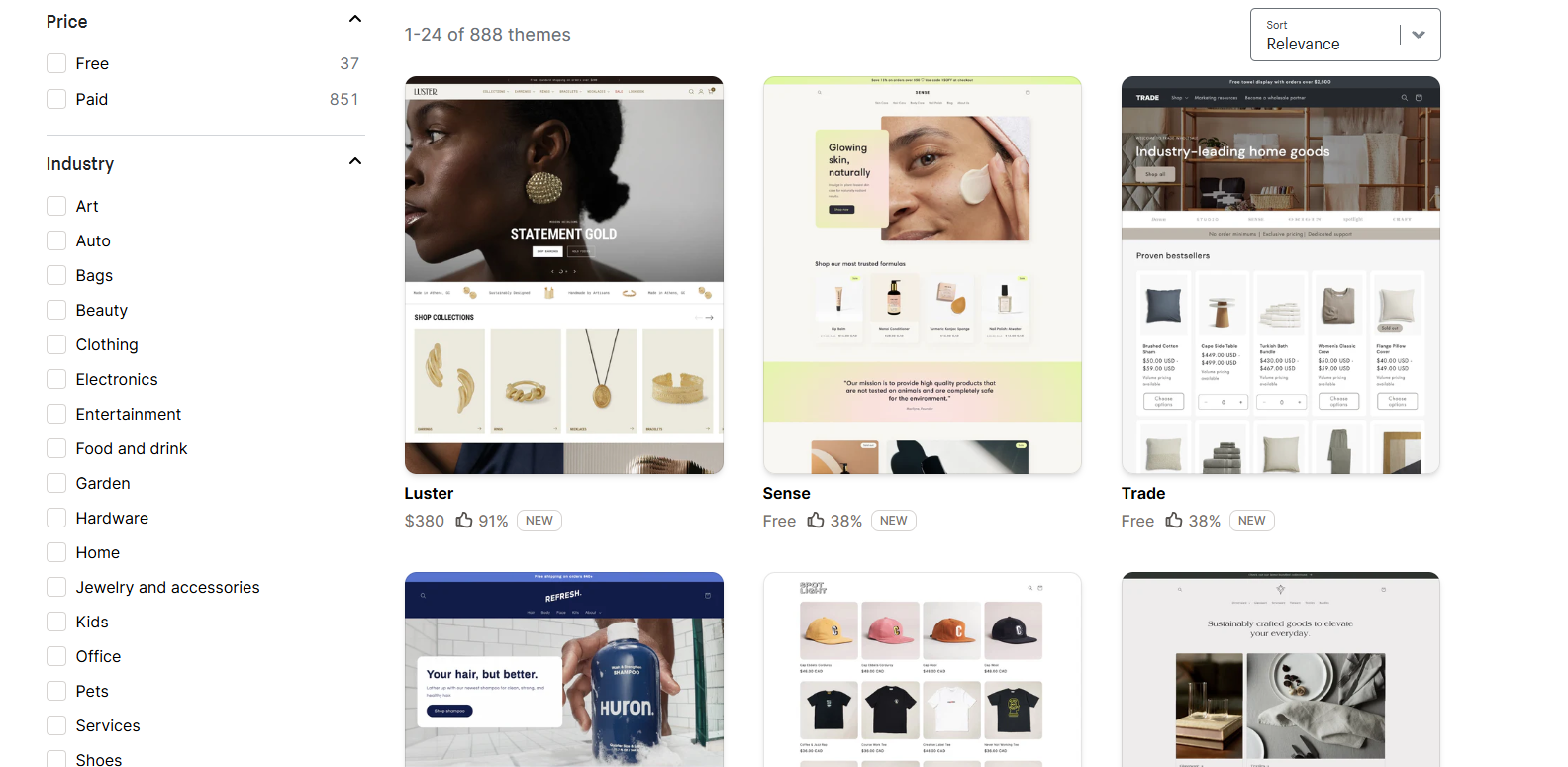
espacio cuadrado has a smaller collection of 187 templates, but all of them are free. You can preview and start customizing any design with just one click. These templates focus on clean, modern looks that work well for portfolios, blogs, and small online stores. They tend to be image-driven and visually striking, with strong mobile optimization.
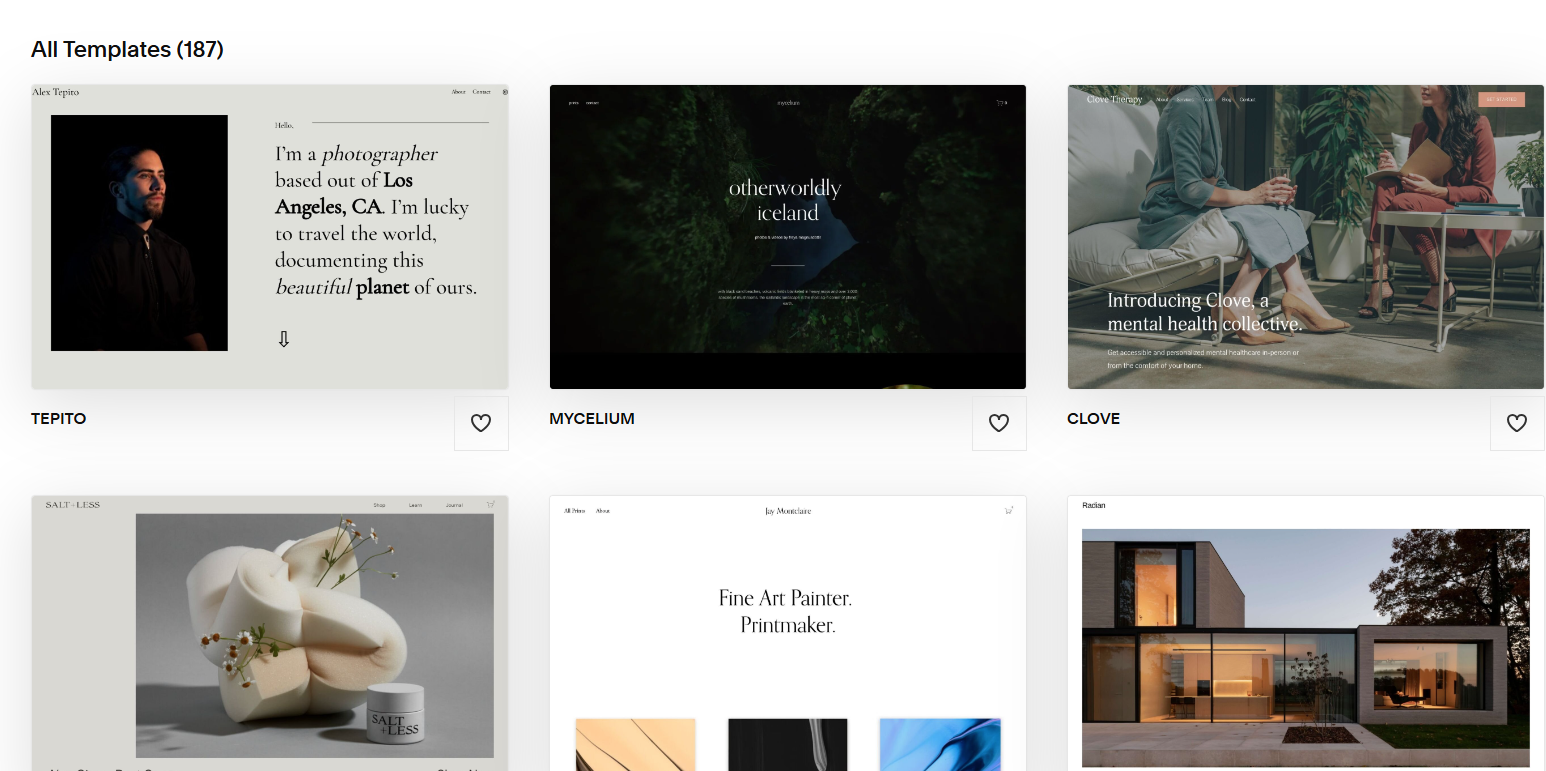
Both platforms allow adding custom code for users who want more control. Shopify’s larger theme library gives more variety, especially for stores with complex products or specific sales needs. Squarespace’s templates offer a simpler selection that covers most common needs while emphasizing visual appeal.
Lectura recomendada: Shopify vs Amazon: Which Platform is Right for You?
Shopify vs Squarespace: Apps and integrations
When it comes to expanding what your store can do, apps and integrations make a big difference.
Shopify offers a huge app marketplace with over 8,000 apps. These cover everything from sales and marketing to fulfillment, product sourcing, store management, customer service, and accounting. Whether you want to run email campaigns, collect reviews, connect with proveedores de dropshipping, or automate tax reporting, there’s probably an app for that. Most apps can be added with just a few clicks and don’t require any coding. Shopify’s app ecosystem is built specifically for eCommerce, and it’s growing fast.
In short, Shopify lets you start small and add more tools as your store grows.
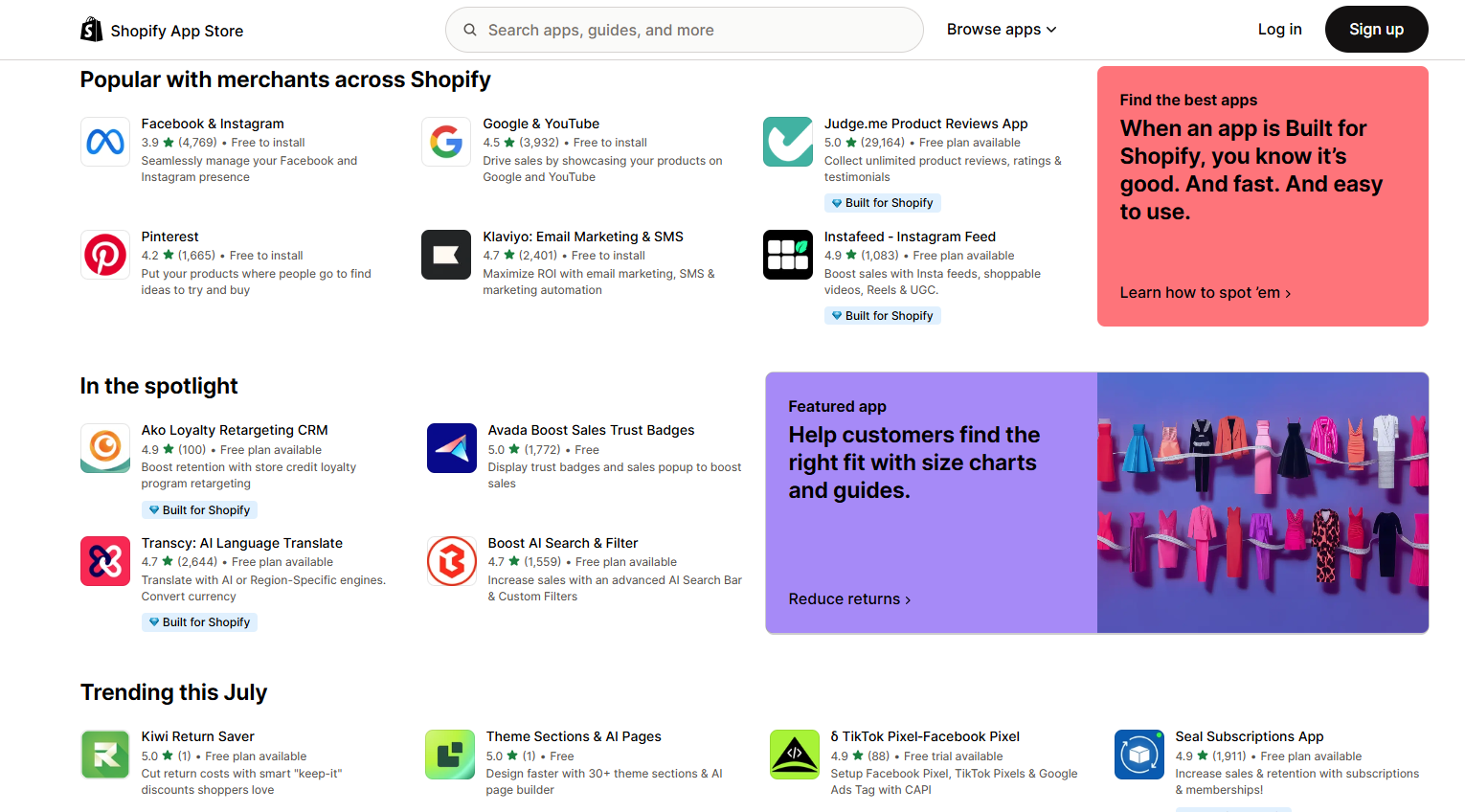
espacio cuadrado, on the other hand, takes a more limited approach. It offers a curated selection called Squarespace Extensions, with about 46 official options. These mainly focus on core tasks like shipping, inventory syncing, and bookkeeping.
Squarespace supports some official integrations on higher-tier plans. If you’re comfortable with code, you can also add third-party tools by embedding HTML blocks, but that takes extra effort and technical skills.
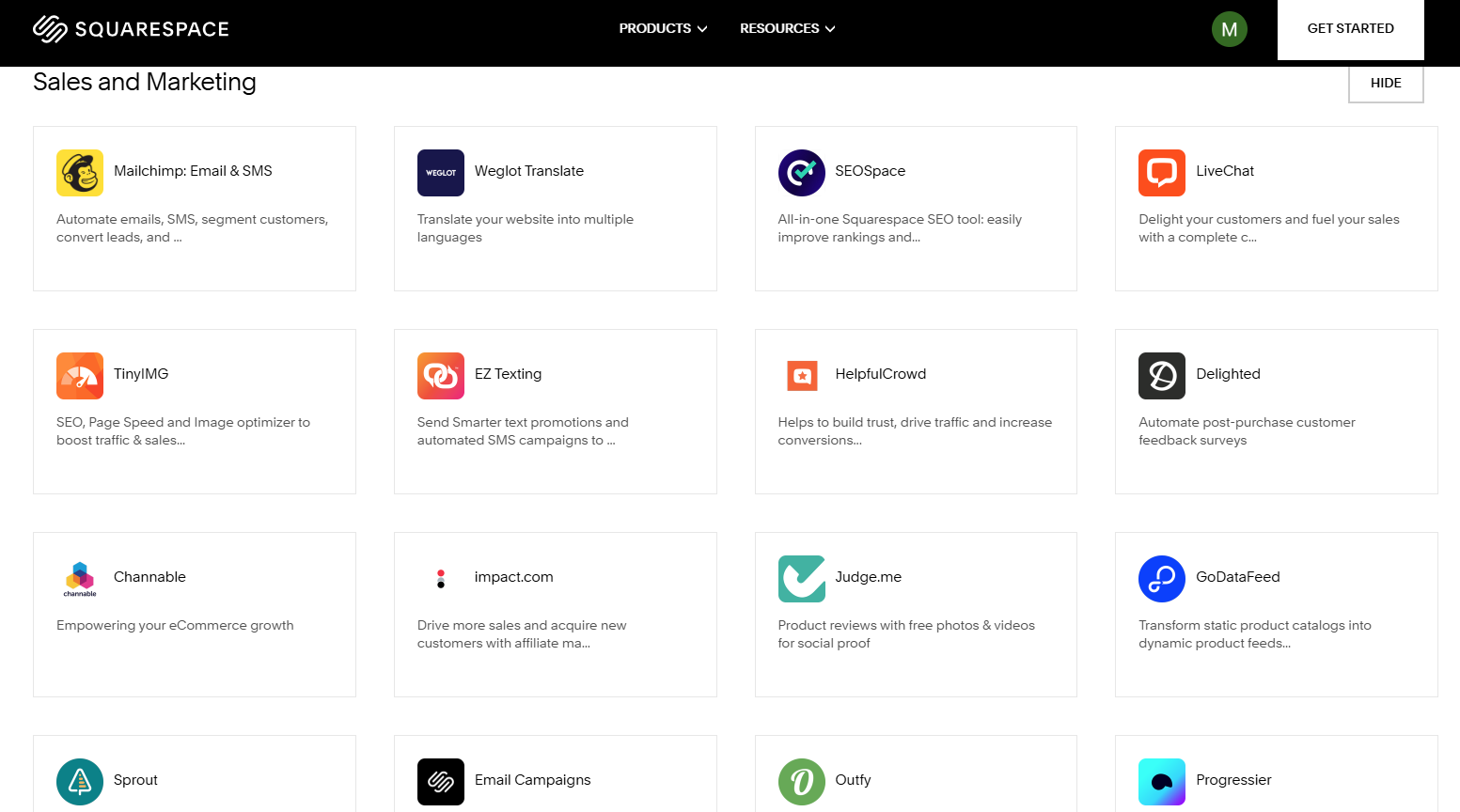
If you want flexibility and room to grow with extra tools, Shopify gives you more options. If you prefer a simpler, more streamlined setup, Squarespace might be enough.
Shopify vs Squarespace: Marketing
Marketing is key to turning visitors into customers. Both Shopify and Squarespace offer marketing tools, but they differ in features and ease of use.
Email Tools
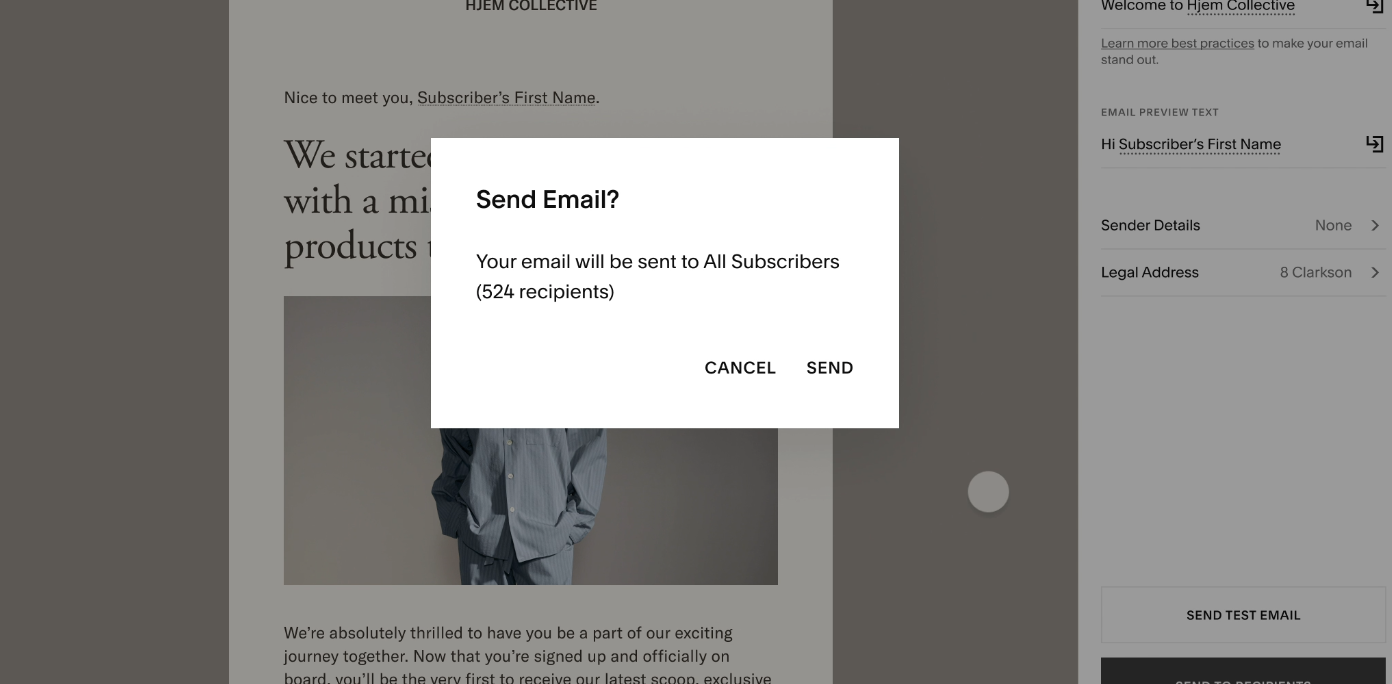
espacio cuadrado offers marketing por correo electrónico as an add-on feature you can use directly from your website. With their Email Campaigns tool, you can build mailing lists, create draft campaigns, and send up to three free trial emails. This works well for small businesses or creators just starting out. However, compared to dedicated email marketing platforms, Squarespace’s email tools are still pretty basic.
Shopify includes more generous email marketing features by default. You can send up to 10,000 manual or automated emails for free each month. After that, you pay $1 USD for every 1,000 additional emails sent. This pay-as-you-go pricing offers flexibility and scalability without big upfront costs.
Overall, Shopify’s email marketing tools provide more power and value, especially as your business grows.
Blog and Content Marketing
Both platforms support blogging, which is important for SEO and engaging your audience. Squarespace’s blogging tools are polished and visually appealing, making it popular among creatives who want their blog to look great.
Shopify also offers solid blogging features, but its focus is more on linking content to product sales and driving conversions.
Shopify vs Squarespace: Dropshipping
Both Shopify and Squarespace support dropshipping, so you can start selling without holding inventory on either platform.
Sin embargo, Shopify offers a much wider range of dropshipping apps and integrations, making the process easier and more automated.
For example, Shopify supports popular apps like Oberlo, DSers, and Auto DS. Among these, there’s also Sup Dropshipping, a reliable app that helps you find quality products, manage orders, and ship directly to your customers.
Leer más: Top 6 Shopify Dropshipping Course
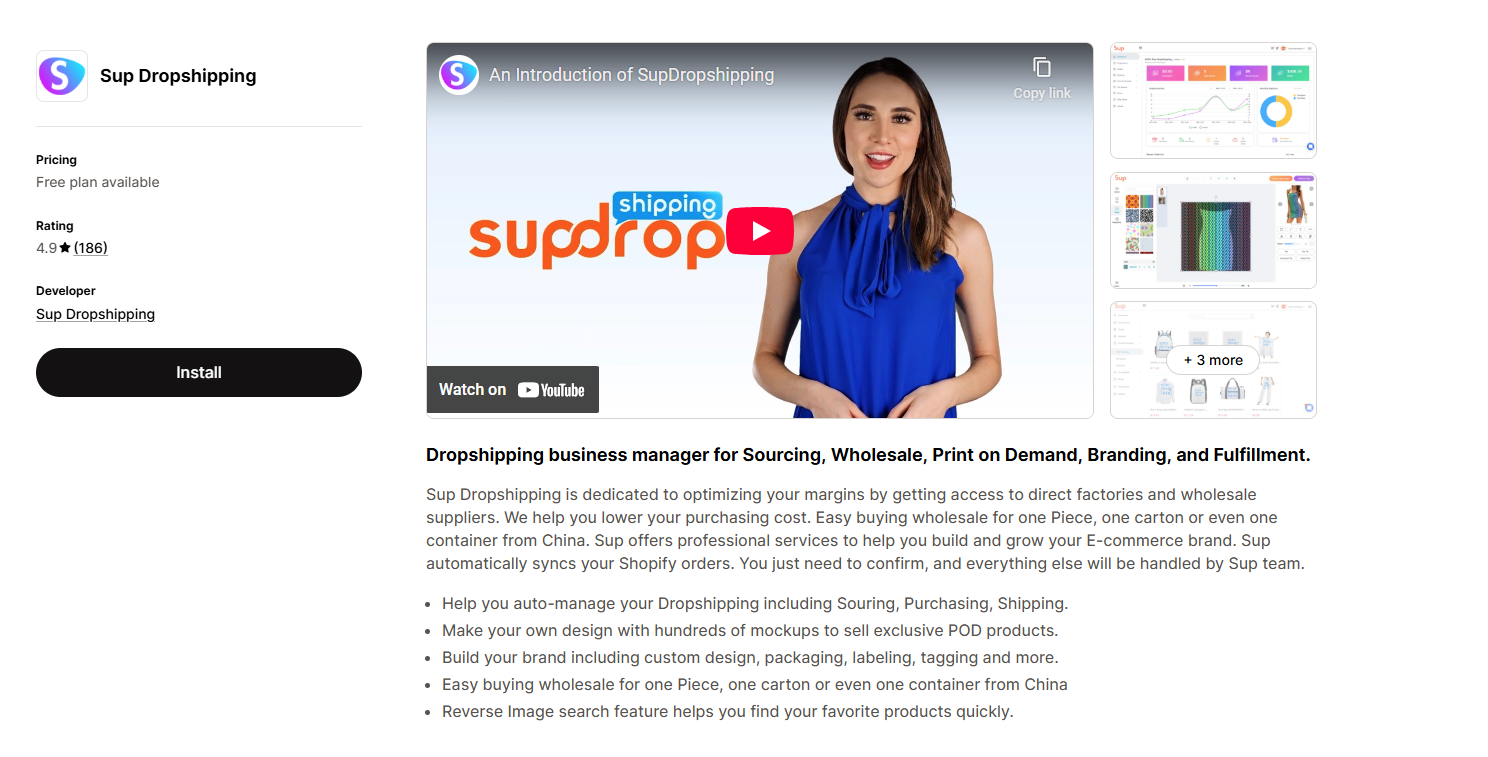
espacio cuadrado, on the other hand, has limited dropshipping integrations. You can set up your store and sell products, but you might need to handle more manual work or rely on third-party tools outside the platform.
If dropshipping is a key part of your business plan, Shopify’s extensive app ecosystem gives you more tools and flexibility to grow efficiently.
Shopify vs Squarespace: Payment
Let’s break down how Shopify and Squarespace handle payment processing, transaction fees, and gateways.
Supported Payment Gateways
To accept credit cards, debit cards, and digital wallets, you’ll need a secure pago gateway. It handles the transfer of payment data between your store, the customer, and the bank.
Shopify supports over 100 payment providers worldwide. This includes Shopify Payments — their own built-in processor — plus popular third-party options like PayPal, Stripe, Apple Pay, Amazon Pay, and many more. Depending on your country, you can also pick local gateways, which is especially helpful for sellers targeting international customers.
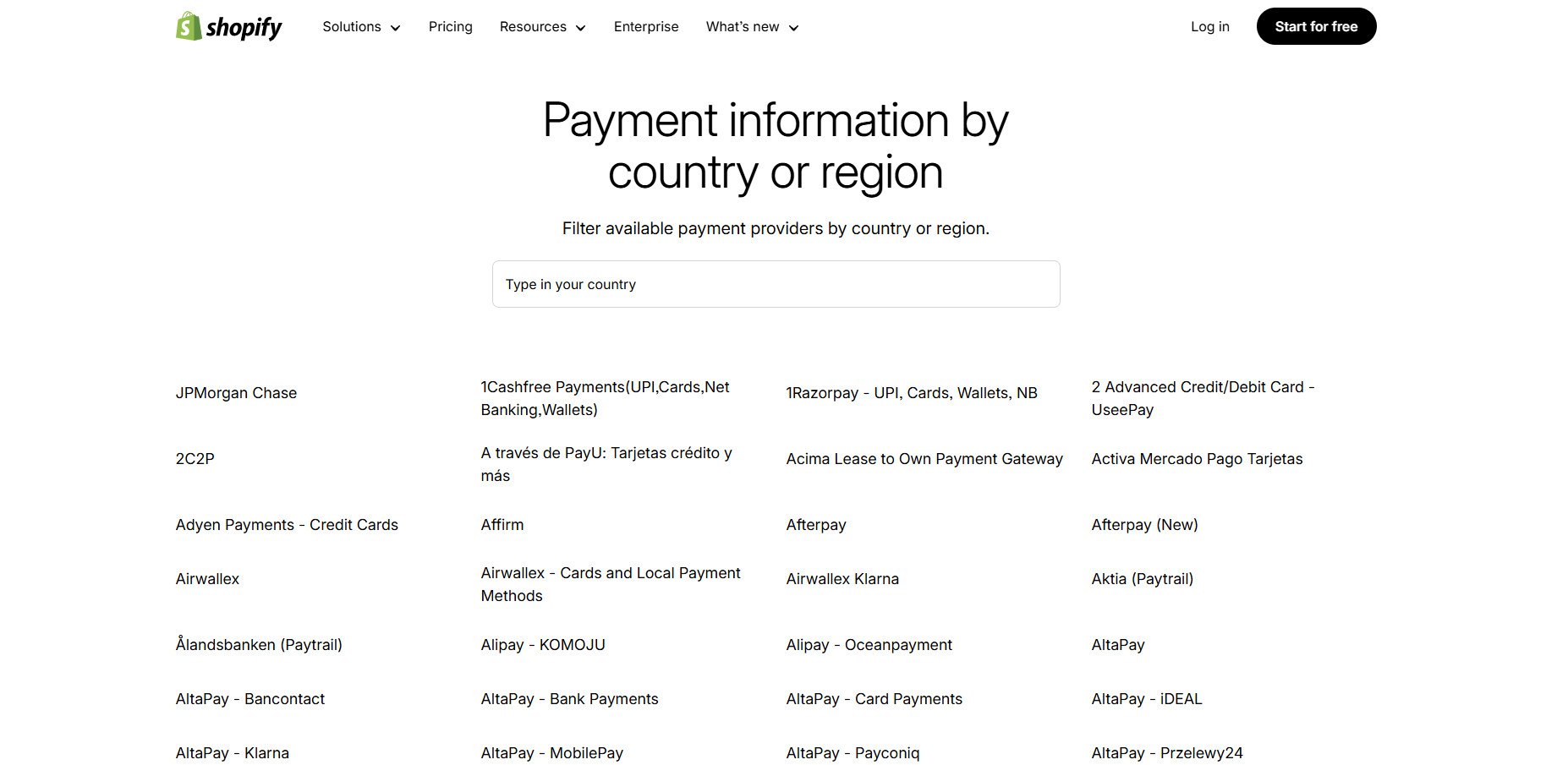
espacio cuadrado, by comparison, offers fewer options. It supports payments through Stripe, PayPal, Apple Pay, Afterpay, Klarna, ACH Direct Debit, and some digital wallets. While that covers most basics, it’s still more limited than Shopify when it comes to flexibility and international coverage.
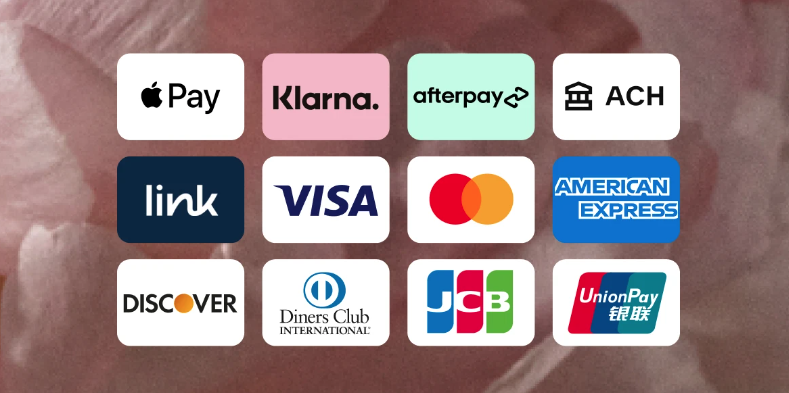
Transaction Fees and Payment Processing Rates
Shopify
Shopify charges two main types of fees: credit card processing fees and transaction fees. Credit card processing fees apply to every sale and vary depending on your plan. Transaction fees are extra charges you pay only if you don’t use Shopify Payments.
If you use Shopify Payments, you avoid transaction fees on all plans except the Starter plan, which charges a 5% fee per transaction. However, you still pay credit card processing fees as follows:
- Basic plan: 2.9% + 30¢
- Grow plan: 2.6% + 30¢
- Advanced plan: 2.4% + 30¢
f you opt for a third-party payment gateway like PayPal or Stripe, Shopify adds an extra transaction fee based on your plan:
- Basic: 2%
- Grow: 1%
- Advanced: 0.5%
Note that Shopify Payments is only available in about 39 countries or regions, including the US, UK, most of the EU, Australia, Japan, and Hong Kong. Sellers outside these countries must use third-party gateways.
espacio cuadrado
Squarespace simplifies payment fees by using Stripe, PayPal, or Square for processing. On the Commerce Basic and Commerce Advanced plans, Squarespace does not charge any additional transaction fees. However, on the Business plan, a 3% transaction fee applies to every sale.
Payment processing fees through Stripe or PayPal generally follow the standard rates of around 2.9% + 30¢ per transaction, with potential discounts for high-volume sellers or advanced Stripe accounts.
It’s also worth noting that Squarespace supports fewer payment gateways compared to Shopify.
Shopify vs Squarespace: Customer support
No matter how easy a platform says it is to use, you’ll probably have questions or run into problems. When that happens, good customer support can save you a lot of time and stress.
Shopify offers 24/7 support through its Help Center Assistant. This is an AI-powered chat that can quickly answer common questions or guide you to helpful articles.
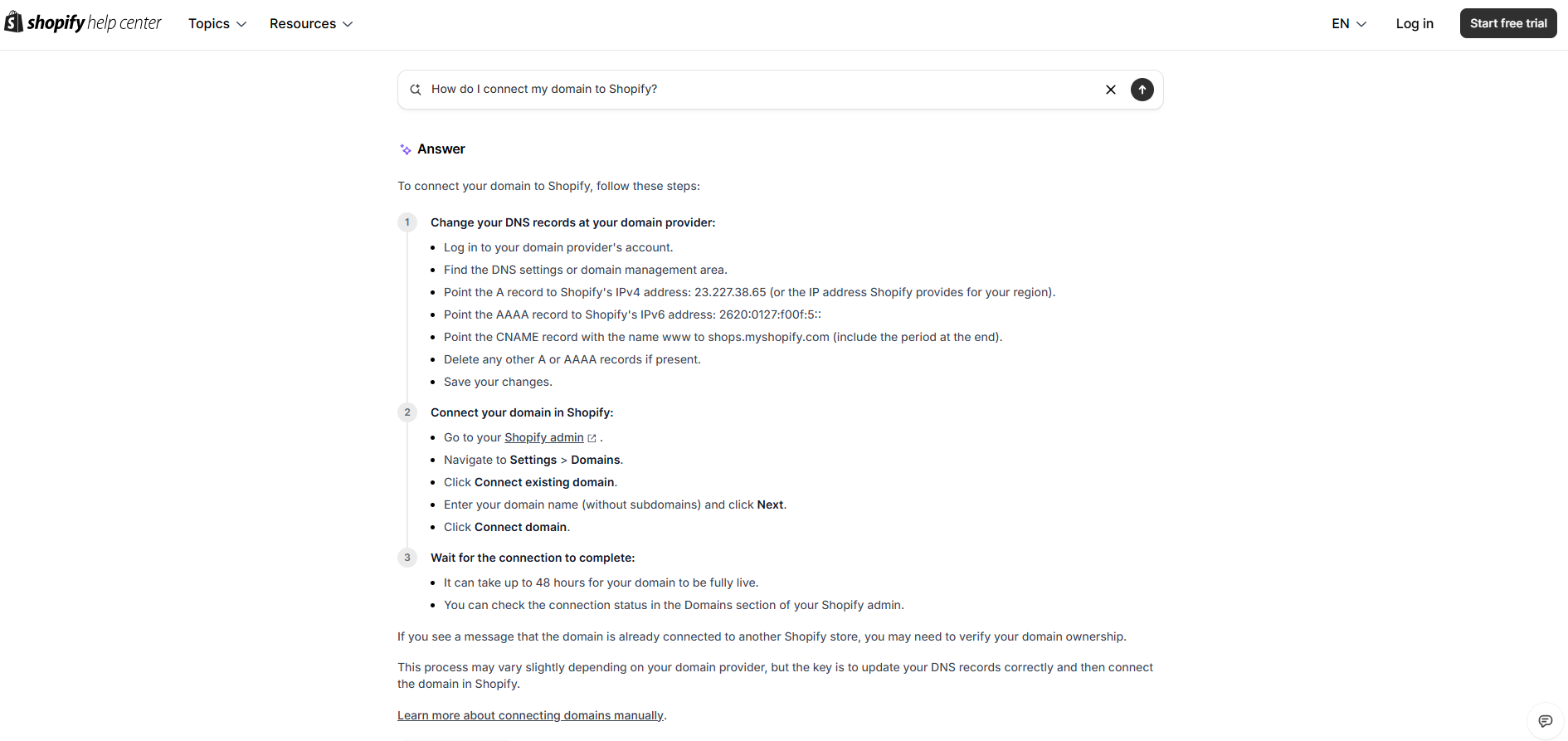
If you need to talk to a real person, you have to log into your account, open the Help Center, and ask for live chat support. This option is available on all plans, but email and phone support are only for Shopify Plus users—the biggest, most expensive plan.
espacio cuadrado uses a similar AI Support Assistant to help you find answers quickly. If the AI can’t solve your problem, you can connect to a human via live chat or email.
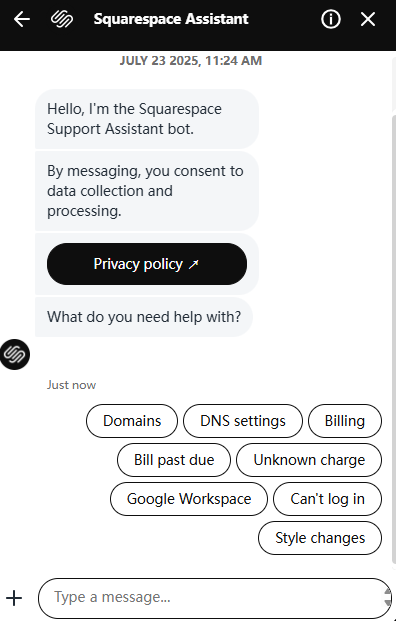
Both platforms offer community forums where users share problems and advice, but Shopify’s community tends to be larger and more active, especially with people selling products and using apps.
Pensamientos finales
Choosing between Shopify and Squarespace isn’t always black and white. Shopify gives you power, flexibility, and a vast app ecosystem — perfect for serious sellers who plan to grow fast. Squarespace, on the other hand, offers simplicity and style, making it ideal for creatives, side hustlers, or anyone who values design over depth.
It really comes down to what kind of business you’re running and where you want to take it.
If you’re still on the fence, try both platforms for free. Test the dashboard. Upload a product. See which one feels right.
And if you’re thinking about dropshipping, we’ve got your back. At Sup Dropshipping, we help store owners like you find reliable products, manage orders, and handle fulfillment. So you can focus on growing your brand, not packing boxes. Contáctenos ¡hoy!
Sobre el Autor

Puede
May es bloguera de Sup Dropshipping con más de 5 años de experiencia en comercio electrónico. La pasión de May por el comercio electrónico la impulsa a mantenerse actualizada sobre las últimas tendencias y compartir su experiencia con usted a través de su blog. En su tiempo libre le gusta leer una novela o charlar con amigos.


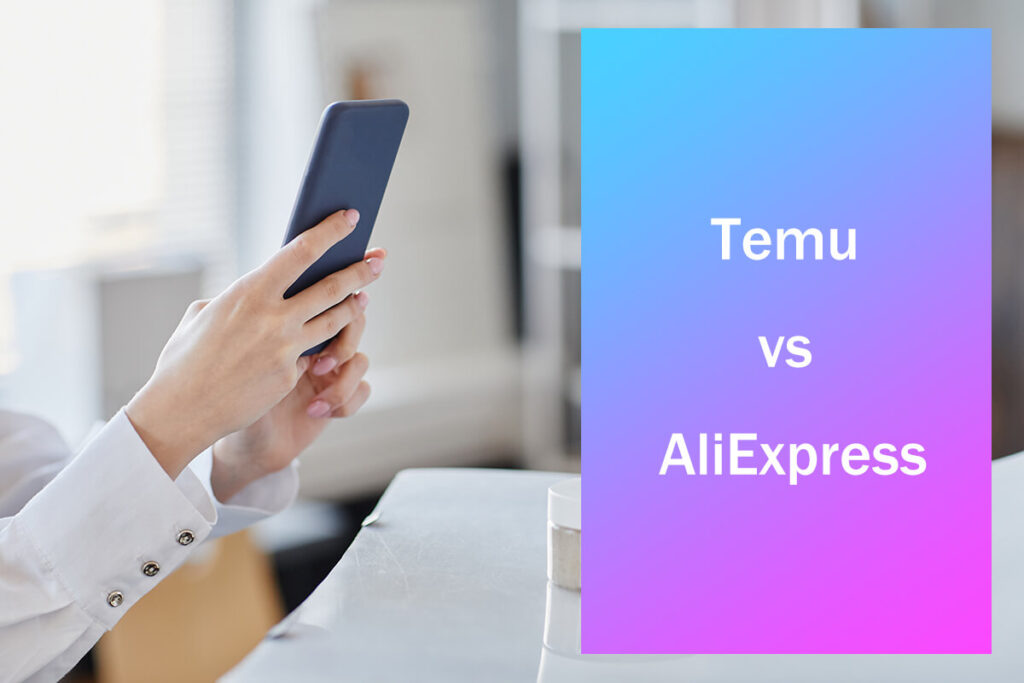
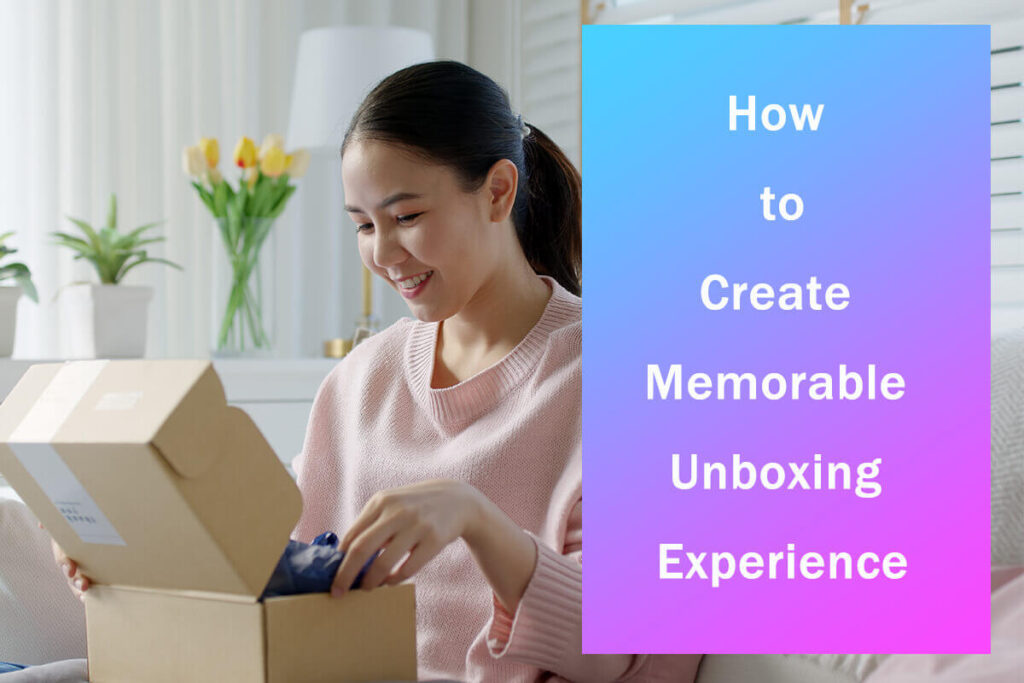

Deja una respuesta