How to Source Products on Sup Dropshipping
Sourcing a product on Sup Dropshipping is very simple. Follow our steps to check out the products with best price!
There are mainly 3 ways to source products you want.
Image Sourcing
Step 1. Go to My SUP>>Find Product>>Sourcing, and simply upload a picture of your product.
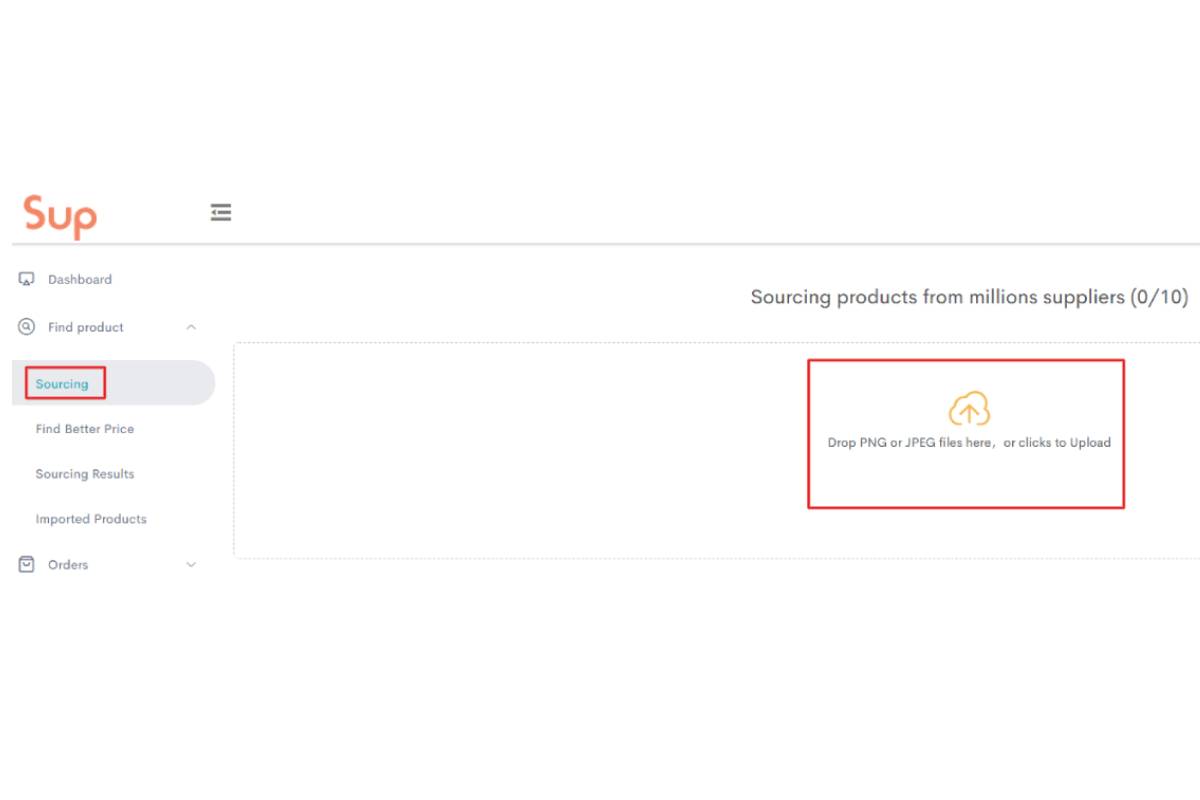
Step 2. Wait for a few seconds until the results comes out.
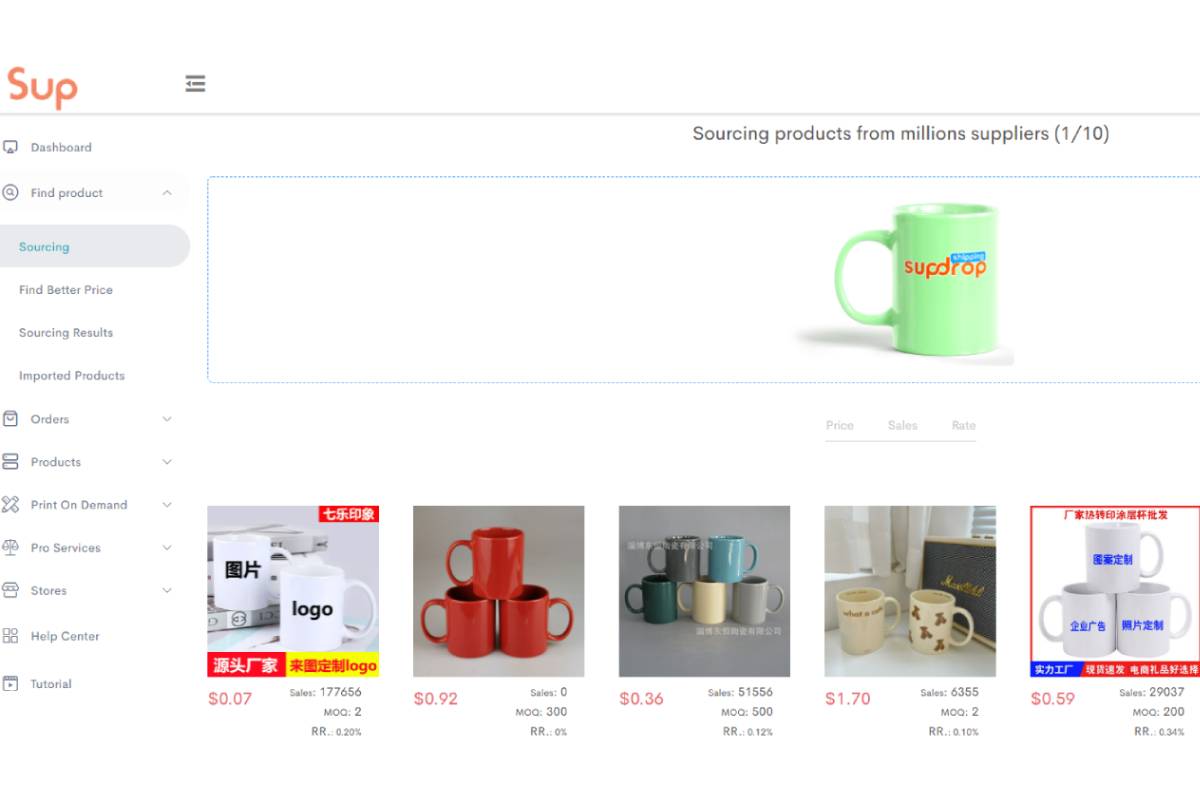
Step 3. Find the product you want, and you can View the product page from supplier, place a Sourcing request, or directly Import it to your import list.
IMPORTANT: Make sure to check your imported products list and list it to your store.
How to list products to my store?
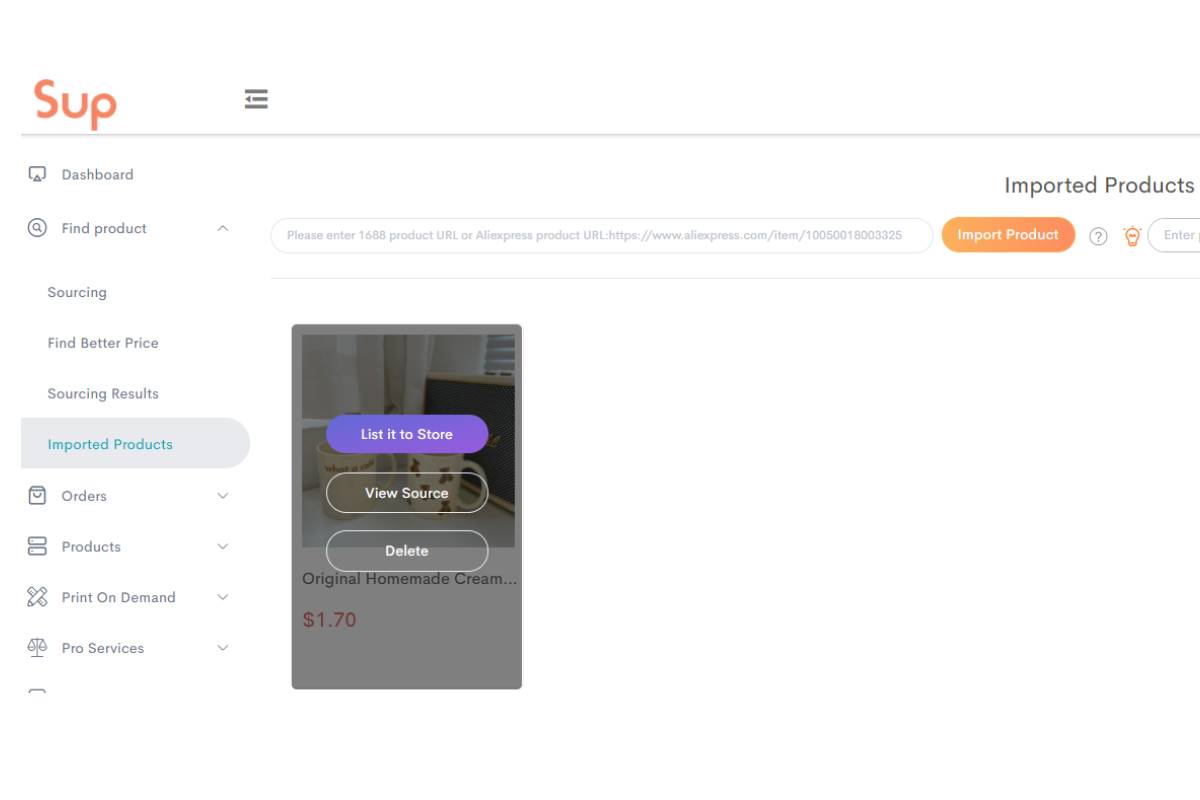
Getting confused with the terms of dropshipping? Check out our glossary for explanations!
Placing Sourcing Requests
a. Source for products already in your store
Want to find a better price for the products from your store? Click Sourcing and tell us your expected cost. We’ll handle the sourcing work and send the best quotes to you.
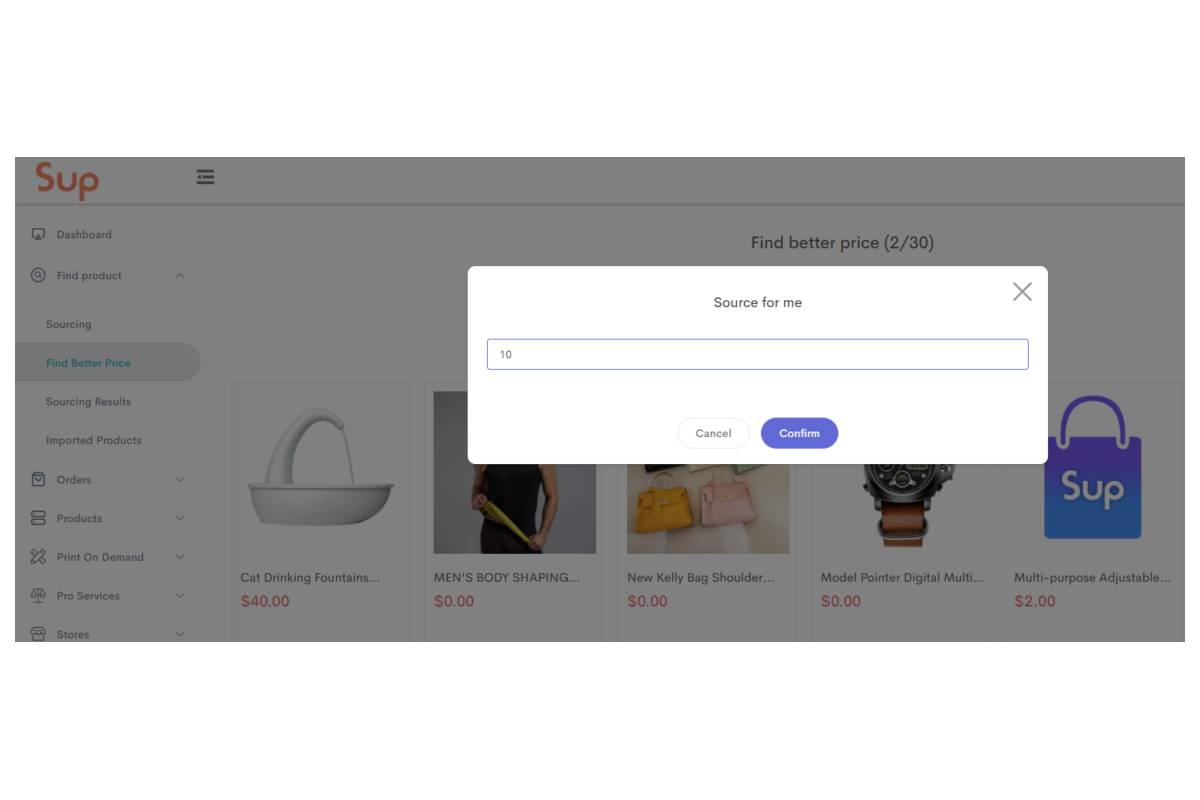
You can check out status of your requests in the Sourcing Results Column.
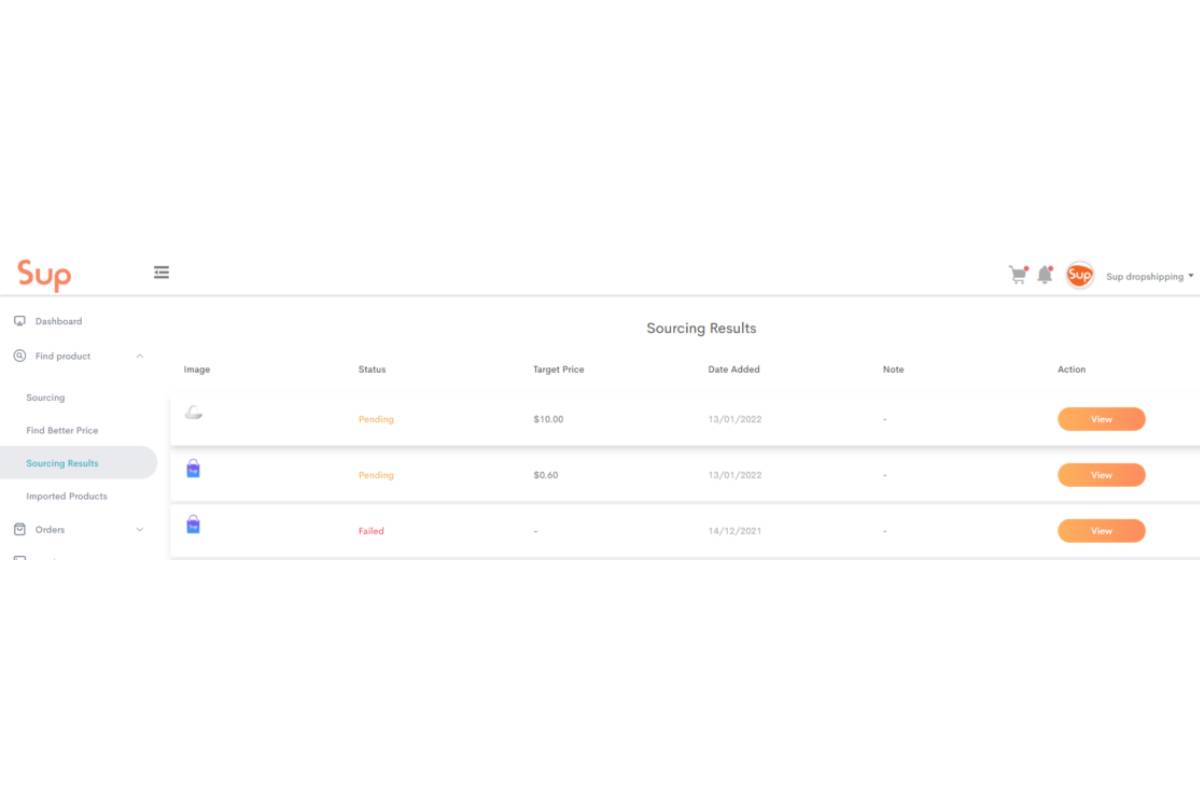
If your product is successfully found, you can click on the View button, and click on the replied product address.
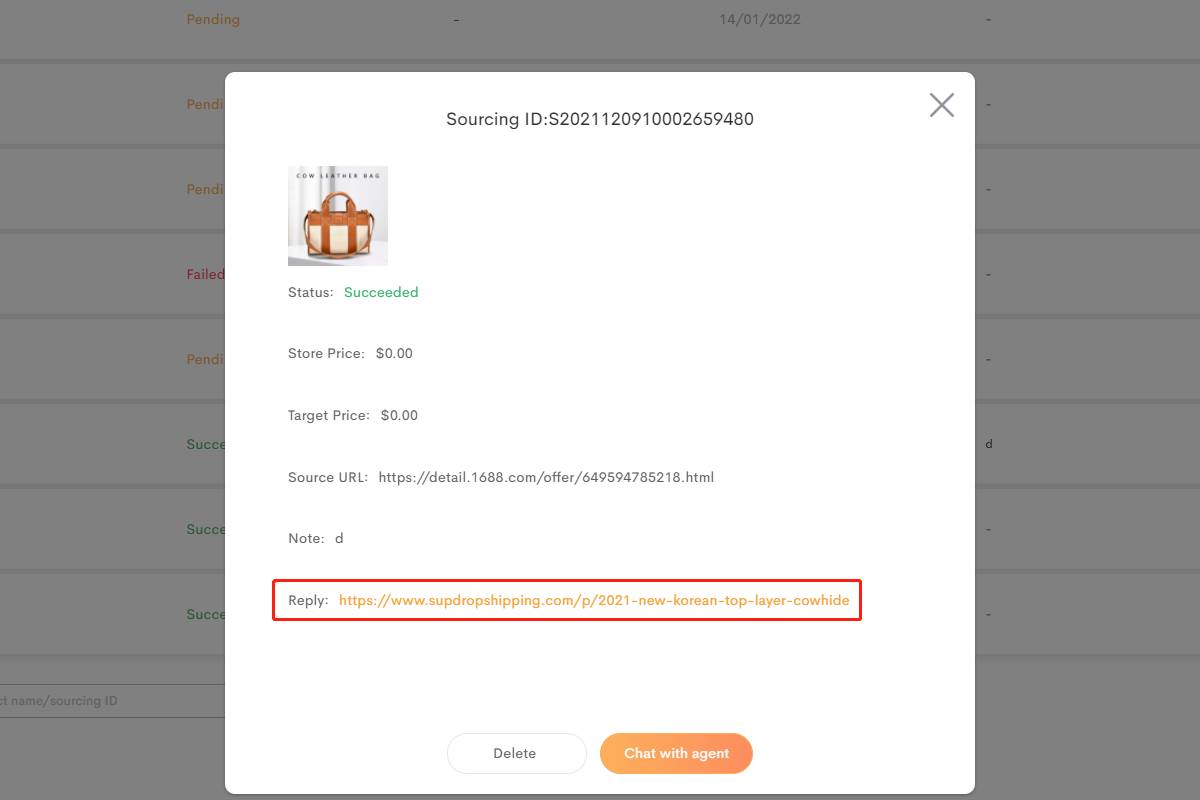
You can list the product to store or purchase a test order on the product page.
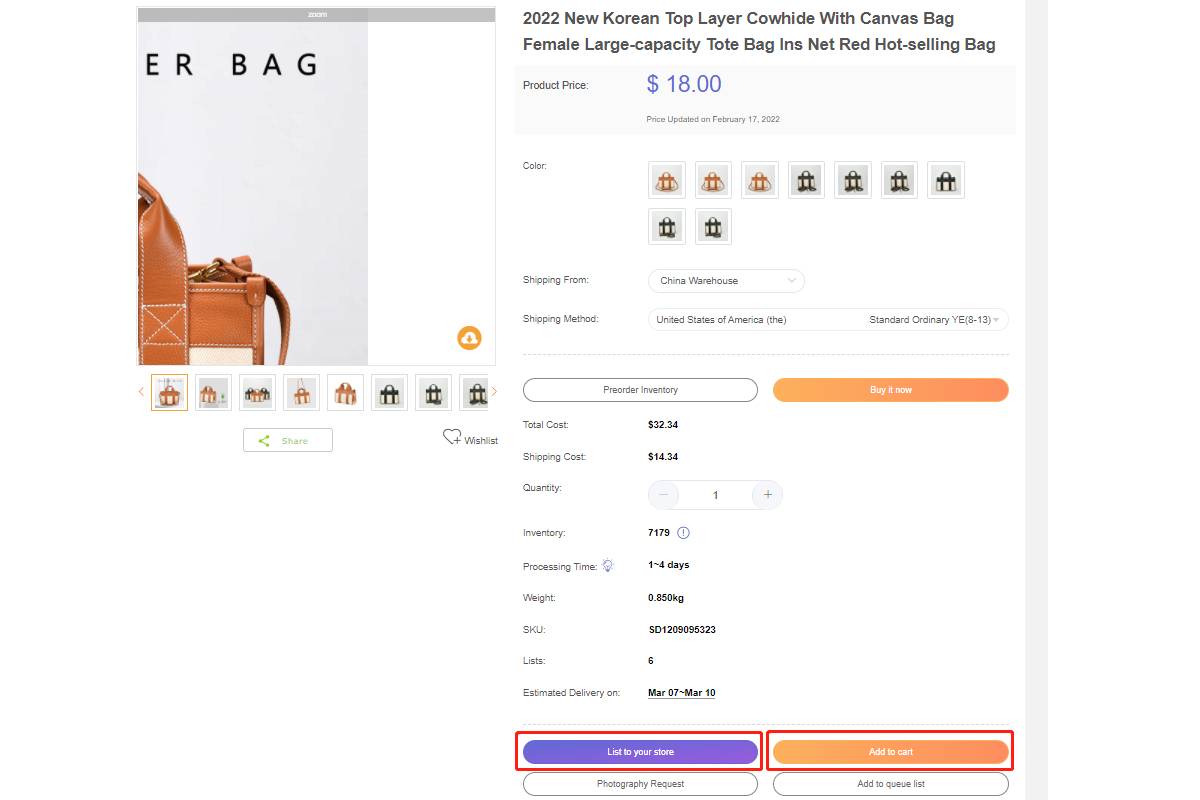
b. Find new products for your store
If you would like to find a new product for your store, switch to FIND NEW PRODUCT tab.
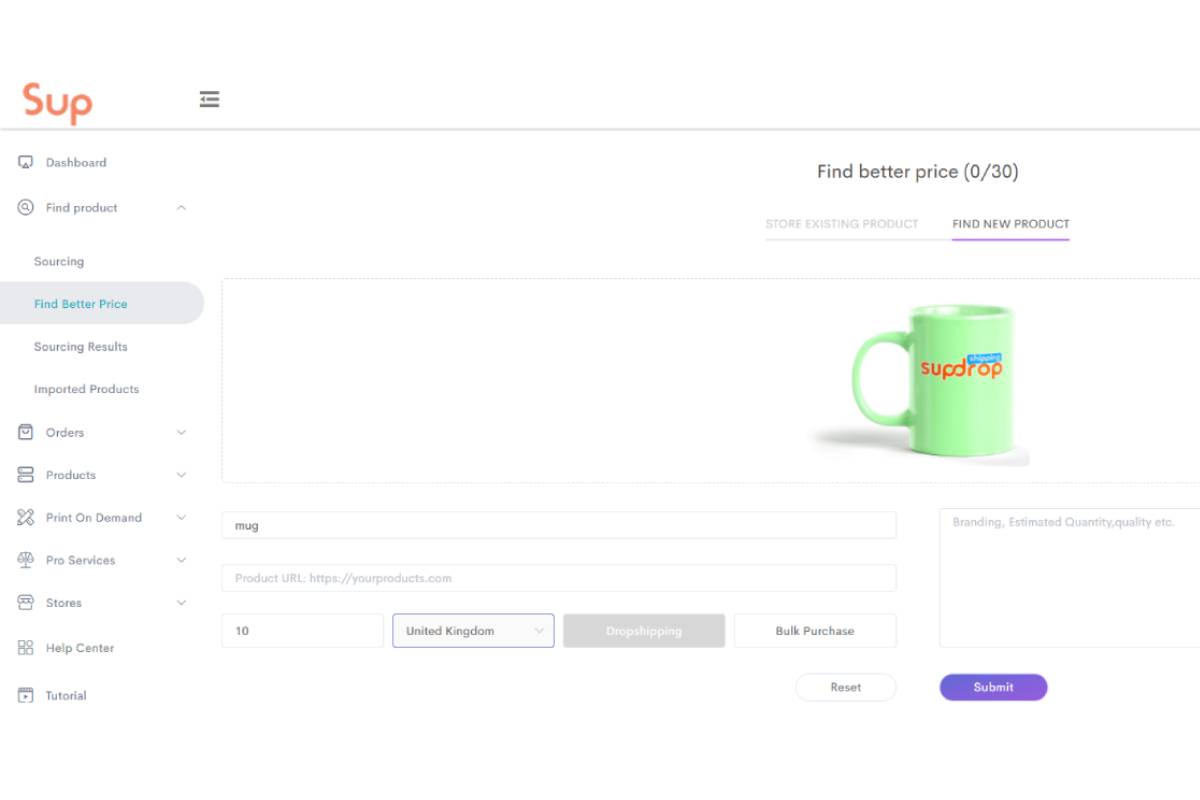
Fill in as much information as possible in the blanks, and this will speed up the process of finding your product.
The results are also shown in the Sourcing Results Column.
Source from other sites
If you find any products interested from other wholesale supplying sites like 1688.com, you can import it to your list and then list it to your store.
First when you get a nice product from Aliexpress or 1688, get your product URL.
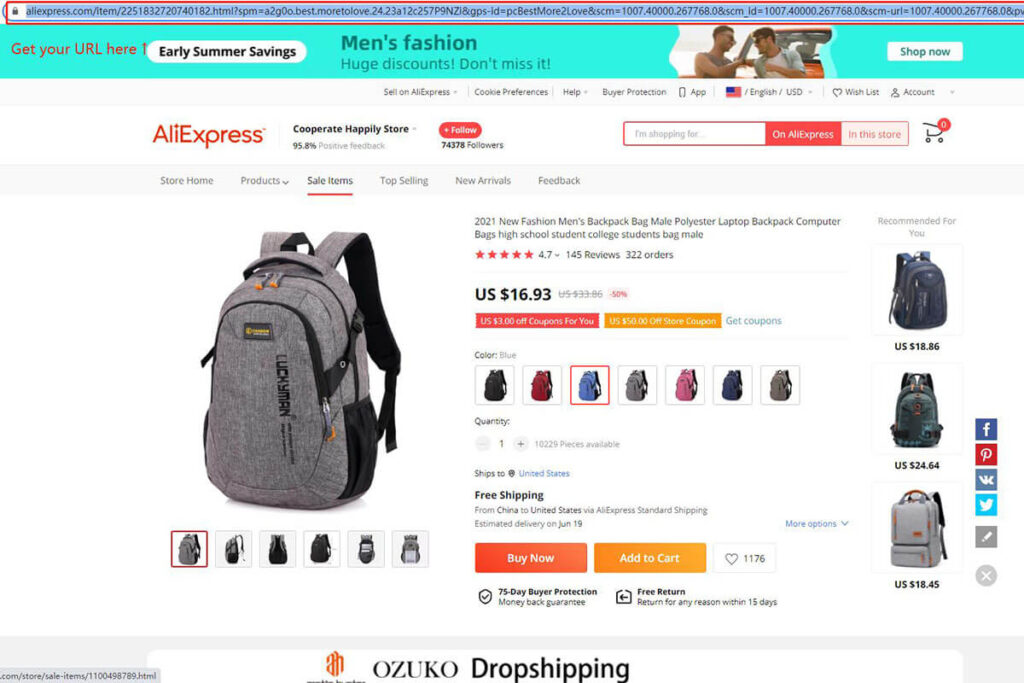
Then paste the link to import page, or simply search with the keywords from the product name.
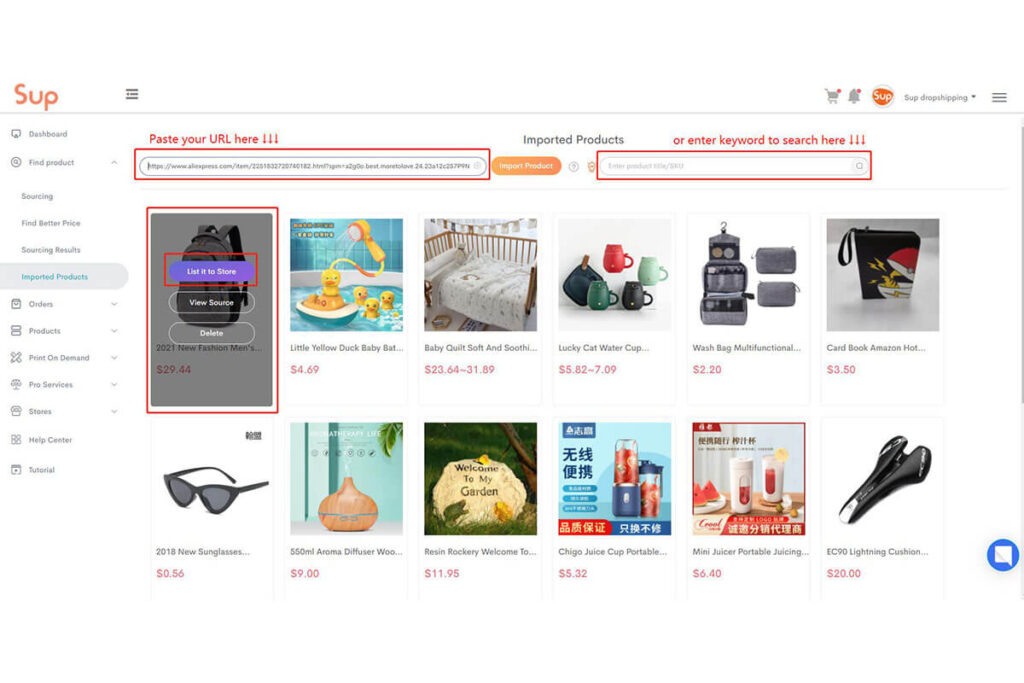
NOTE: Don’t forget to list the imported products to your store!
To learn more about how to use Sup Dropshipping tools, please refer to this tutorial:
If you have any questions, feel free to contact us.
About the Author

Jack Han
Jack is a SEO manager and blog writer at Sup Dropshipping. He holds an MA in Linguistics and Education. He has over 10 years experience in E-commerce, and 5 years of experience in SEO. Jack is an enthusiast to share his recent knowledge learnt from peer experts in the industry.
17 responses to “How to Source Products on Sup Dropshipping”
-
I’m seeing 0/10 on my account, does that mean I can only source ten products? If yes, how can I increase it?
-
Hi Azeez,
0/10 means that you are allowed to source 10 times on Sup Dropshipping every day. If you are not in a hurry, you may continue to source products tomorrow. Otherwise, you can contact your dedicated agent to help increase your sourcing requests.
In the long run, you could get more sourcing chances by getting a higher member level. To get to a higher level, you can do daily tasks, deposit into your wallet or place more orders.
Read this article for more details to work with Sup.
Best regards,
Sup Dropshipping
-
-
I keep getting a data error message when trying to import products. I need help.
-
My store is my shop name Shopify.com is a best for me.
-
Hi Abdul, your dedicated agent has sent an email to you, please check and reply if you have any questions.
-
Yes
-
-
-
hi i cant import products on my store on shopify my store name is health and fitness
-
Hi, your dedicated agent will contact to help you out, please check your inbox.
-
-
I imported the products but nothing showed up on the imported products page, it is loading all the time. Please help me with it. Thx
-
Hi Ella, we have fixed this problem. Please refresh your page and try again.
-
-
hi,
I’m unable to list products on my page, its keep giving me error message “this item can not be listed” my account is under the name of ourlegacy-
Hello, we checked and found that your store is connected with Sup via Orderdesk.
Unfortunately, Orderdesk do not allow users to list products to store, they could only transmit store order status and data.You may try to directly integrate your store with us, but if your store is on Amazon, you will have to list products manually.
That is to say, you can download the product data on the product page, and fill them in your store product listing form.
-
-
Hi,
I’ve been trying to list item for my store but always says “product size chart is required”.. I dont know what it is..Does anyone can answer me how to fix it?? thank you
-
Gostaria de saber se fazem entrega em portugal, espanha. Europa em geral. Trabalham com suplementos alimentares, nutraceuticos?
-
Olá, sim, podemos enviar para Espanha e Portugal. O nosso agente fez um contato. Por favor, verifique a caixa de entrada.
-
-
posso obter artigos do alibaba e aliexpress usand supdropping?
-
Olá, sim, podemos ajudá-lo a adquirir no Aliexpress ou Alibaba.
Você pode entrar em contato com seu agente pessoal para reivindicar sua solicitação.
-




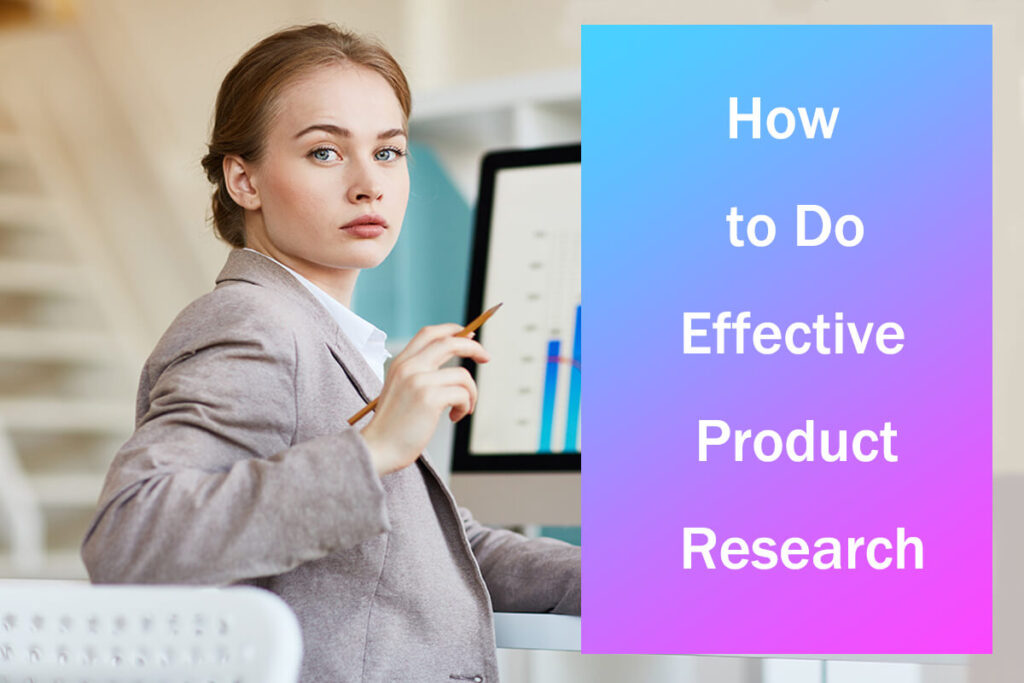
Leave a Reply