What Is Ecwid? Should You Use It to Create a Store?
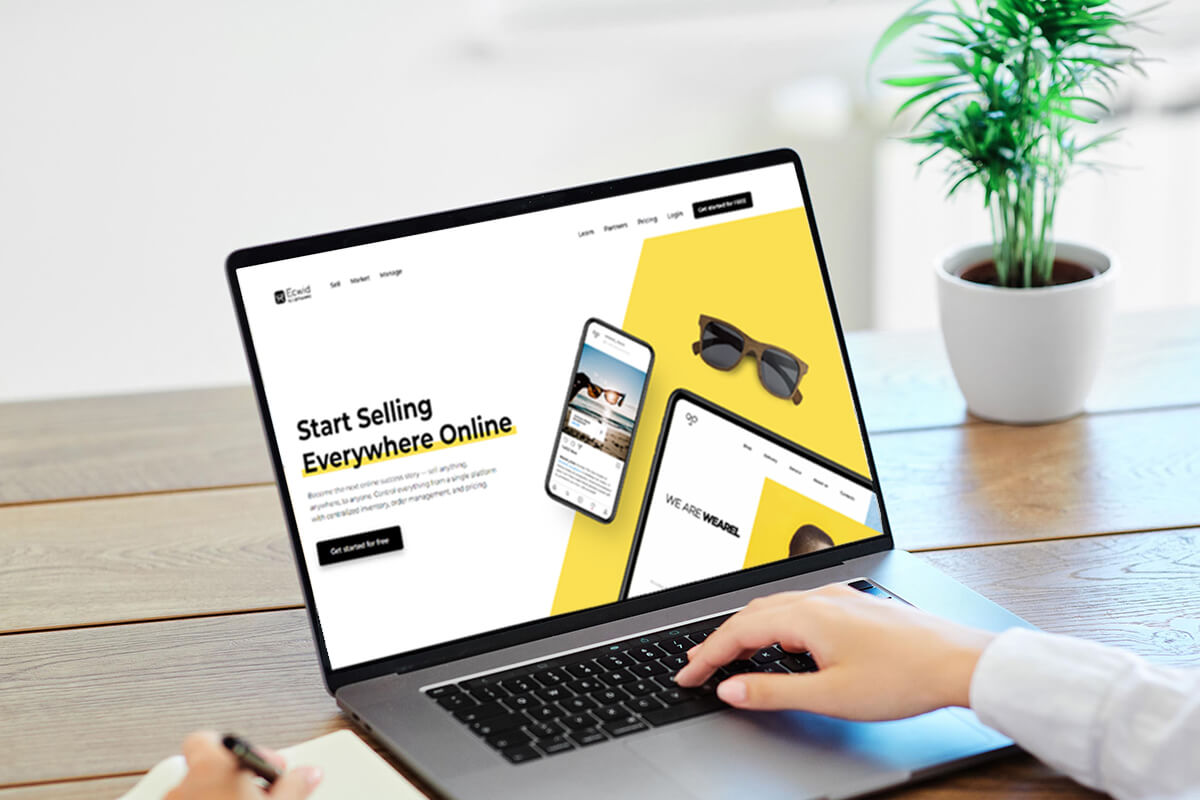
If you are searching for a store-building platform, you probably have heard of Ecwid.
Ecwid is a well-known eCommerce platform that is used for starting an online store. It allows you to sell across multiple channels including content management systems, social platforms, and more.
Since launched in 2009, Ecwid has been the choice of numerous sellers who sell physical products, digital downloads, or services. According to a report, there are around 175 thousand live stores set up with Ecwid as of now.
So should you also use Ecwid to start your eCommerce business?
Before the final decision, many elements should be taken into consideration.
To help you make an informed decision, in this article, we will dive deep into what is Ewcid, its features, pros and cons, and how to sell with it.
Let’s get started.
What is Ecwid and how does it work?
Ecwid stands for ECommerce WIDget. As the phrase suggests, Ecwid was initially used to embed eCommerce functionality into any existing websites or social platforms. But with its advancements, it also allows you to create a one-page instant store right now.
On the Ecwid dashboard, you can add products, manage inventory, and set up payment gateways, shipping options, and taxing easily. If you are budget-conscious, a free subscription is available to you. You can upgrade your plan anytime according to your demands.
Ecwid pricing
Ecwid provides 4 subscription plans. No transaction fees are charged with each plan.
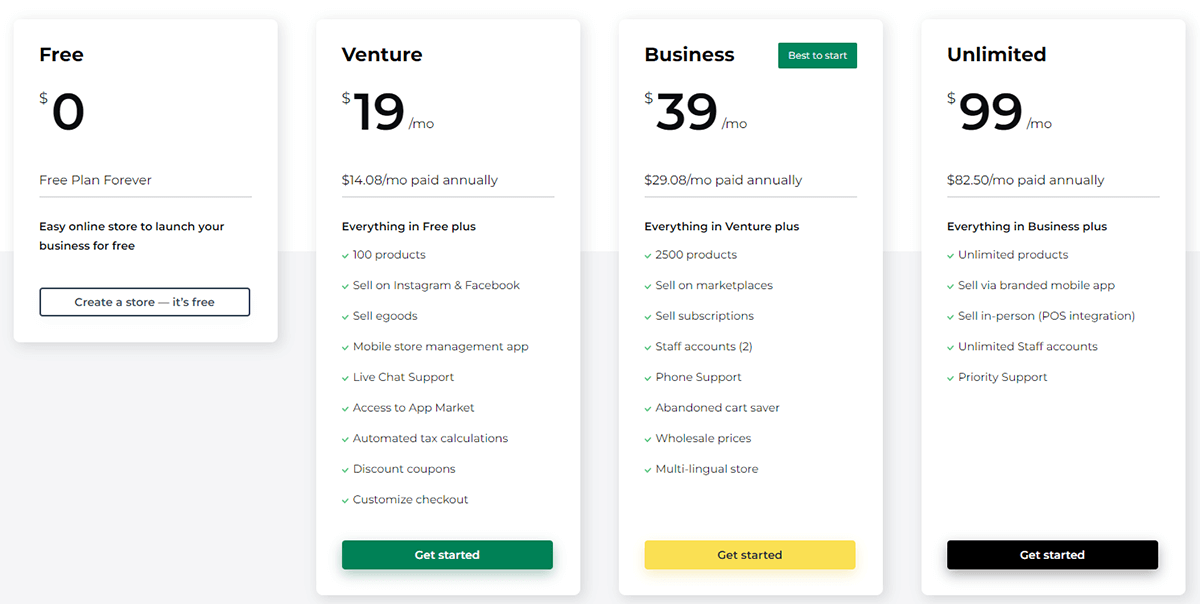
Free
One feature that sets Ecwid apart from its competitors is that it offers you a forever free plan. This is helpful to save money upfront for start-ups and small businesses. If you want to test the water in your niche, this plan makes sense, too.
However, with the Free plan, you can only sell 5 products at the most. And you are not allowed to add variations of the product. The promotion methods like gift cards and discount coupons are also not available. Moreover, you can’t sell on Facebook, Instagram, or marketplaces and manually create orders.
Venture
This plan costs $19 per month. It permits you to sell up to 100 products. Though mobile point of sale is also not available, you can choose to sell on Facebook or Instagram. In addition, you can give gift cards and discount coupons to your customers for more sales.
Business
The Business plan charges $39 per month. It is suitable for businesses of all sizes.
With this plan, you are allowed to sell up to 2500 products. And you have access to most features of Ecwid.
Unlimited
This is the most expansive plan on Ecwid. But it comes with more advanced features than other plans offer. For example, it gives you access to sell with POS systems on Square, Clover, and Alice. You can get priority support from Ecwid. If you select to pay annually, you may get 6-hour support to customize your store for free.
Ecwid key features
Ecwid provides various features to help you start and manage an online store. Here are some key features of this platform.
Free store
Ecwid offers a free plan that allows you to sell without incurring initial costs. It is a good option especially if you are on a tight budget for your business.
Multichannel selling
With Ecwid, you can sell not only on any existing website, but also on social media channels like Facebook and Instagram. This is beneficial to expand your reach and potential customer base.
Product management
Ecwid offers a user-friendly interface for product management. You can easily add, edit, and manage your products within the Ecwid dashboard.
Payment gateways
Ecwid accepts multiple payment gateways that enable you to collect payments conveniently. They include credit or debit cards, PayPal, Stripe, Square, and other payment options.
Shipping methods
There are various shipping methods accepted by Ecwid. They include shipping solutions from popular shipping companies, local delivery, and self pickup. You can set up different shipping options to cater to a diverse range of customers.
Customization and design
Ecwid offers customization options that enable you to tailor the appearance of your online stores. You can customize storefronts, product pages, and other elements to align with your brand’s visual identity.
Pros and cons
Like other store-building platforms,Ecwid has its advantages and disadvantages. Be clear about them for a well-rounded decision.
Pros
Easy to start It’s easy to set up an online store with Ecwid. After you sign up for an account, tips to finish the setup will be displayed. No coding and design skills are needed.
No transaction fees All Ecwid plans including the free plan don’t charge transaction fees. This is good for improving your profit margins.
Multichannel selling Ecwid allows you to sell products not only on their websites but also on social media platforms like Facebook and Instagram. This multichannel selling capability helps expand the reach of your products.
Free plan available A free plan with basic features is available to you on Ecwid. You can take advantage of this opportunity to start selling online without upfront costs.
Responsive design The platform provides a responsive design, ensuring a consistent and user-friendly experience across different devices, including desktops, tablets, and smartphones.
Multilingual support Ecwid supports multiple languages. So you can create a multilingual online store to cater to a broader international audience.
Cons
Limited features on the free plan While the free plan is available, it provides limited customization options. In addition, more advanced features such as abandoned cart recovery and discount coupons are only offered on higher-tier plans.
Scalability challenges for large businesses Ecwid is well-suited for small to medium-sized businesses, but larger enterprises may find certain scalability limitations compared to more robust e-commerce platforms.
Limited design flexibility While there are customization options, the design flexibility might be more limited compared to some standalone website builders or dedicated e-commerce platforms like Woocommerce or Shopify.
Dependency on third-party app Some functions may rely on third-party apps from the Ecwid App Market. This can increase costs and complexity.
How to sell with Ecwid?
Now you must already have a general idea of this platform. If you choose to start your business on Ecwid, keep reading!
Selling on Ecwid is easy, and it involves several steps as follows.
1. Register an account
Before selling with Ecwid, you must register an Ecwid account.
Here is the process for it.
1)Click “Get started for free” on the Ecwid homepage
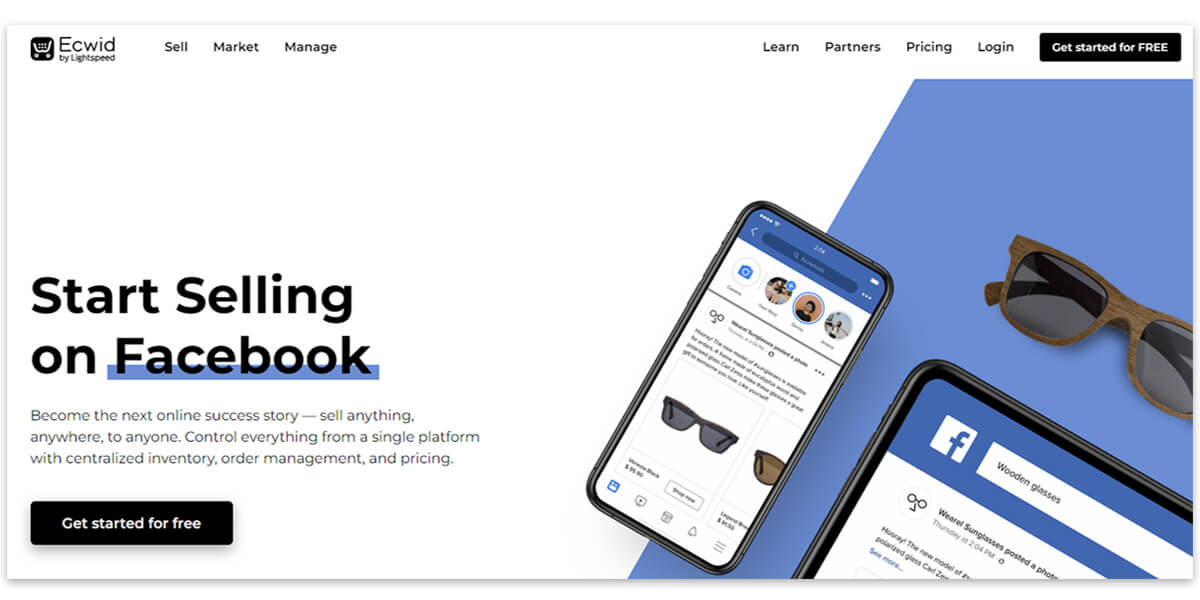
2)Input your information including your first and last name, Email, and password
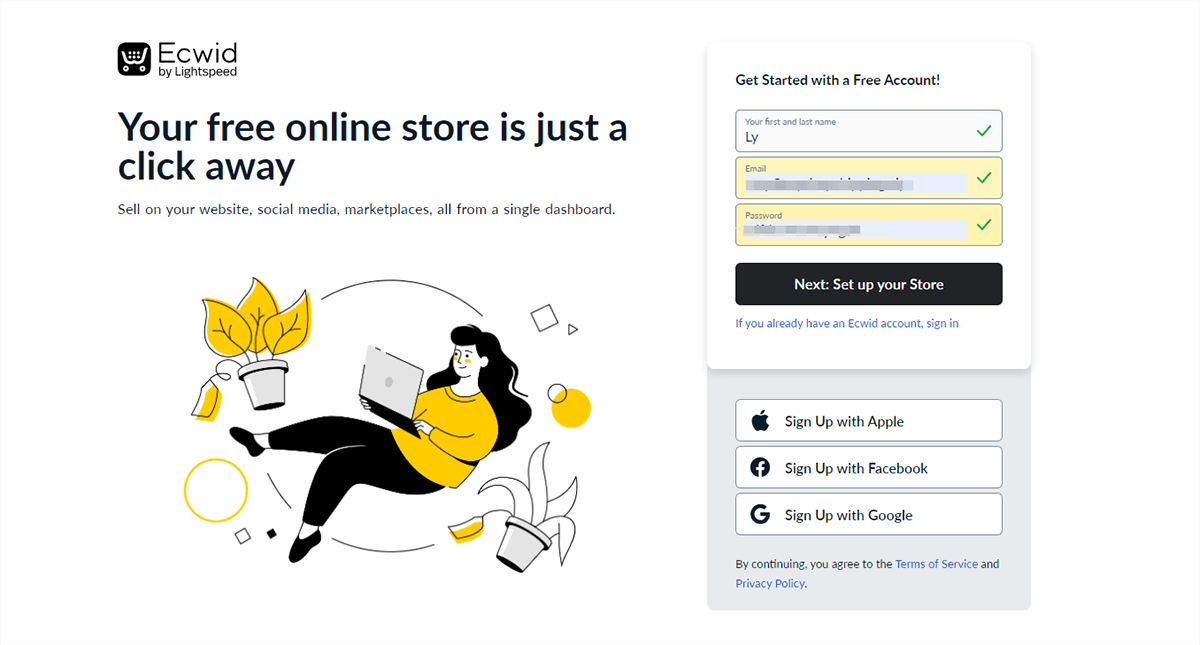
Alternatively, you can choose to register with your Apple, Facebook, or Google account.
3)Follow Ecwid guidelines to start the store
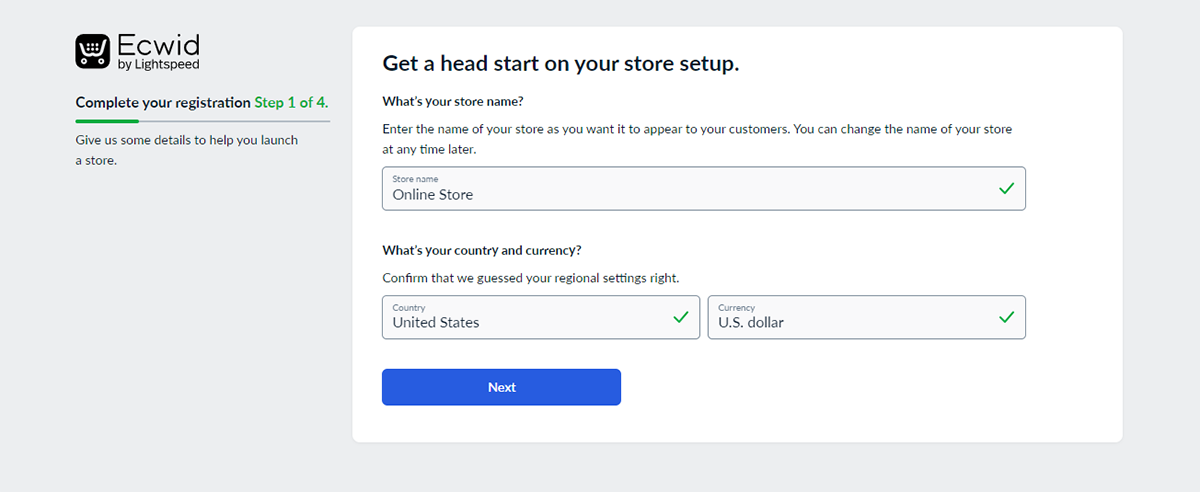
2. Set up your website and storefront
Once registered, you’ll need to set up your website and storefront.
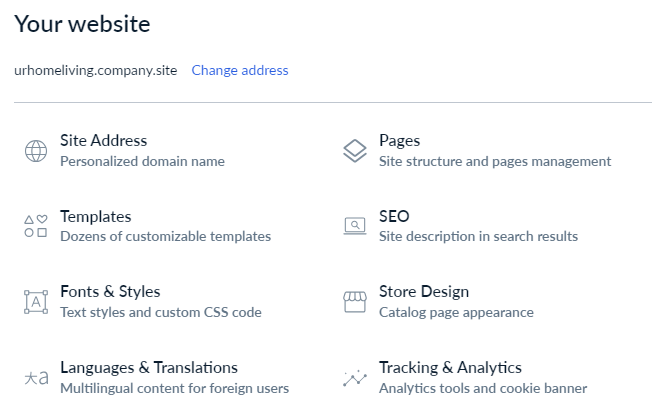
Ecwid provides a handful of themes that can be used to decorate your store. You can apply a theme and get the basic look of your store. The theme should align with your business. If you sell clothes for women, a clothing-related theme will work better than a service-related one. But don’t be limited by these theme choices. You can also create your theme with CSS code, which will add more flexibility.
After selecting the theme, you can edit the domain, fonts, language, site content, and more.
3. Add your products
Adding products is a crucial step to sell on Ecwid. But what products should you sell?
Generally, winning products share these features.
- Solve customers’ issues
- Not common to see in retail stores
- Provide a decent profit
- Have a unique appearance or functions
- Don’t infringe the intellectual property rights of other brands
- Not prohibited on leading ad platforms
If you have found potential products, you can begin adding products to your store.
1)Click “Catalog” on the left sidebar
2)Select “Products”
3)Click “Add New Product”
4)Finish product details including the images, description, and more
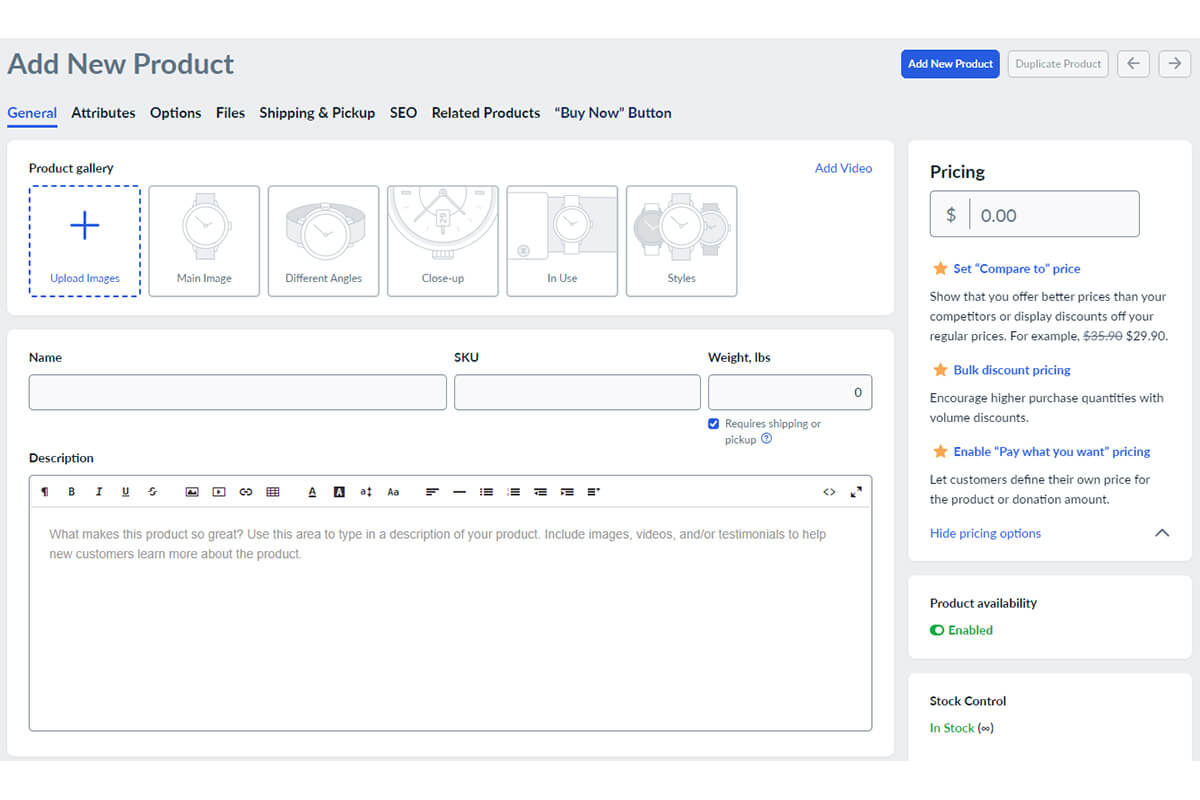
Adding products manually can be a hassle. With third-party services, you may import products to your store from other sources easily. For example, if you are running a dropshipping business, you can work with Sup Dropshipping to streamline your workflow.
Sup is an official partner of Ecwid. Our platform integrates with Ecwid seamlessly, allowing you to import products from quality suppliers with a few clicks. Once a sale occurs, we will automatically fulfill the order. Learn about how to work with Sup.
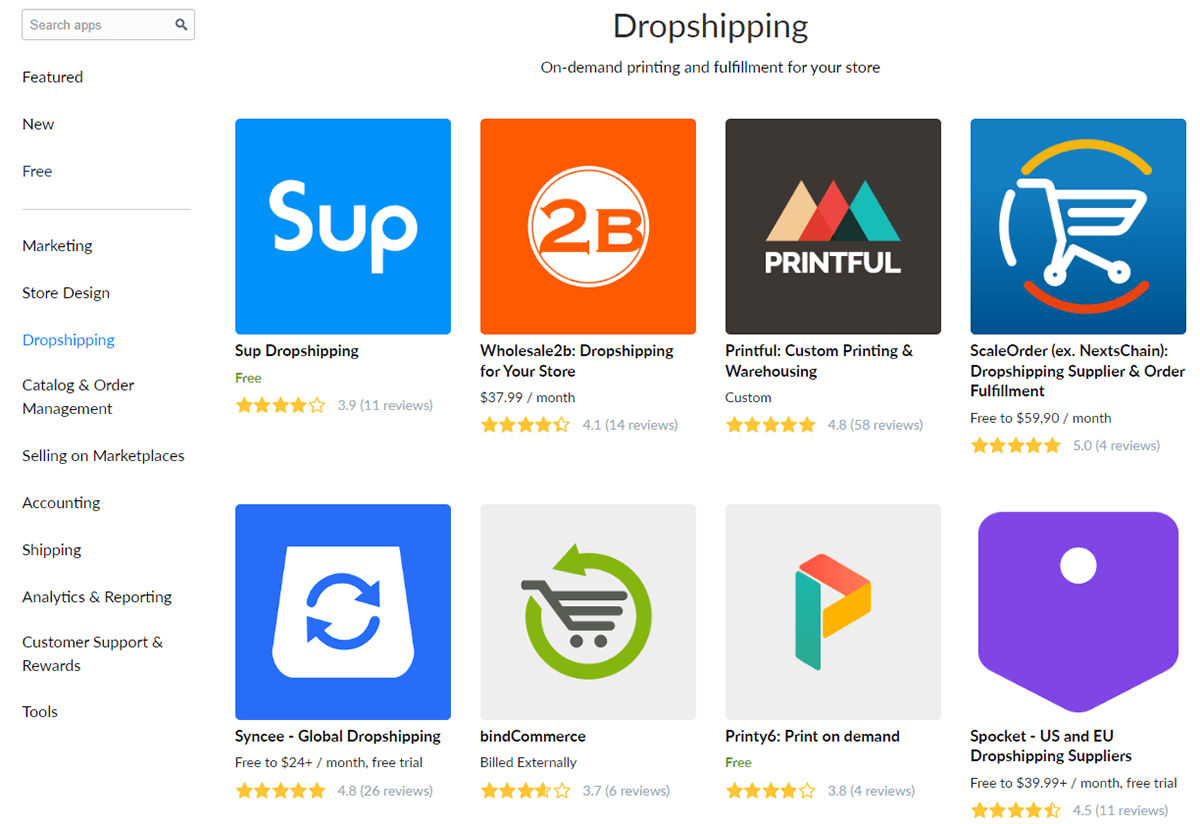
4. Design your store
Have you already had some products listed in your store?
Then you can design the store to make it more visually appealing. This involves setting up image and video sizes and how to display your products.
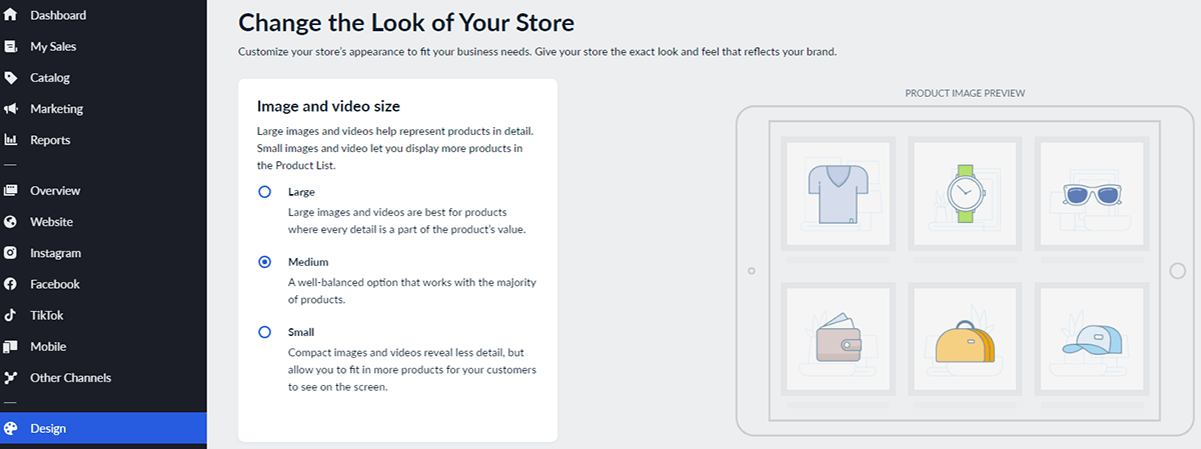
Step into your customers’ shoes to explore what information they want to see. Make important information like the price, specification, and stock availability easy to find for customers.
5. Set up shipping methods
Ecwid supports a wide range of shipping methods, such as USPS, UPS, FedEx, and more. This platform can automate the shipping rates of some logistic companies. So you don’t need to calculate them by yourself.
Ecwid also allows you to deliver locally. If you use a warehouse from other services, you can let them deliver to your customers. This will help shorten shipping times.
The self pick-up option is available too. If you plan to use self pick-up services, enable it in your store. It is beneficial to give the recipients more flexibility to pick up their parcels.
Among various shipping solutions, free shipping is preferable for consumers. It can contribute to more sales to some extent. Just remember to factor the shipping cost into your product price when you offer free shipping.
6. Set up taxing
Taxes have an impact on your profits. If you don’t adjust pricing to account for sales tax, it can directly reduce the profit margins for each sale.
With paid plans, taxing will be automatically set up for you. Otherwise, you need to manage tax rates manually.
Here is how to add taxes.
1)Click “Settings” on the left sidebar of the Ecwid dashboard
2)Choose “Taxes”
3)Click “Manage Tax Rates” under “Manual”
4)Click “Add New Tax”
5)Fill in taxing information
7. Set up payment options
Ecwid supports multiple payment methods including international and regional payment options.
On the Payment page, PayPal, and Square are listed. Click “Connect and Enable” and you can activate these payment gateways in your store. If you provide other payment methods that are not listed, you can manually add them one by one.
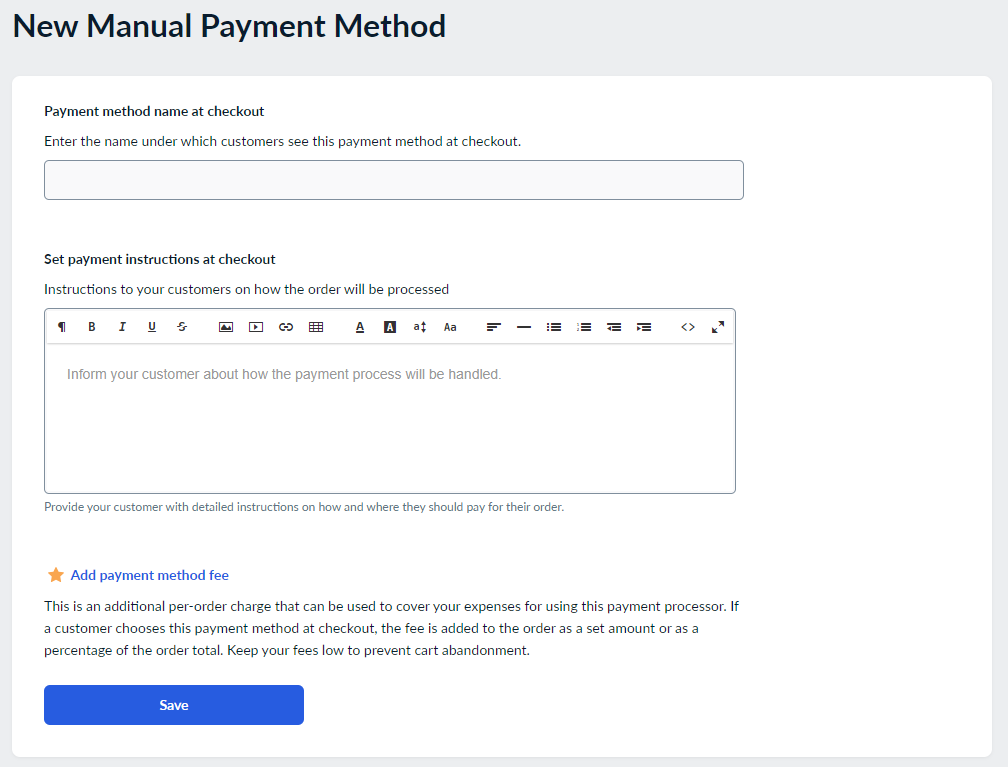
A ton of payment alternatives are provided here as well. You only need to choose one from the drop-down menu. But you may have to pay for a higher-tier subscription than the free plan.
When choosing a payment method, take these factors into consideration.
Target audience Consider where is your audience and what payment option they prefer.
Global reach If your business operates internationally, choose payment methods that are commonly used and trusted in the regions you serve.
Security Is the payment gateway safe? Does it provide any protection to users?
Transaction fees Will you be charged transaction fees if you use this payment option? Is the fee high?
Mobile compatibility Ensure that the selected payment methods are mobile-friendly. Nowadays, a great number of customers make payments on smartphones and tablets.
Accepted currencies If you cater to an international audience, consider payment methods that support multiple currencies. This helps customers view prices and make transactions in their local currency, improving the user experience.
8. Launch your store
Having finished all the steps above, you are ready to launch your store. Click “Visit Mystore” on any page from the dashboard. You will get an overall view of your store now. Check if your settings function and edit somewhere you are not satisfied with.
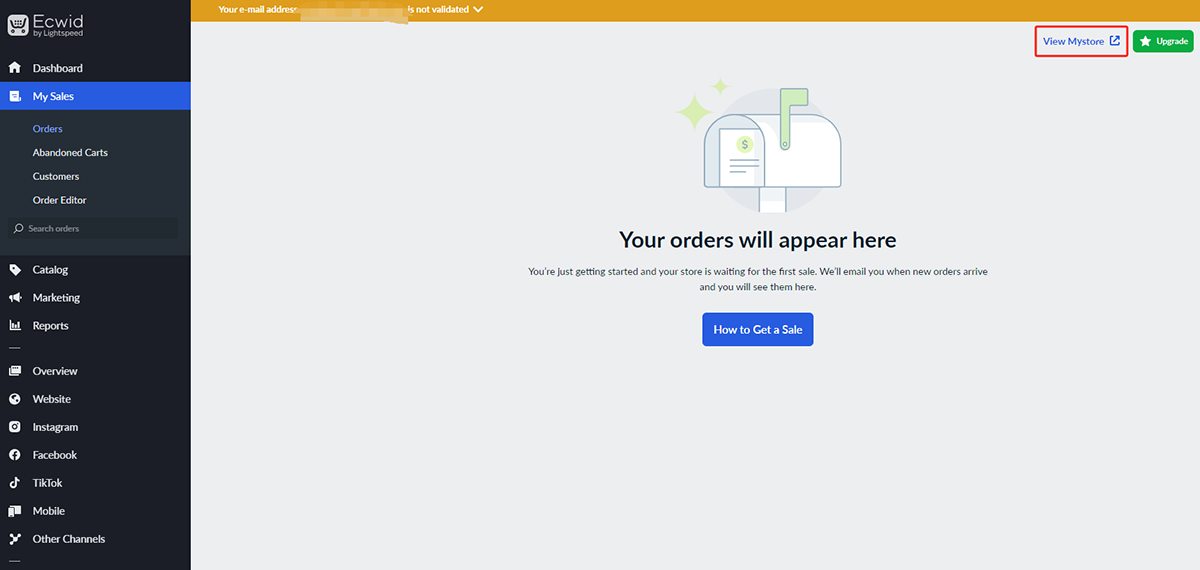
FAQs
1. What is Ecwid used for?
Ecwid is an e-commerce platform that is used to create and manage online stores. It allows individuals and businesses to sell products and services online by providing a range of features. You can set up a store, manage products, and process orders in one dashboard.
Ecwid is versatile and can be integrated into existing websites, social media platforms, and other online presences. Selling across different channels with Ecwid will broaden your customer base.
2. Can I trust Ecwid?
Ecwid is a legitimate company and trustworthy. It has been in operation for more than a decade and used by numerous sellers. Ecwid prioritizes security, implementing measures to protect customer data and transactions.
Besides, the platform has a support team and a community forum to assist you with any issues. It’s essential for you to follow best practices for securing your accounts and maintaining the security of your store.
3. Is Ecwid better than Shopify?
Ecwid and Shopify are popular store builders. Both of them have their strengths and limitations.
Ecwid is well-known for its easy integration into existing websites, social platforms, and CCS. It provides a forever free plan with basic features to run an online store. Moreover, it charges no transaction fees per sale for any plan. The downside of this platform is that it offers limited customization and design possibilities.
Compared to Ecwid, Shopify is suited for businesses of all sizes. It can provide more robust features and customization options to start and manage the business. Plus, it makes more comprehensive support available to users. However, the subscription fee is costly on Shopify. You have to pay at least $29 per month. For every sale, a transaction fee is charged.
Here is a guide on the differences between Ecwid and Shopify!
Conclusion
Ecwid is a versatile eCommerce platform for building up an online store. It enables you to sell across various channels, such as your existing websites, social platforms, blogs, etc. Without coding and design skills, it is easy to start your business with this platform.
Most importantly, it offers a free subscription plan. You are exempt from transaction fees with any plans. This is cost-effective if you just want to test a niche or have limited budgets.
Ecwid also supports multiple payment methods and shipping options. You can choose one based on your needs. If you want to save time from shipping issues, you may work with Sup Dropshipping. We can not only deliver your order directly to your customers but also source a variety of quality products at low prices for you.
Register an account and search for affordable winning products with us now!
About the Author

May
May is a blogger at Sup Dropshipping with over 5 years of experience in eCommerce. May’s passion for eCommerce drives her to stay updated on the latest trends and share her expertise with you through her blog. In her spare time, she likes to read a novel or chat with friends.





Leave a Reply