What Is Amazon? A Guide on How to Start Selling on Amazon

From being built in a small garage, Amazon has now become a large company. And if you’re curious about what is Amazon, it can be quite confusing at first, especially if you’re not from the US. Is Amazon an online retail company, or is it a platform that only sells books? Or is it a business that deals with cloud computing and AI? Well, Amazon is all of these.
Amazon is a big multinational corporation that has diversified its offerings across various products and services. However, this article will specifically concentrate on Amazon’s online retail business. If you’re keen on understanding what is Amazon and how to initiate sales on this online marketplace, this guide will lead you through the fundamental steps to get started.
What Is Amazon?
Amazon is an American online marketplace headquartered in Seattle, Washington, USA. Founded by Jeff Bezos in 1994, the company had humble beginnings in a garage. Initially, this marketplace focused exclusively on selling books.
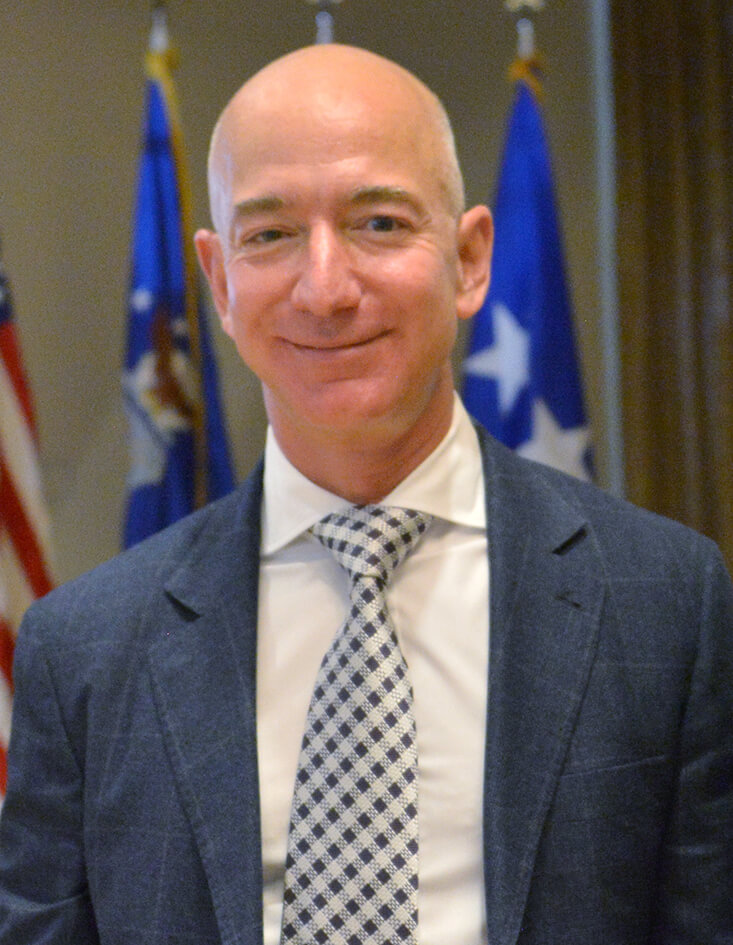
Bezos’ mantra at the time was “Get Big Fast,” and this vision materialized. By 1997, Amazon had amassed 1,000,000 customer accounts! Bezos was even recognized as Time magazine’s Person of the Year in 1999.
Today, Amazon has diversified its offerings into various categories, including digital content, electronics, fashion, household goods, and more. Referred to as “The Everything Store,” Amazon is renowned for its extensive range of available items.
Amazon enjoys widespread popularity in the US and is considered one of the Big Five American technology companies, alongside Alphabet (Google), Apple, Meta (Facebook), and Microsoft. And of billions of websites worldwide, Amazon holds the 12th rank as of October 2023!
What Are the Countries that Have Amazon?
Given Amazon’s scale and achievements, it has established itself as the leading online retail platform for e-commerce sellers. According to Similar Web’s data, the following countries are the top users of Amazon as of November 2023:
- United States (83.23%)
- Canada (1.06%)
- India (1.03%)
- United Kingdom (0.93%)
- Japan (0.93%)
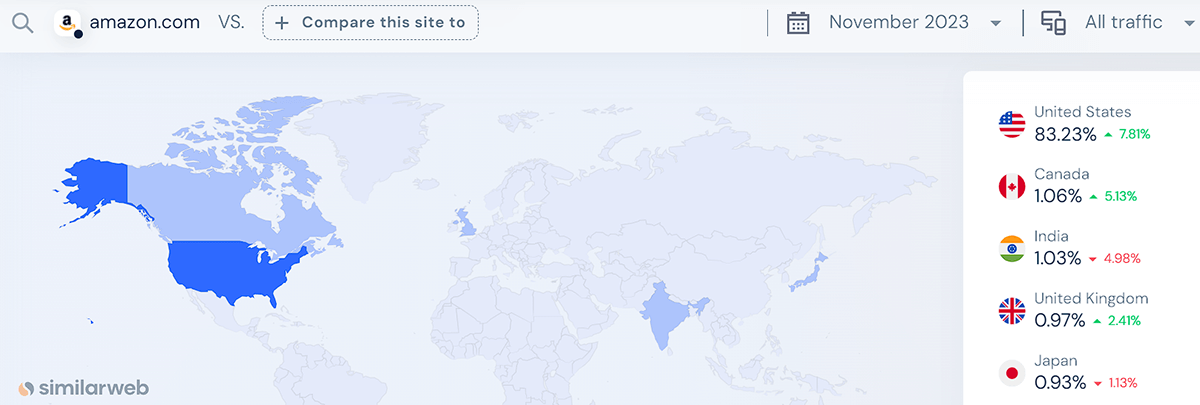
While the previously mentioned countries represent most of Amazon’s traffic, the platform also caters to numerous major countries in Europe, Asia-Pacific, the Middle East, and the Americas. To discover which countries are eligible for global selling, you can visit this page to participate in Amazon Global Selling. If you’re interested in whether Amazon ships to your country, you can refer to this list of countries to see where Amazon exports its products.
How to Start Selling on Amazon?
More than 60% of sellers on Amazon are independent, meaning you don’t necessarily have to be a large business to start selling on the platform. Just follow the guide below to begin your journey as a seller on Amazon:
1. Choose a selling plan
Like other online marketplaces, Amazon deducts fees from sellers upon making a sale. Currently, Amazon offers 2 selling plans:
- The individual selling plan, in which Amazon charges 0.99 USD per sale.
- The professional selling plan sets a fixed monthly fee of 39.99 USD, regardless of the number of items you sell.
The individual selling plan is ideal for casual sellers. However, opt for the professional selling plan if you want greater access to Amazon’s selling features and programs—such as applying to sell restricted products, creating promotions and coupons, participating in global selling, listing products in bulk, and more. You can visit this page for additional details about Amazon’s selling plans.
2. Create an Amazon seller account
Once you’ve chosen the selling plan that suits your needs, create an Amazon seller account. Click on this link and complete the required details.
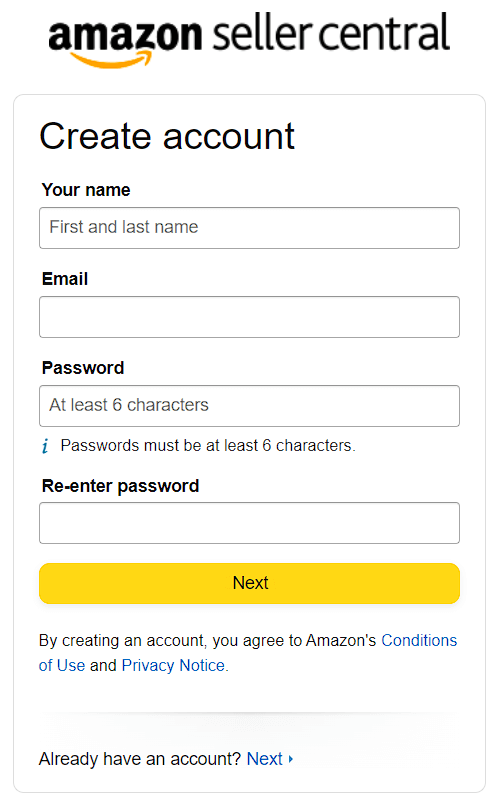
Amazon will ask for your bank account and routing number, internationally chargeable credit card, government-issued ID, tax information, and phone number. Ensure that you have these details ready before starting the registration process.
3. Complete your account settings and information
To prevent any selling mishaps, ensure that you configure and finalize the settings of your Amazon seller account. Verify that the following details are complete:
- Seller profile
- Payment and business details
- Shipping and returns settings
- Tax information
- Notification settings
- Login details
- User permissions
4. Enroll your brand in the Amazon Brand Registry
Amazon highly recommends enrolling your brand in the Amazon Brand Registry, especially if you’re the rights owner of a specific brand. This enrollment not only acts as a proactive measure for protecting your brand but also provides access to additional selling benefits! These include features for detecting and reporting intellectual property infringement, improved content and photo management, analytics and dashboards, etc. Moreover, the enrollment process is free of charge.
By leveraging the Amazon Brand Registry, you can enhance and fortify your brand’s presence on the platform, ensuring a more secure and impactful representation in Amazon’s online marketplace.
5. List your products
After completing the steps above, you can now list your products. To optimize your listings, ensure that you provide the following product details:
- Title
- Images
- Variations
- Bullet points
- Featured offer and other offers
- Description
- Competitive pricing
By attending to these elements, you can enhance the visibility and appeal of your products on the platform.
6. Select a fulfillment method
Amazon offers 2 options for delivering your products to customers:
- Merchant Fulfilled Network (MFN). With this choice, you oversee your product inventory, manage packaging, and personally handle the shipping to customers.
- Fulfillment by Amazon (FBA). With this approach, you send your product inventory to Amazon, and they handle the storage, packing, and shipment of the products to your customers.
MFN is suitable if you sell a low volume of products and can manage all aspects independently. However, if you have a large inventory and need more storage space and resources, FBA is the preferable option.
What Can You Sell on Amazon?
Just like eBay, you have the flexibility to sell a diverse range of products on Amazon, provided they fall within the following categories:
- Electronics
- Computers
- Smart Home
- Arts and Crafts
- Automotive
- Baby Products
- Beauty and Personal Care
- Fashion (Women, Men, Girls, Boys)
- Health and Household
- Home and Kitchen
- Industrial and Scientific
- Luggage
- Movies and Television
- Pet Supplies
- Software
- Sports and Outdoors
- Tools and Home Improvement
- Toys and Games
- Video Games
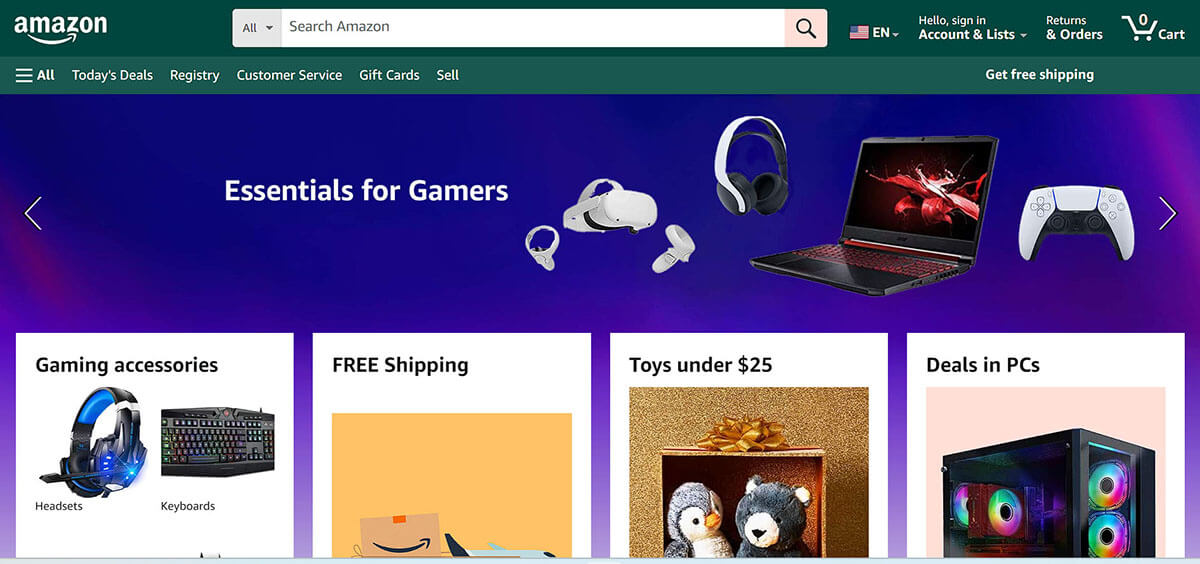
However, it’s important to note that each category may have specific restrictions. For instance, in the “Electronics” category, selling laser shifters and blocker devices is prohibited. Similarly, in the “Art – Home Decor” category, selling unauthorized copies or reproductions that violate copyright or trademark is not allowed. For a comprehensive list of restricted items, please refer to Amazon’s Restricted Products page.
And if you’re wondering if it’s okay to sell used and refurbished items on Amazon, it is indeed allowed. Amazon facilitates this through the “Amazon Second Chance” category, where you can sell refurbished and pre-owned items.
How to Sell on Amazon Without Inventory?
Managing a product inventory poses a few challenges. It necessitates enough storage space, the upkeep of product quality during storage, and regular monitoring. This process can be both physically demanding and financially burdensome for any seller.
However, it’s feasible to sell on Amazon without directly handling inventory. Here are some alternatives:
1. Offer digital products
Etsy isn’t the only marketplace where you can sell digital products. Amazon also permits the sale of digital content! You can sell music, audio files, e-books, digital art, software, courses, stock photography, and downloadable prints on Amazon. By offering digital products, you don’t have to worry about physical inventory and storage space.
2. Use the Amazon FBA service
If you want to simplify your selling process, opt for the Amazon FBA service. With FBA, Amazon takes care of all aspects, from storing your products in their warehouse to packing, shipping, and managing returns and replacements. Although FBA involves higher fees, it offers the advantage of increased visibility for your listings in Amazon’s rankings and search results.
3. Outsource to third-party logistics (3PLs)
Consider outsourcing to a third-party logistics provider (3PL) for services similar to Amazon FBA. 3PLs handle storage, packing, and shipping. Some may even manage customer service based on your agreement. This option is beneficial if you sell on multiple platforms, providing flexibility. However, if you want more Amazon seller perks, sticking with Amazon’s FBA service may be more advantageous.
4. Consider dropshipping
To sell on Amazon without managing inventory, consider dropshipping. Amazon permits dropshipping as long as you adhere to its dropshipping policy. In the dropshipping business model, the seller promotes and establishes an online storefront, while fulfillment responsibilities lie with a dropshipping supplier.
If you’re searching for a dependable dropshipping supplier, consider partnering with us! Sup Dropshipping can help automate and streamline your dropshipping process by integrating our dropshipping platform into your Amazon store. For detailed instructions, please refer to our guide titled “How to Integrate Amazon Store with Sup Dropshipping?“
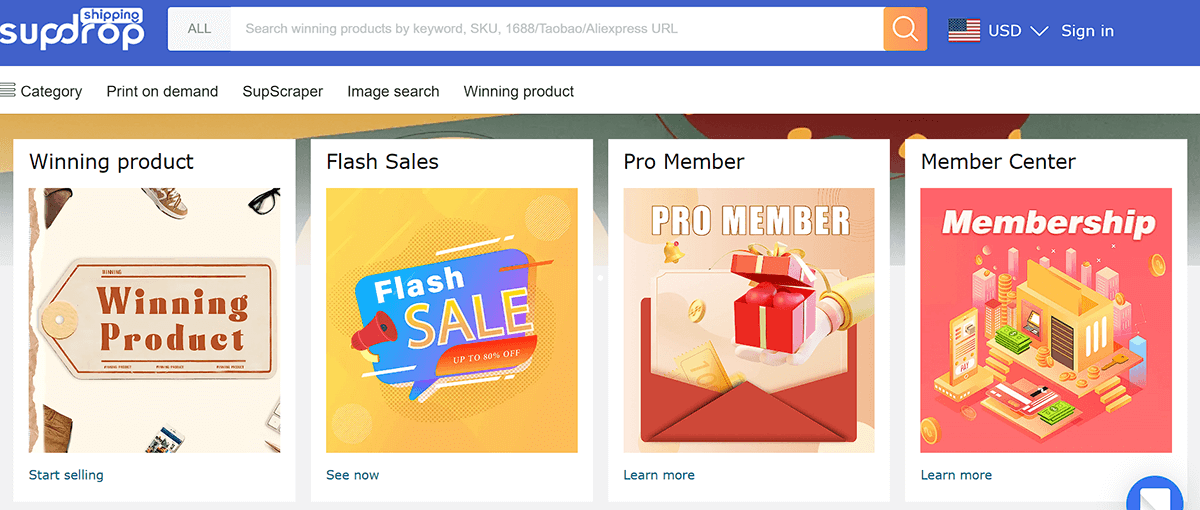
5. Sell print-on-demand (POD) products
The print-on-demand business model allows you to create and customize products on demand, producing them only when an order is placed. What sets POD apart is that you aren’t responsible for the actual printing process — it’s handled by your POD supplier.
Even Amazon supports POD, too! On their Amazon Merch on Demand platform, you just need to upload your art, and Amazon handles the printing, shipping, and customer service. But if you want to offer more POD products on Amazon, you can add Sup Dropshipping’s POD service to your store. We have many templates and products to choose from, helping you expand your product range easily.
How to Promote Amazon Store?
Unlike eBay’s 134 million-plus customers, Amazon boasts a staggering 310 million active customers worldwide. With Amazon’s vast user base, the platform provides a promising opportunity for your product listings to gain traction. However, with approximately 9.7 million Amazon sellers, enhancing your product listings’ visibility may take a lot of work. To promote your Amazon Store, consider implementing the following strategies:
1. Optimize your product listings
While clever titles and unique product descriptions may seem appealing, they don’t improve your listing’s search results. Instead, focus on making your product listings’ titles and descriptions keyword-rich.
Example:
Clever Title: Reading Haven Lamp
Keyword-Rich Title: Adjustable LED Reading Lamp – Eye-Care Desk and Bedside Light
2. Share your product listings on social media
Increase traffic to your Amazon store by sharing your product listings on various social media platforms. Create engaging graphics and video content to showcase the features and benefits of your products so you can capture the interest of a larger audience and encourage them to explore your offerings.
3. Collaborate with influencers
Based on statistics, 69% of people trust the recommendations of influencers. Grab this opportunity to partner with influencers who align with your brand and products so you can expand your reach and enhance your credibility.
4. Utilize paid ads
While you can promote your Amazon listings for free on social media platforms, using paid ads helps reach even more potential customers. Consider this: even major brands continue to invest in paid advertising today. So, if you’re a smaller brand, the more it is crucial for you to give paid ads a try. To start, you can utilize Amazon’s ad platform to show your products to specific groups of people.
Frequently Asked Questions (FAQs)
1. What is Amazon and what do they do?
Amazon began as an online bookstore and evolved into a general e-commerce company. Today, it has become a technology giant offering different services. In addition to its e-commerce platform, Amazon has expanded into various technological domains, providing services such as artificial intelligence (AI) and cloud computing.
2. Where is Amazon most popular?
Amazon is highly popular in the United States since it is its home country and primary target market. But Amazon is also available worldwide. You can join Amazon’s Global Selling to reach international buyers.
3. Is it free to sell on Amazon?
Selling on Amazon involves fees, with charges applied for each sale or a fixed fee, depending on your selected selling plan. In addition, there is a referral fee. For comprehensive information on Amazon fees, please refer to this page.
4. Can I do dropshipping on Amazon?
Yes, you can engage in dropshipping with Amazon. If you’re searching for a platform that seamlessly integrates with your Amazon Store, consider Sup Dropshipping.
Summary
Now that you’ve learned what is Amazon and acquired the fundamental knowledge on how to start selling on this platform, it’s time to put your newfound understanding into action. Create an Amazon seller account today so you can begin showcasing your products!
If you’re working with a tight budget, consider exploring dropshipping or POD products on Amazon. Sup Dropshipping is here to assist you in these areas. We’re an all-in-one fulfillment center directly based in China, ensuring that the products your customers receive are both high-quality and affordable. Reach out to one of our agents today so they can guide you on how to kickstart your Amazon selling journey using a dropshipping or POD business model.
About the Author

Jack Han
Jack is a SEO manager and blog writer at Sup Dropshipping. He holds an MA in Linguistics and Education. He has over 10 years experience in E-commerce, and 5 years of experience in SEO. Jack is an enthusiast to share his recent knowledge learnt from peer experts in the industry.
4 responses to “What Is Amazon? A Guide on How to Start Selling on Amazon”
-
what is amazon asks for compliance report of any product?
Do you provide the invoices and/or any other required documents by amazon?-
Hello, we can provide you with invoice for the product.
-
-
How can i get asin or gtin code on sup dropshipping so we can list our product on amazon while dropshipping because it’s necessary to show them i think…
-
Hello Hamza,
Please contact your personal agent for the Amazon ASIN codes.
-





Leave a Reply