PageFly Review: Is This Page Builder Good for Shopify in 2025?
Landing pages are a crucial part of a functional website. They tell your story, depict your services, and display your products. The customers often feel your brand after they first land on your page.
A Shopify theme may provide basic features to build a page, but you have limited options to customize it. This is where PageFly comes into play.
PageFly is the #1 page builder for Shopify. It allows you to build and freely customize landing pages with a drag-drop editor. Compared to its competitors, PageFly offers you a free plan that comes with most features of this app.
In this article, we will dive deep into PageFly and explore how to use it on Shopify.
What is PageFly?
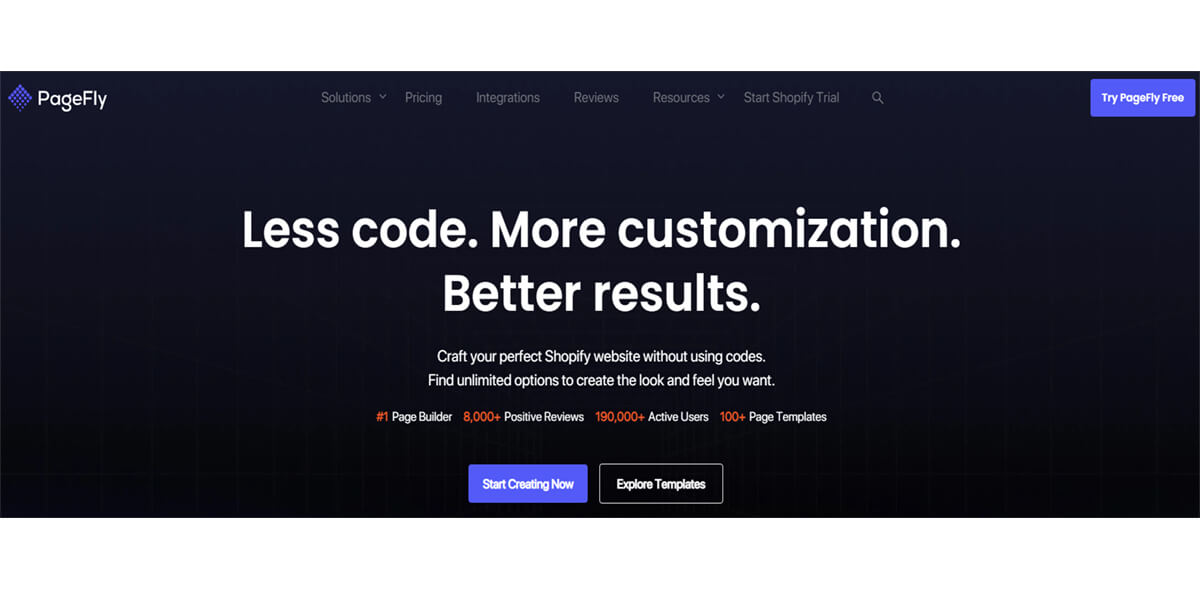
PageFly is one of the top page builders for Shopify stores. As the name suggests, it aims to help take your page to the next level with various features.
Founded in 2017, PageFly has evolved into the number one Shopify page builder as of now. It has a rating of 4.9 out of 5 from 9,087 reviews on Shopify. On Trustpilot, it has gained a nearly 5-star rating from 551 reviews.
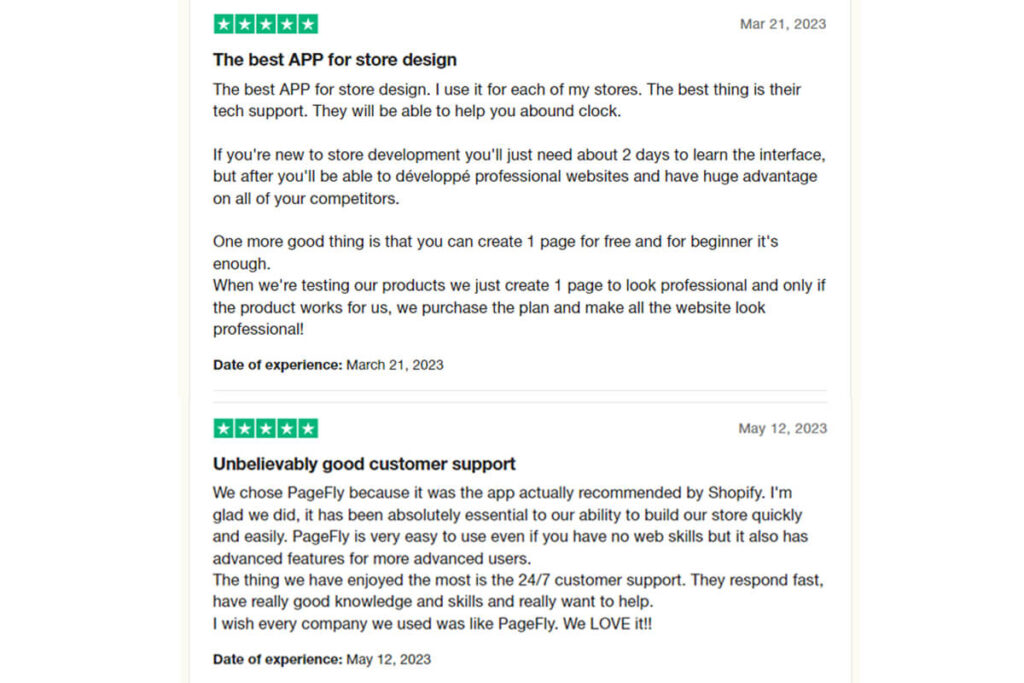
With PageFly, you can build a page from scratch or customize an already designed template easily. There is a wide range of page templates to choose from. They cover home page, product page, blog post page, collection page, and more. It is easy to customize a page with various drag-and-drop elements.
How does PageFly work?
PageFly is a Shopify app for landing page building. It is primarily designed to improve your page look and functionality.
Once you register a Shopify account, you can create a blank page with PageFly and design it. Alternatively, you can choose a template from more than 100 page templates to get started. PageFly allows you to add different types of elements based on your needs.
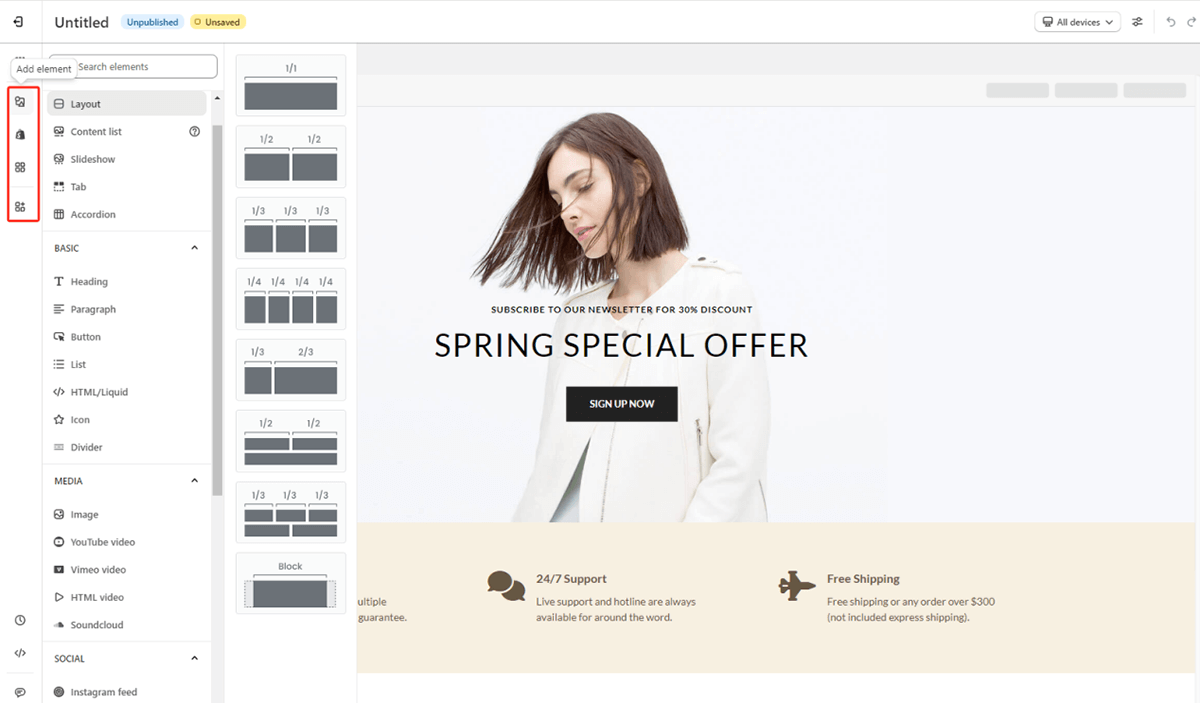
PageFly vs. Shopify Theme
Shopify provides an all-in-one solution to start a store, including plenty of themes to customize the store. The basic themes are free to use while premium themes are charged for a fee. Though you can customize the theme, your options are very limited.
For example, you have to change a page based on the theme template. You can’t even move a button at your will.
On the other hand, PageFly is compatible with most Shopify themes, and it gives you more freedom to customize your pages. Except for the header and footer from the Shopify theme, you can edit almost everything on the PageFly dashboard. Adding regular elements, Shopify or third-party app elements won’t impact the theme settings. As a result, the whole page may look more appealing and versatile.
PageFly features
PageFly comes with various features to build Shopify landing pages. Here are some of the important features that help you with store customization.
A wide range of page templates
A store needs different types of pages to function. They may include a home page, about page, product page, contact page, password page, etc, just to name a few.
PageFly offers you more than 100 high-converting page templates. No coding skills are required, you can select a suitable template and customize it easily. It will save you tons of hours from designing a page from scratch.
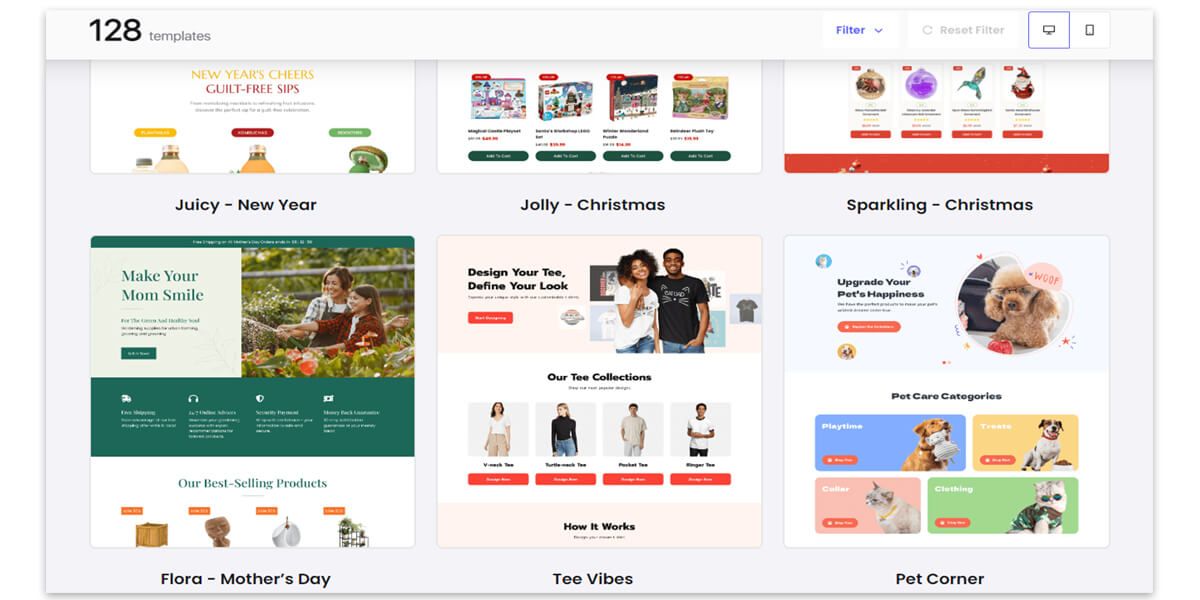
Easy drag-drop editor
Editing a page is like a breeze with PageFly. You just need to drag and drop elements to the page instead of writing codes. You can move, duplicate, or remove any element as you like.
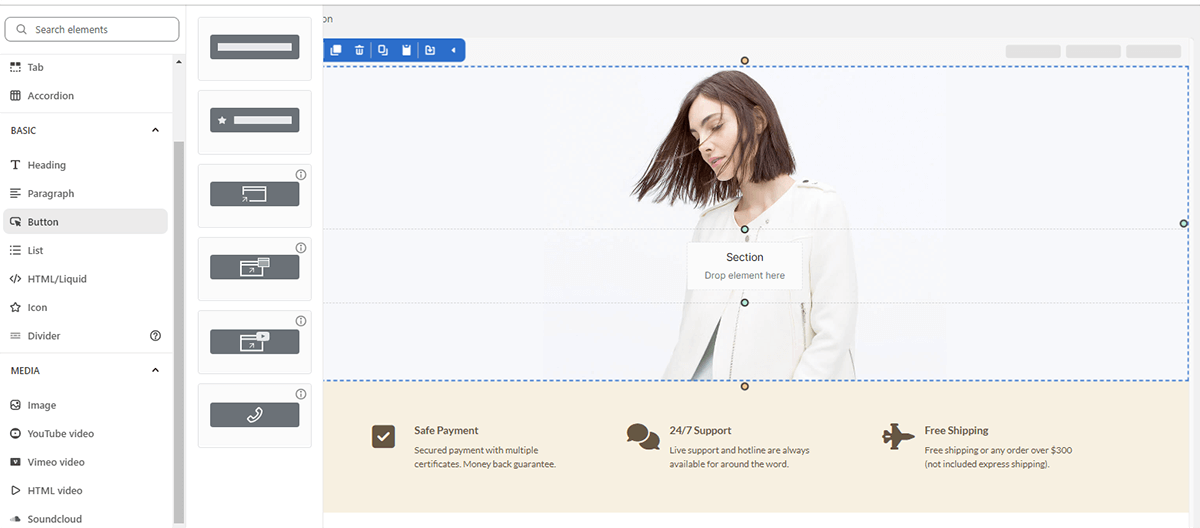
Seamless integration with top Shopify apps
PageFly seamlessly integrates with more than 100 Shopify apps, including top apps like DSers, Ali Reviews, Track123, etc. This makes it easy to add an element from the third-party apps to enhance your page functionality. Even if you are using a Shopify app that is not integrated with PageFly, you can still incorporate the app into your page with HTML or Liquid elements.
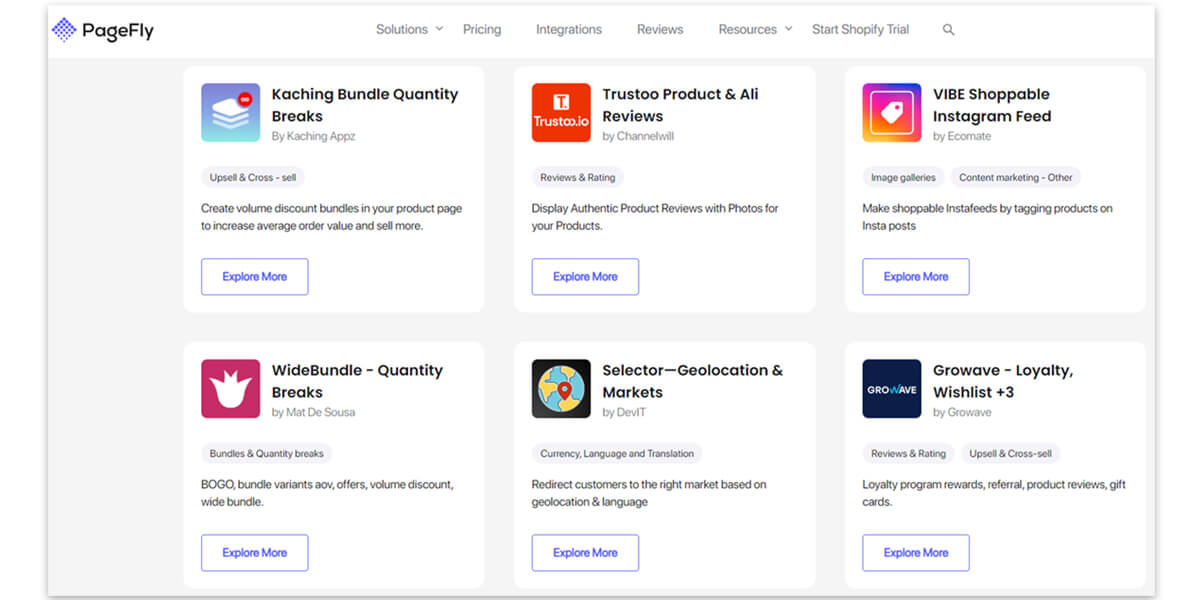
Compatible with most Shopify themes
PageFly is compatible with most paid or free Shopify themes. It preserves the styling of a Shopify theme rather than replacing the theme. This ensures that the created pages maintain a consistent look that aligns with the overall design of your online store.
Create reusable page sections
A section can be useful across different pages. You don’t have to create a similar section manually as PageFly permits you to create reusable page sections. Once you create, you can use it on all your pages.
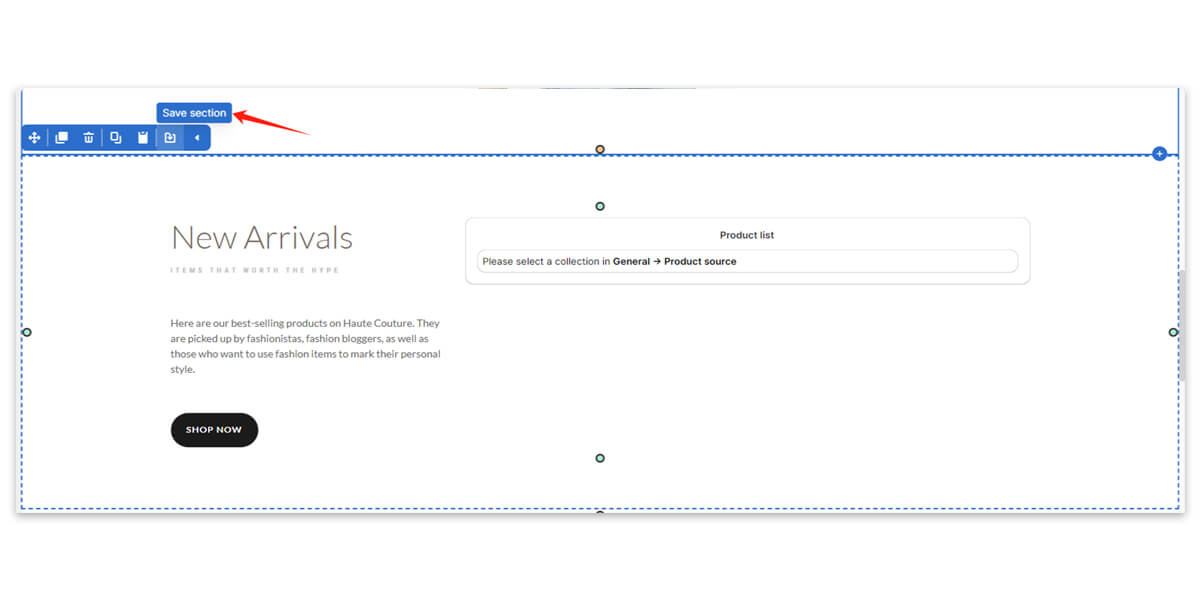
24/7 support via live chat
24/7 support is available to you no matter what your subscription plan is. When you have any problems or inquiries, you can feel free to contact their customer service. This is pretty helpful if you have difficulty building pages as a beginner.
PageFly pricing
PageFly offers 3 subscription plans currently. They are Free, Pay as you go, and Unlimited plans.
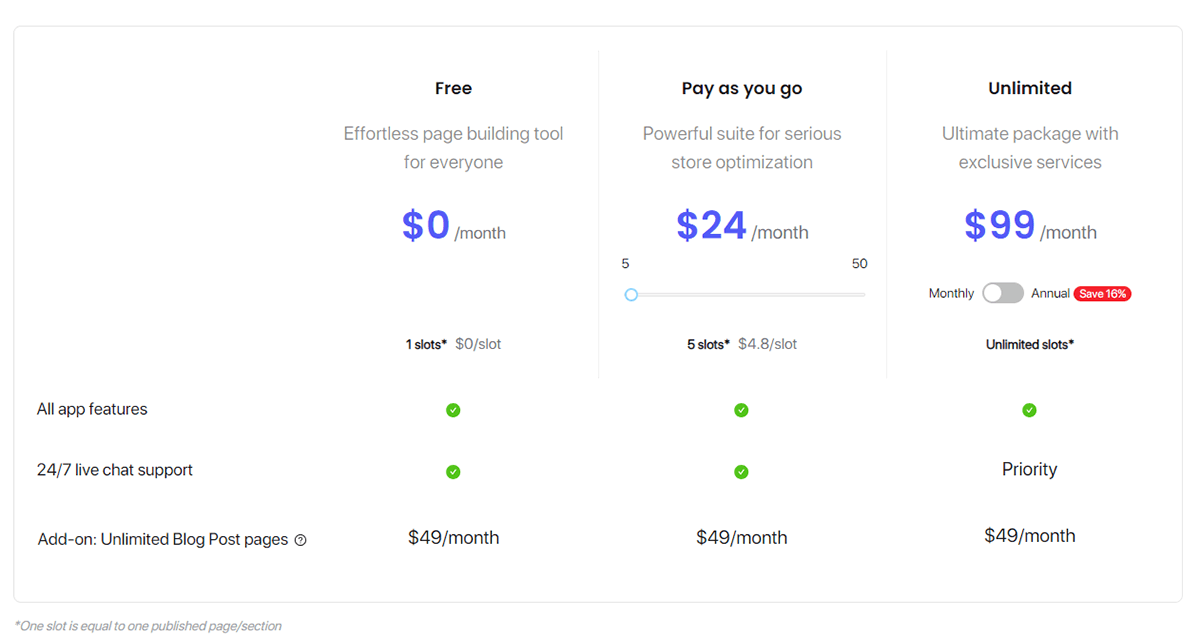
The free plan is available to you with all app features. But it allows you to create only one published page per type. The paid plans start from $24 monthly, which allows you to publish more pages. If you started the business not long ago or just want to test the water in eCommerce, the free plan might be the right fit for you. You can upgrade your plan as you scale your business.
No matter which plan you opt for, you need to pay $49 per month for unlimited blog post pages. Meantime, there might be additional costs for third-party app integration.
Is PageFly worth it? Pros & cons
Like any other Shopify app, PageFly has its pros and cons. Especially when you want to publish more than one page, you have to pay extra bucks. Is it really worth it?
Let’s take a look at the pros and cons of this app. You will be clear about the answer at the end of this section.
Pros:
Easy to use
PageFly is easy to use. Without coding skills, you can drag-drop elements to build landing pages.
A variety of page templates
PageFly provides more than 100 templates covering the home page, collection page, and more. You can select a template that best suits your needs.
Responsive on multiple devices
PageFly is fully responsive on various devices such as laptops, tablets, and mobile phones. Pages crafted with this app can adapt to different screen sizes and resolutions. After you finish customizing a page, you can preview it from a certain type of device.
Provide page analytics
One of the benefits of PageFly is that it allows you to do page analytics. As long as you connect PageFly to your Google Analytics 4 account, you can analyze the visitors, sessions, conversion rate, and other important metrics of the page.
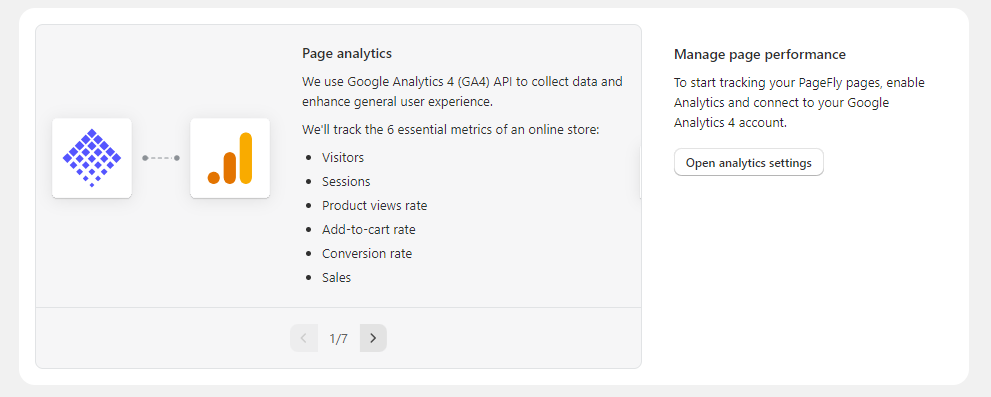
Smooth integration with other Shopify apps
PageFly seamlessly integrates with other Shopify apps. It provides you with the convenience to insert third-party widgets into your pages. This is beneficial to enhance your store functionality and Shopify conversion rate.
Excellent customer service
Scrolling through PageFly’s review on the Shopify app store, you will find many users thump up for its customer service. PageFly offers 24/7 support so that your problems are solved in a timely manner.
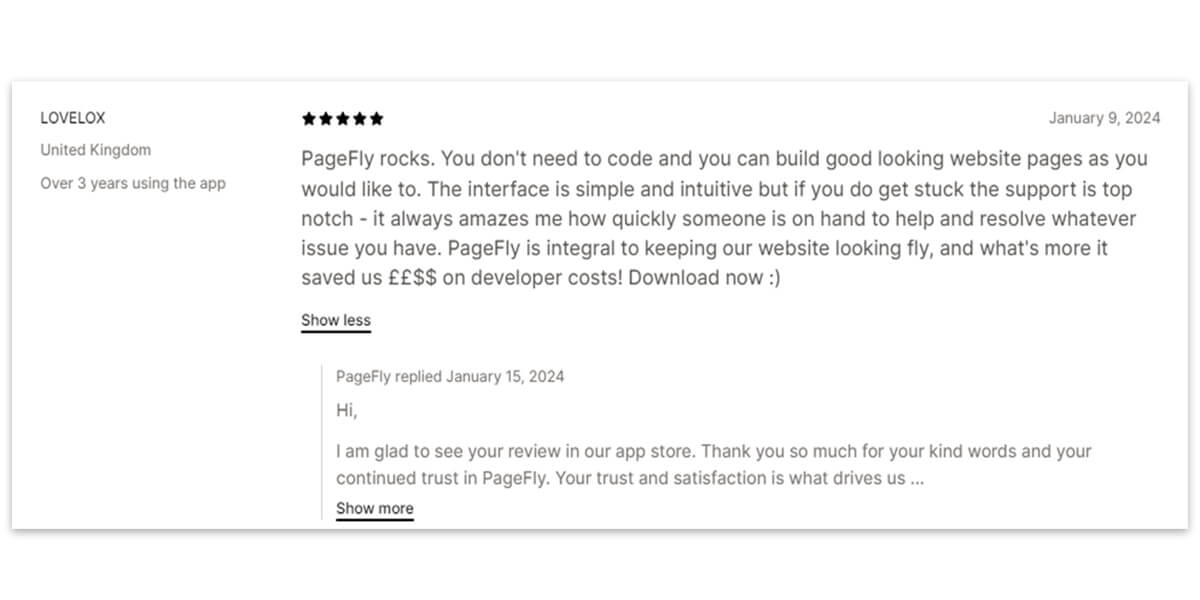
Cons:
Need a learning curve
If you just begin to use this app, you need to spend some time studying how it works. Fortunately, PageFly has made a lot of educational resources available to you on its platform.
Only for Shopify stores
Currently, PageFly is only used for Shopify store customization. If you are running a Woocommerce store, you have to look for other page building solutions.
Limited features with a free plan
You can use PageFly for free. But the free plan offers limited features. More advanced features are available only with a paid plan.
How to use PageFly on Shopify?
PageFly is primarily used to build landing pages for Shopify sellers.
Below are the steps to use it on Shopify.
1. Log into your Shopify account
If you already have a Shopify account, you can directly log into the account. Otherwise, you may register an account on Shopify first. Follow their guidance and this process will be straightforward.
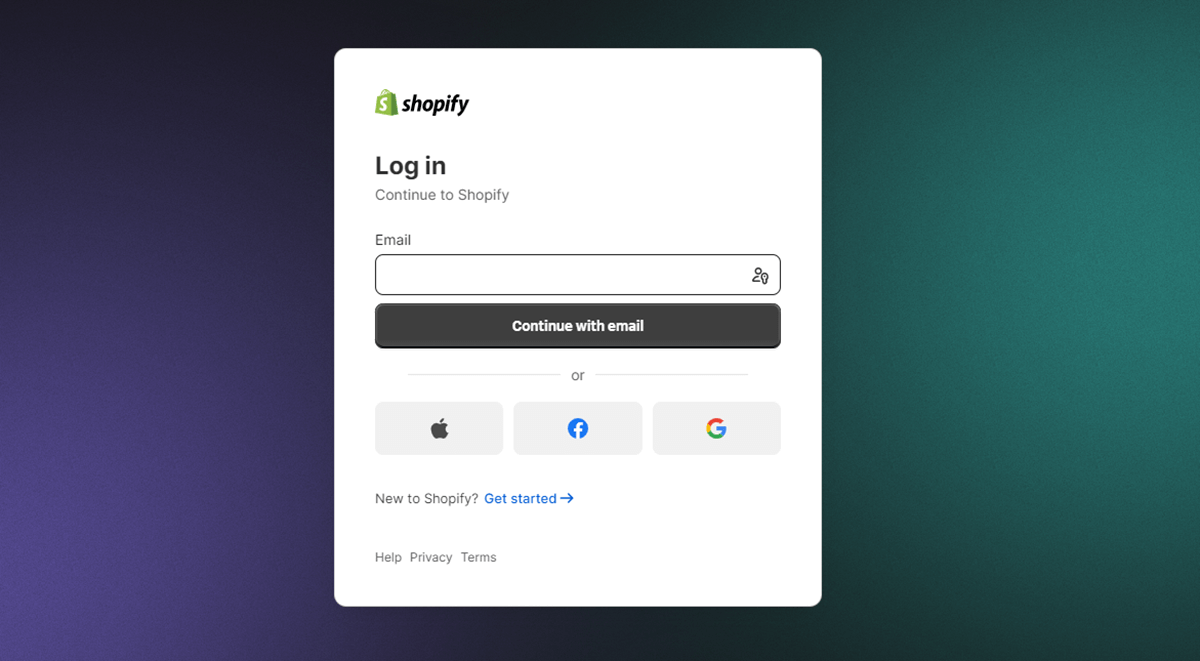
2. Connect Pagefly with your Shopify store
Once you create your Shopify store, you can connect it with PageFly.
- Search PageFly on the Shopify app store
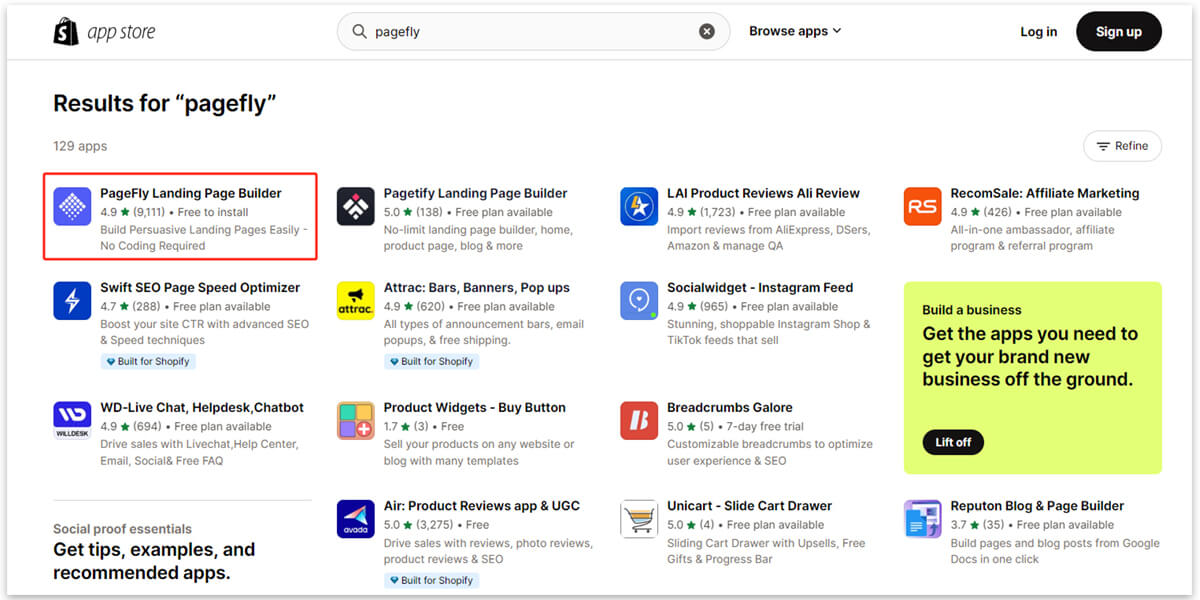
2. Click “Install”
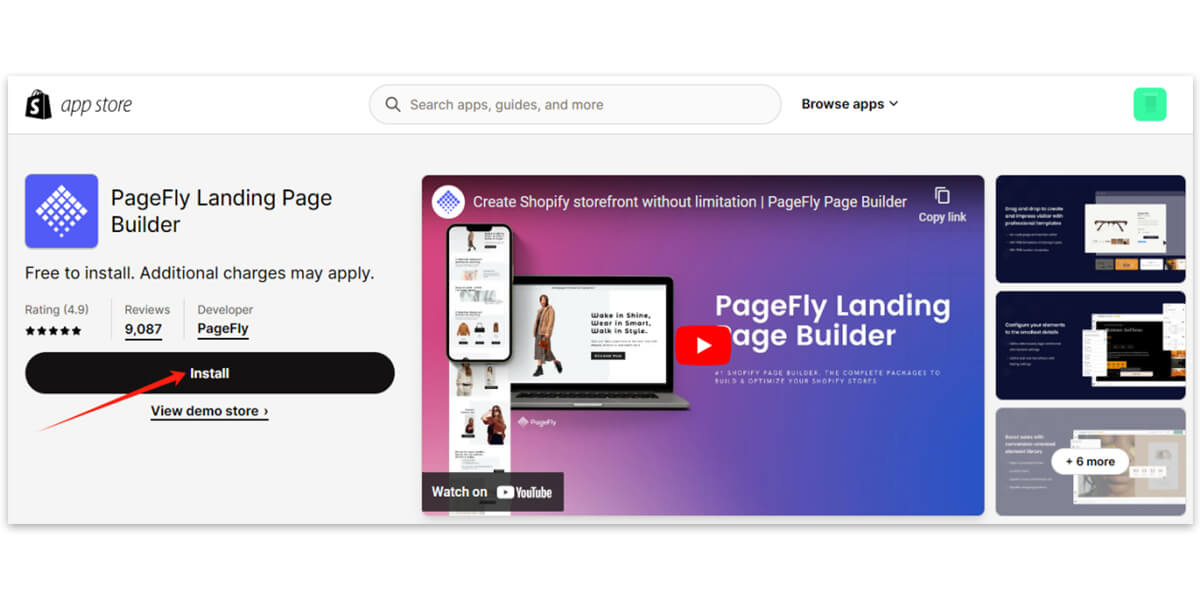
3. Click “Install app” and connect PageFly with your store
Click-Install-app.png)
3. Create and customize your page with PageFly
Creating a landing page from the start gives you the flexibility to design it. But this could be time-consuming, especially when you don’t have design experience. The simplest way is to choose a page template from PageFly and then customize it. You may start with the home page.
Remember that PageFly doesn’t support editing the header and footer of a Shopify store. You should complete your header and footer settings in the Shopify theme. If you don’t know which Shopify theme to choose, use Shopify Theme Detector to find the best one.
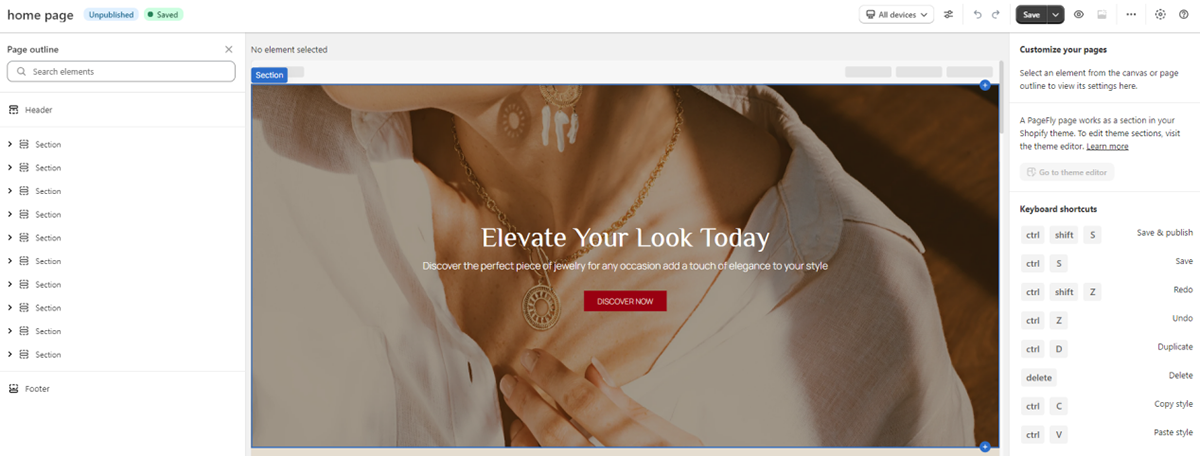
PageFly alternatives
While PageFly is a powerful Shopify page maker, it’s not the only choice out there. Learn about the 3 best PageFly alternatives and decide whether PageFly is the best fit for your business.
Ecomposer
Like PageFly, Ecomposer is a Shopify landing page builder. It offers over 300 templates and more than 100 elements to customize a land page.
The Ecomposer app has over 23 built-in extensions, which empowers you to increase the conversion rate with more widgets. Ecomposer also has a free plan with 3 published templates included. If you need 24/7 support and page analytics, you must upgrade to the Pro plan, which costs $39 monthly.
Gempages
Gempages stands out as a robust page builder tailored for Shopify stores. It seamlessly integrates with top Shopify apps, allowing you to add extra functionality to your pages.
Compared to PageFly, this app provides you with more page types. In addition, its AI feature can help you create customizable layouts quickly even if you don’t have design experience. On Gempages, a free monthly subscription is available to you, too. The limits can include only one published page and no usage of the AI editor.
Shogun
Shogun is a versatile e-commerce page builder for Shopify and BigCommerce. It enables you to design your website with an easy drag-drop editor.
With Shogun, you can build landing pages with AI tools. It is fast to create attractive pages and craft high-converting content. One of its most stunning features is that it allows A/B testing to maximize your page performance. But this comes with a monthly subscription fee of $299. If you don’t need A/B testing, the regular Build plan of $99/month will be sufficient.
FAQs about PageFly
1. What is PageFly for?
PageFly is a robust page builder for Shopify stores. It allows you to create visually appealing and highly converted pages without codes.
PageFly comes with various page templates across different page types. You can select one and customize it according to your demands. The page editor is easy to operate by dragging and dropping elements you need.
2. Is PageFly free or paid?
PageFly offers both free and paid plans. The free plan has basic features and templates. It is cost-effective for businesses that require basic store customization. However, for more advanced features, you have to opt for a paid plan that starts from $24 per month.
3. Can I use PageFly without Shopify?
PageFly is a dedicated Shopify page builder. It seamlessly integrates with most Shopify themes and top Shopify apps. If you are not using Shopify as your e-commerce platform, you may need to explore other page-building solutions.
4. What are the benefits of PageFly?
PageFly offers various benefits. Here are some of them.
- A user-friendly drag-and-drop editor
- A variety of customizable page templates
- Page analytics to optimize the performance of your pages
- Free plan with basic features
5. Will PageFly slow down your page speed?
Page speed can be affected by several factors such as your media size and server location. Generally, PageFly won’t slow down the page speed. PageFly has developed a Lazy Load feature to improve your page speed. Images on a page won’t be loaded until your audience scrolls to view them.
Conclusion
PageFly is a powerful Shopify page builder. It is easy to use with a drag-drop dashboard. If you don’t want to design a land page from scratch, you can customize a pre-designed template.
Additionally, PageFly integrates with many popular Shopify apps. You can add elements from these apps to improve the look or functionality of your pages. After a page is published, you can set up page analytics to track and improve its performance.
If you are planning to start a Shopify store, give PageFly a try and you will never regret it!
About the Author

May
May is a blogger at Sup Dropshipping with over 5 years of experience in eCommerce. May’s passion for eCommerce drives her to stay updated on the latest trends and share her expertise with you through her blog. In her spare time, she likes to read a novel or chat with friends.





Leave a Reply